Create Editable Gradient Text in Adobe Illustrator
HTML-код
- Опубликовано: 8 июн 2024
- Create Editable Gradient Text in Adobe Illustrator is the most significant function to understand. I am demonstrating this trick using Adobe Illustrator.
Open Adobe Illustrator: Launch Adobe Illustrator on your computer.
▶Type your text using the Type Tool (T).
▶Apply a gradient fill from the Gradient panel (Window - Gradient) or Color panel (Window -Color).
▶Adjust gradient direction with the Gradient Tool (G) if needed.
▶Save your work.
▶ Find more video
/ asmarif
▶ WATCH OUR OTHER VIDEOS
• Design: • Professional Social Me...
• AI Tutorial: • How to Generate Sketch...
• Photo Editing: • Wedding photo editing ...
• Illustrator: • How to make M logo | M...  Хобби
Хобби
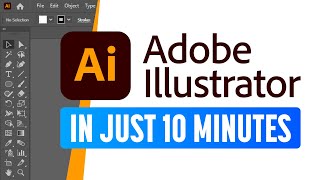








It's too easy on photoshop