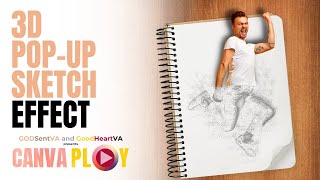How to create 3D Pop Out Effect in Canva
HTML-код
- Опубликовано: 3 окт 2024
- Today's video is all about How to create a Pop Out Effect in Canva.
It's relatively simple to do, just use frames or elements, insert the image into the element, duplicate the image and use Canva Pro's feature to remove the background, make little alignment and you are done!
This is a super easy Canva tutorial for beginners or anyone new to Canva Pro.
Through this channel, I want to share my little experience with Canva on how to use it to design professional visual effects and graphics.
------------------------------------------------------
Canva is a powerful and free design tool that everyone can use to create beautiful visuals. I personally use it every day for all kinds of creations!
❤️ Try Canva Pro - 30 days FREE trial!
Click here 👉 partner.canva....
------------------------------------------------------
❤️ Please support my other official channels:
Click here 👉 linktr.ee/iTUT...
------------------------------------------------------
#canva #canvatutorial #itutorial #canvatips #canvahack #wowcanva