Create Multiple Dependent Drop Down Lists in Excel
HTML-код
- Опубликовано: 24 сен 2014
- Create multiple dependent drop down lists in Excel. Each lists options are dependent upon the previous list selection.
Learn loads more Excel skills - bit.ly/UltimateExcel
It is vital for your Excel reports that data is accurate. Assist users when entering data by providing drop down lists of the possible options. If you have large lists of options then break it down into several cascading drop down lists.
To create multiple dependent drop down lists in Excel you will first need to set up your lists as named ranges. The Data Validation tool and the INDIRECT function can then be used to reference the named ranges creating dependent lists.
** Online Excel Courses **
The Ultimate Excel Course - Learn Everything ► bit.ly/UltimateExcel
Excel VBA for Beginners ► bit.ly/37XSKfZ
Advanced Excel Tricks ► bit.ly/3CGCm3M
Excel Formulas Made Easy ► bit.ly/2ujtOAN
Creating Sports League Tables and Tournaments in Excel ► bit.ly/2Siivkm
Join the Audience:
★ Twitter: / computergaga1
★ Facebook: / computergaga1
★ / 18737946
View more awesome FREE Excel tips
www.computergaga.com/  Хобби
Хобби


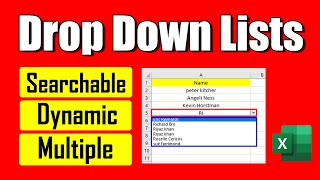






Wonderful video, you saved my life, and you explain it much easier than others.
This is the ONLY video on youtube about this topic that made sense. You explained it and walked us through EVERY step. Thank you very much
This video helped me solve a part of a program that kept bugging me. Thank You!
4 years later, and still the best explanation!
Sir I salute you, thanks for saving/helping!
You're welcome Didier. Thank you for your comments.
*6 years later :3
You're a life saver! I have tried so many other ways (interesting logically, but total wastes of time)... and this was so simple! Thanks.
Super presentation and explanation. Thanks for the help.
Your welcome Robert
Very helpful video! I was personally experiencing an issue with a dependent list I had created, in which I had a bunch of blank cells after each list. Your demonstration on use of the name ranges in the indirect formula helped to resolve this. Much appreciated!
Thank you Vince.
So explicit! Now I feel great knowing how to do this that I've so desired to learn for a while now. Thank you so much!
You're welcome Viktor.
Thank you soooo much!!! I have now been able to make my bra sizing calculator the way that I want it, I have learned more valuable knowledge about excel functions, and completed all of this before having to cancel my free trial of Microsoft Office. Total Score!
I'm so happy I have learned this amazing solution. For some years I've been struggling with work around works, never satisfactory. Thank you so much for this video. Channel subscribed!
Thank you, Luis.
Ggyjetrfedrudy11vdftvctgt11cyggb urgência
OMG! I have struggled with this for quite some time! I've been working on my spreadsheet for 3 hours! you are amazing!
Thank you very much Dawncyrik. You are most welcome.
You are an absolute hero. I know this is an old video but I want you to know that this brilliant work is still being used today. Thanks for your help
Much appreciated. Thank you Will.
This is exactly what I needed. Appreciate the info!
You're welcome B_Ontic
Excellent demo and really useful. Thanks for sharing.
I wanted to create a very detailed expense chart but didn't know how to create dependent lists. Thanks to you, i did it in just a few minutes. The way you explain stuff is very good, even someone with very less excel knowledge can do it easily.
Brilliant to hear. Thank you Shruti.
Excellent explanation. This really helped me today - I was going stir crazy trying to make this work today because I wasn't removing the dollar sign. Many thanks!
Your welcome Welsh Woodsman, thanks.
Great Video Sir! I have been struggling to get my list to work correctly and the "$" tip is probably the key! Learned 2 new things. Thanks for this video.
You're welcome Mark. Thanks!
Best tutorial regarding the subject so far...Thanks a Lot!
Thank you very much iLx.
Very helpful! I am taking a complex course on financials and this will help me break down my reference guides!!!
Great to hear Ri.
Thank you! This is exactly what I need for a template I'm working on at my new job!
Great!
Superb .Have seen many Videos on multiple dependent drop down but they were sooooo complicated & confusing .Your explanation & presentation has made it crystal clear.Thank you so much for the video.Cant thank you enough.:)
Thank you Tanushree.
I really love the way you explained. Great teacher. Thank you.
Thank you very much Kyaw.
Bro, thank you, I've been looking for something like this for hours.
Excellent. You're welcome David.
Thanks for this! Much easier to understand than other examples that I have seen around!
Happy to help Tom. Thank you.
Actually understandable presentation very well explained and not assuming viewer has extensive experience with subject matter, like most other presentations on this subject. Thanks for help.
You're welcome Dave. Thank you very much.
THANK YOU for this video! I was able to create my first MDDL by watching this. VERY informative , nice, easy & calm walk-through. 👍👍
Excellent! My pleasure, Chris.
Um grande truque..muito bom..valeu..Computergaga..
Excellent video! Extremely helpful! Thanks a lot!
Love this! Can't describe how it helps! Super thank you :D
You're welcome Ignasius.
Thank you. This was completely explained and I was able to save hours with my badge order form creation!
Shannon
Great to hear, thanks Curtis.
Well done, really clear and explained in a much clearer way than other videos I have seen - life saver!
Thank you very much, Sandy.
Thank you very much! You saved my life today at work! P/S: I really enjoyed English accent : )
Good, easy to follow tutorial! Thanks. Can you tell me how to achieve this (three dependent listboxes) within a Userform?
This is very helpful :)
Beautiful video! Very concise and well explained. You solved a problem I previously thought might be unsolvable. I will probably owe you a new car after I get my spreadsheet up and running, since it will be used for making me a lot of money. Thank you so much!
thanks!! so helpful!
Very helpful. Thank you so much!
Thank you for this amazing tutorial!
Your welcome Vadar.
Thank you very much. It was very helpful. Have a great day!
Thank you Pavel.
Excellent......Never got a better working than what you had shown. Thanks for this
Your welcome Nishthaa, thanks.
Awesome video. Thank you Alan!
Thank you! This was very helpful
You're very welcome Leena. Thank you.
Excellent! Exactly what I was looking for. Thanks
You're welcome Amitnandan1.
Brilliant explanation. Everything you need to know how to do it simply. Thank you
Thank you, Martin.
Fantastic video! Thank you so much, Computergaga
Very easy and simple explanation! Thanks so much Mr. ComputerGaga
You're very welcome Gerardo.
Another pearl that does to my Excel knowledge collection. Thanks
You're very welcome Sir Corn.
Thank you! This is a very great video!
Love the videos! You have taken me from complete hopeless novice to somewhere in the intermediate bracket, really helpful!!Do you have an instruction on how to turn this dependent drop downs sheet into a form with dependent drop downs?
Thank you Steven. Great to hear.
Putting it into a form would just be a case of layout (depending what else you may want in it too).
This sheet shows the two columns/cells side-by-side but they can be wherever you want on the sheet. It could easily be structured to look like a form.
Thank You Sir.It really Helped Me :)
Super clear presentation, thank you!
You're welcome Rick.
That was brilliant mate. I've seen some very complicated ways of achieving this. This was a nice stepped out process.
Thank you, Craig.
Very useful. Exactly what I am looking for. Thank you.
Excellent. My pleasure.
superb.. It was very very helpful. Thank you
You're welcome Nithya.
Incredible!! Thank you so much!
You're welcome Paulina.
this was a very helpful video. thank you so very very much.
You are very welcome.
worked a treat Sir! Thanks
Great efforts and well explained.. Keep it up.!
Thank you Tejas.
Brilliant !!!! Thank you...
Very useful, thank you!
Solved my problem =). Thanks
Your welcome Denis.
Thank you so much !! This was VERY useful to me.
Excellent! You're welcome.
Very easy to follow along. Thanks
You're very welcome Leigh.
This helped me so much, I've been stuck trying to look up a table from a parsed list from a drop down.
Excellent!
Thank you so much this was a very good lecture exactly what i was hoping to find
Thanks Anton.
Excellent guide. Thanks mate!
My pleasure.
Thanks a TON... U really saved much of my time...
Another Excellent video. Very well explained.
Thank you, Ahmed.
Thank you. Very easy to understand.
You're welcome Steve, thank you.
Thank You sir for the tutorial
Very Good, Thank YOU
Best 10 min 39 Sec of the day
Excellent tutorial, thanks!
You're very welcome, Robert. Thank you.
Thanks for the explanation.
You're welcome.
Thank you. that was very helpful
Thank you Hamad.
Thanks for help. It was really helpful.. Super explanation...
Thank you Selma.
Very Clear....thanks
WOW! I would have never known that was possible. Thank You
You're welcome Bob.
Thanks, this was a great help!!!
Great to hear, thank you.
Thank you so much. Very well explained 👍
Thank you Prashant.
Thank you excellent video and instruction. It worked perfectly. May I ask how do you use as a data base, specifically allow a user to access the spreadsheet, use drop downs, then save their selection into a data base that collects each entry?
Great how to video- very helpful. Thank you :-)
You're welcome.
Thanks it worked perfectly
Great to hear this Vanderley.
Ok thank you, are there another way, for open dependent dynamic menu? (drop down list are not open)
or can drop down list be open??
Thanks
Great video, thanks.
Thanks for the very useful video , really it makes my day
Excellent. Thank you Hany.
Excellent Tip
GREAT JOB GREAT JOB. I CAN USE THIS RIGHT NOW.
Enjoyed your style and method,
Thank you, Tashin.
YOU ARE THE MAN!!! THANK YOU SO MUCH!!
Thank you, you're welcome.
LOVE ! Thank you
You're welcome.
Great Stuff, Thank you!
Thanks Person B.
Great Tutorial many txs
Very Helpful ...Thanks a Lot.............
You're welcome Bulingtar.
Thank you sir for teaching drop down box .
raj
Thanks buddy, you helped a lot
No problem Rohit. Thanks.
Thanks Mate great help
Your welcome, thanks Tony
extremely useful. thanks so much
My pleasure.
Thank you so much
You're welcome Pawan.
Thank You So Much Sir