Это видео недоступно.
Сожалеем об этом.
(OBSOLETE-SEE DESCRIPTION) How to simulate VHS damage in After Effects
HTML-код
- Опубликовано: 30 окт 2018
- When I made this video back in 2018, RUclips was filled with videos that had awful looking, obviously fake VHS degradation effects. This was meant to improve on the old “make it blurry and displace the color channels” technique that was so prevalent back then. In recent years, people much more talented than I have made much more convincing analog video simulations. These days, you can easily get something considerably better using free open‐source software. If you want to get a realistic VHS effect without using real hardware, I recommend that you use one of the following:
ntscQT+ (github.com/rgm...)
ntsc-rs (github.com/val...) (works as an After Effects, Premiere, or OpenFX plugin)
--
To find out how I edited the sound, be sure to watch the follow up to this video: • Addendum: How to simul...
Have any suggestions for how to improve the effect? Be sure to leave a comment sharing your ideas. I’d also love to see anything that’s been done with this effect.
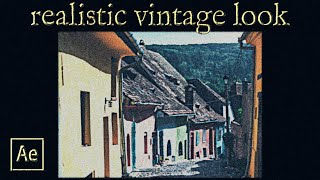








This is by far the most accurate VHS effect I've seen online. Most other tutorials do it the cheap way by splitting the colors, but you actually analyzed the true way VHS does it, which gives you a very convincing effect. The only thing is that in actual VHS footage uploaded to RUclips, the film grain seems much bigger and less noticable. I notice more Jpeg style compression in the videos but that could be due to a crappy way of converting them to digital.
he forgot the interlacing & edge based chromatic abberation, though. but, this is a pretty convincing tutorial.
@@vtopia.1679 Yeah but I've personally found fake interlacing to look off for some reason. And what do you mean by edge based chromatic abberation? I can't say I've really noticed that on VHS apart from fisheye lenses.
@@BRZguy You can see them in edges that have higher contrast. They appear in lots of VHS tapes. Mostly in these typical VHS effect tutorials, they make the chromatic abberation too much, making it obviously fake and hard to look at.
@@vtopia.1679 Chromatic aberration is something I often see when people are trying to fake a VHS look but in all the real ripped VHS footage I've watched, I don't think I've ever seen it. There is sometimes some sort of color displacement where it looks like a "ghost" of the frame is overlayed on top of the footage some amount to the left or right, which I'm assuming is from a mismatch of the black and white and the color frames.
The only tutorial that takes the real analog aspects into account. Great video!
Thanks, everyone, for all your kind words! This was just a last minute class project, but I’m glad that so many people have found it useful.
Here’s a bonus idea for you: NTSC video runs at 60 (really 59.94) fps interlaced. On CRT televisions, the interlacing isn’t visible, so it looks more like 60p with half the vertical resolution. For something that was supposed to have been originally recorded and edited on tape (e.g. home videos, daytime TV, low budget music videos), shoot and edit your source at 60p, and make the height of the luma and chroma channels 50% of what it will be in the render (240px high if you’re exporting at 640x480). Then, in the output, scale their heights back by 200%. Render progressive, not interlaced, because digital interlacing looks totally different from analog. This should help you get closer to that low budget “soap opera” effect without having to leave your computer.
Can you make a video explaining it more detailed? I would like it and I think a lot of your subs too!!
@@flaco1064 Now that you mention it, I might have to look into that….
you are amazing 😭😭😭 thank you so much this helped so much!!!
omg this is the most accurate VHS effect i've ever seen. my jaw literally dropped after following your steps and changed the mode of chroma. THIS was what i was looking for, not those fake glitch effects. THANK YOU SO MUCH!!! your video def needs to get more likes. people are sleeping on this 😭😭
I know you say that this is obsolete now, but as someone who only has access to AE on my university's computers and doesn't have the administrative permissions to install any plugins on those machines, this is still super handy!
Finally someone who actually creates a _realistic_ VHS effect, instead of just using chromatic abberation and having a bunch of lines sweeping across the screen all the time.
I found out that adding a black & white effect to the Luma comp helps reproducing the color separation that VHS tape does. Also, if you want some more "bad tracking look" you can probably move the Chroma comp just a frame forward so the color moves at a slightly different moment than the luminance. Great tutorial!
I also found another tip to make it look better. If you import your file into Premiere Pro and export your video with these settings you’ll get an even more VHS look:
Format: H.264
Preset: RUclips 480P SD
Bitrate Encoding: VBR, 1 pass
Target Bitrate: 0.5
Maximum Bitrate: 0.7
How is he not famous ? This guy deserves an award for what his doing 😩 thank you so much for this 🦋🦋🦋
How do you not have 100,00k yet, at this point it's deserved.
Thank you very much!
I was sickened of always seeing the same tutorial of how to get the VHS look
“Add rgb split and a VHS overlay”
I was looking for a video that showed how to get the authentic VHS look.
Again, thank you man. This effect is better than the Red Giant Universe plugin (Yeah I used that one but it looked awful)
no freaking way you only have 700 subscribers. after i finished the vid i was expecting to see at least 500k plus. you are the only vid out there who actually did so much research to make the real thing!!!!! love ur channel its so fire
This puts me right back to childhood with crappy vhs copies of my favourite movies. Thank you. Best tutorial on that effect by far.
Absolutely sensational. I've been using some VHS template for ages but it never gave me what I want. This is accurate and easy to use. I will be referring to this a lot!
All the other tutorials I've seen had an uncanny digital effect, but this is great. Unsurprising after seeing your explanation, seeing as how you've emulated it by literally destroying the information. Thanks.
I'm been trying to find a tutorial for vhs conversion. but the most i found so far are just modern versions or just simple video splits and scatters. but your videos actually shows what a vhs effect look in the old school style. you're a lifesaver, thank for the video
Holy shit this is the best vhs tutorial on RUclips
This is the best VHS effect tutorial I've come across and I've done many of them trying to find the right look. Yours produced the accurate chroma bleed effect I was looking for. Thank you very much!
SO LEGIT, NO GIMMICK, ACTUAL FACTS THANK YOU
love the tutorial!! this was by far the closest one to the desired look i was going for!! thanks so much bro! subbed!!! 🔥🔥🔥🔥
I was not expecting this to be so god damn on point! I was searching for ages but now I got a tutorial I can go by omg
This is the best tutorial ever. Thank you 🙏
It's a shame that this doesn't have more views. Because I have used this very effect In at least half of my videos.
FINALLY someone did it right
God tier VHS tutorial. I really appreciste this. Keep it up!
Yess siirrr! This is what I’m talking about 💪🏽
Awesome effect and top-notch tutorial! Thanks for this
Thank you very much! This is by far the best tutorial to get an accurate VHS look
Awesome effect... I've been looking for this! Thanks
Thank you to the Redditor that posted your link! Will subscribe!
I noticed your sloshy shirt; you’re a man with taste, my friend.
hey this is really cool, through doing this i found out that for extremely simplistic visuals (i.e. what i made, a simple animation of circles moving) you can forgo the Chroma comp and just leave Luma in, toy around with the effects and it looks perfect. thanks man this tutorial is awesome.
What effects did you use?
@@WinxAliNelCielo just the stuff he used but with altered values to accommodate what i was making, mainly the wave and blur
This is so cool!
WOW. THIS IS THE MOST HELPFUL VIDEO I EVER SEEN! thanks skout
you forgot to add some interlacing but other than that this tutorial was super helpful!!
That helps a lot, 10Q! :)
Nothing short of genius.
thank u, best tutorial on this topic that i’ve found yet
this is so cool
and thank you
Super underrated tutorial, great work!!
my class is making a short film, this was really helpful!
Jesus your voice is soothing, great tutorial btw! Would love it if you could teach us how to add the classic "REC" and timer on the corners of the screen
Amazing stuff!
you are so awesome man
amazing
thank you so much for this one
nice work!
thanks for this!
Thank you so much man.
You are amazing!
Brilliant!
Awesome result! Thanks!
Oh that looks really realistic! Not as realistic if it was recorded on an actual VHS, but it's really good! Also, 16:9 VHS? Very interesting.
« Commercial pluggins are expensive » Who said I bought them 😹
insanely helpful
This looks fairly modular. Could it be that you may actually create a blank composition and set it as a template (that means the video file inside can be changed), the same composition is placed inside the two compositions that change the horizontal size (that means the same video is placed inside both compositions and with changing just one source, both compositions are changed accordingly). and both compositions are then placed in the final composition that makes the effect on it. One thing should be noted tho - the luminance layer is actually black and white (yet you forgot to make it black and white), while the chroma layer is purely just the color information (you should be able to recreate the composition of the chroma layer by placing a 50% gray plate below the video, and putting the video layer into color mode - that should remove the luminance from the layer, if I understand that correctly). For the final effect, the black isn't actually entirely black, it's more like very dark gray. You can therefore make the final composition as another template, where you can adjust the brightness of the entire image (before the artifacts are added). The video signal composition (the one providing the video for the effect) will be already set to 640x480 resolution, where you can essentially make it so the video signal can come with black bars at the top and bottom. Or you can cut off the excess image. That should make it so it's already shot with the 4:3 frame aspect ratio.
Nothing can beat the authentic VHS tape, so if you have the option to just record the video signal on the VCR to a real tape, and then capture it back to the digital format, it will always be much better. But this is fairly faithful recreation, I just think it may require a bit of more tweaking, looking at how it is done. And I see the potential into turning this to a template effect.
Excellent Sloshy shirt king.
They’re one of my favorite metal bands!
If I'm to believe you are correct about everything you're saying (which I do believe), I must compliment your very exact tutorial. You seemed to have properly copied the effect and it looks awesome.
BRO USED JEM AND THE HOLOGRAMS! NO WAY!!!!!
VERY interesting approach.
this video was great, thank you!
Nice video, but I was wondering how you'd do this with 1:1 ratio (1080 x 1080)?
Thanks! This is so good
Fucking amazing
This is the best ❤️
This worked very well, but how can I get the final product to be in 1920 x 1080p ? I know that pretty much ruins the whole point of an VHS, but I want to increase the quality a little bit more (while still keeping the same effects).
I love this tutorial! This is exactly the look I’ve been trying to find! How would I get the video to export in HD? I’ve only gotten it to export in SD while maintaining the 4:3 aspect ratio and I wasn’t sure if it was an adjustment I’d have to make within the editing itself or just something I’m missing in the exporting process.
It’s been a while since I used AE, but my guess is that you need to scale up the compositions. If you want full HD, 4:3 ratio, then your output should be 1440×1080. Multiply the width by 0.5 for luma (720 px) and by 0.0625 for chroma (90 px). If that doesn’t work, then try checking your export settings.
1 year later: *finally i finished the design after 1 year*
sup bro how’s it going, quick question, why does my after effects render the first 30 seconds of my video? i’m new to this software and i’m doing a 80s themed college report
there's a way that you can make this tutorial on Final Cut Pro?
Is there a way to do this but without the cropping? Great tutotrial and thanks!
Mine had completely messed up colours…
You are like PHLERN of AE version!
does anyone have a way of doing this in davinci resolve? I tried and cant get the 40x480 to work.
Followed the steps but my video seems to be in black and white due to the "color" mode on chroma, any way to fix this?
I put chroma below luma and now everything seems to work, wonder if i did the steps for chroma on luma 🤔
What’s the Luma chroma calculations if your source is 4K?
Hey, I’m sorry I didn’t see your comment for so long. You can just scale the image down until it just barely fills the frame vertically. To get 3840x2160 down to 640x480, use 22.3%. Then, divide that by 2 to get the width scale for luma (11.15%), and divide by 16 to get the width scale for chroma (1.39375%).
@river of the valley how did you get your color grading to look the way it does while your talking "? Been looking all over
Honestly, I don't think I did anything to that footage in post, besides maybe boosting the contrast and saturation a little. It's the Technicolor CineStyle profile, which you're supposed to grade, but it can sometimes look really good straight out of the camera.
What effects did you use on the audio for the vhs render?
how do you make that audio?
Damn boi u 4real are good
Hi, Who's the girl in the photo at the beginning?
I need help
wow
where did you get the background for your green screen?
There’s no green screen; we shot in the university arcade. The lighting was a little off, which kind of made it look like we were composited in.
@@RiveroftheValley oh wow! nice, thank you.
audio too good, and fps too smooth doesnt capture effect;
are you 80 or 8 years old unsure.