Create A Mind Map In Microsoft Word Using 3 Little Known Tools
HTML-код
- Опубликовано: 6 июл 2024
- In this tutorial I'll show you how easy it is to create beautiful and clear mind maps or brainstorms in Microsoft Word very quickly and easily using three tools that many people simply have never come across before.


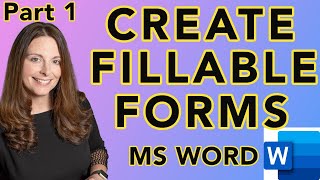






I’ve been a follower of yours for some time now but I believe I’ve not ever left you any feedback. I’d just like to say, hello from Texas and thank you so much. I find great value in your very generous offerings. Your crystal-clear instruction is as personable as it is brief and to the point. It always contains highly applicable, easily gained and lesser-known skills and information. Thank you for the planning and forethought you give to your work and thank you for the time and dedication you devote to us. Thank you most especially for your generosity. Kindest regards.
Thank you so much for your really wonderful comment. I am so pleased that you find my videos so useful, and genuinely appreciate your kind words. Thank you!
in all my years of using Microsoft Word, I had no Idea that you can double click anywhere on the page and type. You have changed my life.
This needs to be taught in schools!!! Wish this guy was my IT teacher way back when i was a kid. Thank you for this.
Thank you for your lovely comment! I'm very glad you found it useful (and I do teach this to my students!)
You don't know how much this helped me. I have to turn in a mindmap tomorrow and had no idea how to make one using Microsoft Word. This video just saved me.
I'm so glad you found it helpful Lukas Kleinhans
Thanks for this. Never new the double-click trick, the toolbar adding one or the default line. Probably saved me about 24 hours! Very good.
Me too!
I thought I was pretty savvy on Word. I did not know about this double-click and type anywhere. Very useful. Thank you!
Thank you so much, I'm very glad you liked it
Me too
yes same here.
Does not work for me, for some reason :/
(I‘m using the browser version, which is free)
Mind. Blown. I have been trying to create a concept map for an assignment and I just couldn't get around it. Some years ago I became certified in Microsoft Word for the 2010 version yet I didn't know about most of these features! I only knew about landscape and the Ctrl + double click feature. You're a genius!
This is the first time I came across Tech Train. It gave an answer to my question which was complete, unadorned, clear and to the point. Thank you. I'll certainly follow you.
Hello Ruhi, I'm so glad you liked it, and thank you very much for your support! Please feel free to spread the word!
I've always considered myself a fairly advanced user of Word but this is a revelation. Two out of the three tips mentioned here were new to me. Thanks for sharing in such a clear and concise way.
I'm so glad you found it helpful Corina
This is an enormous help, as I'm dyslexic. I rely on mind mapping to keep my notes logical, this will save me a lot of headaches.
I'm so glad you found this helpful.
Wow. Nice one. I knew the different actions existed in Word....Just never thought of using them like this. Great!
Still finding new students! I am in my 70s and been using Word almost since it came out. I dabble rather than learn so this video has been a real help and eye opener for me Brilliantly delivered to a stubborn non learner like me. I did several local college Word courses so again wish I had had yourself rather than someone who was also learning the programme Many thanks
Brilliant video. I was not aware of these shortcuts. Thanks a million from Ireland :-)
Thank you for sharing this is a nice set of features and a nice discovery. Greetings from Geneva.
I've never seen a video so informative yet so simple to understand, I love it!
Waaw, thank you for sharing these tips. I didn't knew them, so your video was very helpfull to me. I'll spend less time making a mindmap in word now.
Didn't know any of these shortcuts!! Thanks so much! Brilliant!
I'm so glad you found it useful.
You made the world a better place! 💐
Hello - I was looking to make a mind map for a work process that is currently scattered. Your video was very helpful. All three points you covered were news to me, and I consider myself fairly well versed in using MS products. Thank you!!!
I second that!
This was awesome. Thank you. I will rewatch this as I create my assignment.
thanks for all you do on tis channel it helps a lot
I am so going to try this out. Thank you so much!
Absolutely amazing, thank you so much👌🏾👌🏾👌🏾👌🏾👌🏾🙏🏽🙏🏽🙏🏽🙏🏽🙏🏽
I'm so glad you liked it!
That's super helpful especially during this time when i need to take notes for online classes. Thank you
I'm so glad. Good luck with your online classes. 👍
Excellent tips & shortcuts that I never knew existed!
Just what I needed - thanks very much. I didn't know about being able to add the shapes button to quick access or setting shapes as default.
Glad it helped!
Very helpful! I appreciated the clear instructions very much and now I know exactly how to create my own mindmaps for school. Keep up the good work👍
Greetings from Switzerland
Double click to type anywhere is new to me.
Ctrl for non-consecutive text selection in Word is new to me.
Reminder about adding shape to shortcut menu and setting shape style as default useful in context of mind apps/ concept maps.
Many thanks
I'm very glad you found it useful.
Very helpful 👍
I love everything about this video! I am using all the tips right away! Thank you for everything.
Thank you so much! Those shortcuts/features are so useful!
Really useful. I've been using word for years , always something new to learn!
This is so cool. I didn't know that you can input anywhere you want by just double click. It's super helpful. Thanks for sharing.
very clearly explained, thank you!
Thank you so much for your precise instruction to every point of the helpful tips! Thank you also for your time and effort that you invested for people like me. I do definitely want to use this skill with my students.
Thanks for this. Never new the double-click trick
Thank you so much for this presentation. I will complete my class asignment and use mind maping to explor other projects. I would like to shake your hand.
marvellous! Thank you so much for that tutorial!
You saved me hours of work. Thanks!!
I'm so glad! Enjoy those extra free hours!
Loved it. Thank you. The soothing voice and technology made easy:)
It is a brilliant video, makes preparing a mind map in word easy, thank you
I've probably accidentally double clicked in a Word document many times before but never thought to use it for making concept maps. Thanks!
One thing I'd like to add is that you can lock the line tool so that you don't have to go to the Shapes menu for each new connector. Right click the line (or other desired shape) in the gallery and select "Lock drawing mode." When you're done adding the lines, press Esc. You can also add a button for the Line tool to both Quick Access and the Home tab (has to be added to a custom group) for quick selection.
I'm so glad you found the video useful, and thanks for the extra tip.
Definitely very useful...tq.
Zamn. Salute to you sir!
Thank you!
Thank you very much, very helpful.
wow never knew I could use for this word for this is going to save me so much time.
Hello Jason, I'm very glad you found this useful.
Excellent! well done never knew this. Only now jumping back into using mind maps. as i use word everyday, i find this very useful.
I'm so glad you found it useful. Happy mind mapping!
Thank you man, this was very helpful. Much Appreciated.
Thank you, I'm so glad you found it useful.
Thank you very much, very helpful!
thank for the great tutorial
Thank you so much!! This is very useful! I didn't know about double click! This is fantastic!))
Excellent, thanks a million. I am now an educated man.
Thank you, I'm glad you liked it!
Thank you. This was really helpful. The line format default and the clicking anywhere
Does this still work for the 2019?
Absolutely, my students still use this now.
This is fantastic, this is very helpful and learnt a lot from this tuition
I'm so glad you liked it Cam Marshall
i found this helpful. was not aware a mind map could be created in word. Thanks
Excellent !
Awesome! Thank you 💖
Very clear and helpfull.Thank you!
Thank you very much.
Very helpful. Thanks.
Excelente Idea. Thank yoU!
You are the master!
brilliant, thanks, I am now teaching on Zoom and I can share screen a Word document and do something other than boring typing text.
Thank you so much!
this is best thing appear in Sunday
Very useful thank you 😊
Thank you you just helped me create my first mind map - simple when you know how. Very clearly explained. Saved me hours. :)
Thank you.... this really helped
Thank you. Wonderful, informative and useful video.
Thank you so much, I'm very glad you liked it
Great video, thanks. It was worth watching alone just to know about that double-click & type anywhere feature - who knew???? Cheers!
Very Useful! Thank you.
I'm so glad, thank you.
Appreciate the great Video. Those options were new for me!
I'm glad you liked it.
Good one... thanks 👍
Very helpful, thank you. I will be using it with my students today.
Glad you liked it, and I hope it works well for your class.
thank u tech train...u r idea gave me lot of ways to design my own idea..thank u,,,,,thank u,,,
One of the best videos I've seen yet, very interesting
Thank you so much, I'm very glad you enjoyed it.
thank you,sir...i find this really useful 👌🏼♥️
Hi. Great tutorial, thanks.
Is there an easy way to shift your elements around, so that you can add new ideas or respace existing ones?
Thanks
This is a great video. Thank you for making it
Brilliant!
Thank you for your lesson, this video is easy for learning, i really like this method for study. Nice video :D
I'm very glad you found it useful.
Very useful
double click anywhere. brilliant. I am assuming though it is only useful for short text or single words in mind mapping but a really good tip thank you
I'm very glad you found it helpful.
Thank you...it goes to show you can teach an old dog (like me) new tricks!
I'm glad you liked it!
Wow!! So glad l came across this video. I have a Tony Buzan mind mapping software but becos it was installed on another computer it won’t allow me to install it on a different computer. The ‘key’ wont work. I have been looking for a way to be able to do mind mapping again.
I didnt have a clue this could be done in word and all with the 3 very simple tools you describe. Thank you for teaching this. Amazing.
Just a question: is it also possible to insert pictures into the mind map as well?
Hi. Great tips. Is it possible to move all lines and text to a new position if you need to rearrange the layout?
If you mean individually, you can double-click a word, Ctrl-X, double click where you want it and Ctrl-V, but the document isn't click and drag.
Great explanation very useful thanks
Thank you, I'm very glad you found it useful.
Thank you!
You're very welcome!
Thanks Man!
You're very welcome!
Really helpful thank you
You're very welcome!
this is very helpful thank u
Thanks it's help me...
thankyou so much. this is very help me to do my assignment. :) have a nice day
Thank you, I'm glad you liked it.
thank you
Thumbs up
Great stuff; didn't the tools existed...
You're very welcome!
Thank you so much
You're most welcome
USEFUL indeed
Glad you thought so
Thanks!
You're very welcome!
Interesting, never knew this