Capture One 20 | Quick Live : Dodge & Burn
HTML-код
- Опубликовано: 7 фев 2025
- A tried and tested darkroom technique that is considerably easier to do, now in the digital darkroom.
"Dodge and Burn" allows you to carefully and precisely adjust the exposure in different areas of your photo.
What's the best technique to use in Capture One?
---
Thanks for watching!
Learn more about Capture One: captureone.co/...
Download a free 30-day Capture One Pro trial (no credit card needed): captureone.co/...
Join our official Facebook community: captureone.co/...
Check out more free learning resources in our Learning Hub: captureone.co/...
Want to buy right away? See all available purchase options: captureone.co/...
Follow Capture One:
Instagram: / captureonepro
Facebook: / captureonepro
Twitter: / captureonepro
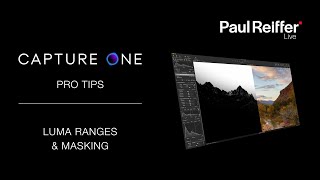








Using the luma curve to dodge is BRILLIANT! I’ll be using that a lot. Thanks for the excellent video. Always appreciates seeing you work.
Thanks a lot for your feedback - it is good to know Luma works wonders for you.
Missed the live but made sure I watched when able. A very helpful session, keep 'em coming! Thanks.
Thank you for watching Ian!
Another great presentation. Thank you David
Thanks for the feedback, Jim!
Sarah Cooper asked during the chat about prints coming out lighter than screen edits. There are a couple of ways to fix that, none of which relate to the printer per se. One is to change the background colour of your viewer in C1 from black or gray to white as this will change how you view your edit. The second is to softproof your image before printing, including using the .icc profile for the printer and paper you're using. The third is to profile your monitor - both for colour balance and also luminance. Remember that your monitor is emissive (gives off light) and your paper is reflective, so you need to determine a monitor brightness where your prints will look right - when they're in the same light environment as the monitor. Most people complain about their prints being too dark, and that's usually because a monitor from the factory will be much too bright and much too contrasty for photo editing.
Ansel Adams is my favorite photographer. GREAT video btw
One of our favorite photographers too!
I used to study that book by Ansel Adams about printing when I was a kid, and made a bunch of dodging tools to use in my dad's darkroom. They were my version of paper dolls ha ha!
Haha, great story!
Thx!
Great tutorial, thought you were going to be editing the water photo in the thumbnail which would have been cool.
i think this just illustrates how nice it would be if you all were to add a d/b layer style or tool? Maybe just a brush that switches from black to white with kbsc's for an amount? Should be pretty easy to implement and it's a feature I've been wanting for ages.
Noted! Thank you for feedback. It is much appreciated.
If you use a tablet could you use brush pressure?
Hi Colin, sure it works. See how it can be enabled for Wacom tablets here: support.captureone.com/hc/en-us/articles/360002411037-How-to-use-Wacom-tablet-with-pen-pressure-
@@CaptureOne perfect order placed.
Thank you for choosing Capture One, Colin!