Exercise 75: How to make 'Complex Ball Geometry' in Solidworks 2018
HTML-код
- Опубликовано: 26 авг 2023
- Attend a free SOLIDWORKS workshop right here ➜
easycadsolutions--learnsolidw...
------------------------------------------------------------------------------------------------------------------------------------------------------------
@Easy CAD Solutions
In Exercise 75, you will learn how to make this 'Complex Ball Pattern' in Solidworks. After following this step-by-step video tutorial you will learn how to make overlapping spherical patterns by using features and surfacing commands in Solidworks.
Important Commands Used:
-Reference Geometry (Plane)
-Loft Boss/ Base
-Revolve Surface
-Cut with Surface
-Split Line
-Offset Surface
-Thicken
-Move/ Copy Body
-Move Face
-Loft Surface
-Extend Surface
-Shell
-Fillet
-Combine
-Circular Pattern
-Change Appearance
CAD File Link: grabcad.com/library/complex-b...
Contact Info:(For My Freelance Service)
WhatsApp: +919793662583
Email ID: nishant13071992@gmail.com
LinkedIn: / nishant-gautam-86253a100


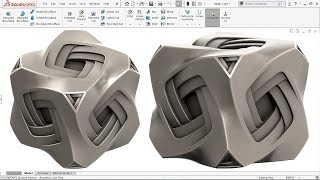


![Eminem - The Death of Slim Shady [Album Trailer]](http://i.ytimg.com/vi/X0HIrS6kUYI/mqdefault.jpg)



damn man... really his skill speaks.. how complex it is. great job ❤ you are really a surface beast
Thank You 🙏
I am glad to hear this 🤗
@@EasyCADSolutions after lofting, the move face tool is not working , any suggestion at 8:40 ?
Try to reduce the value
Nice work! This one came out great!
Thanks 👍
More than wonderful work
Thank You 😊
Really appreciate your knowledge and command skills ❤
Thanks 🤗
This is just brilliant. Everything is tangent and smooth. Fascinating solid geometry, as always. I'm messing around with different lighting and colors, because this shape kind of trips me out. It's the kind of shape that I can look at and let my mind wander (when I do that, it usually ends up tripping over itself and running into a wall, of course).
Glad you like it!🙏
Thanks man for video very nice
Welcome 🤗
Incredible. The whole curve smoothing process is formidable. extremely talented. Congratulations. Thank you for sharing these wonders that you create. All the best ever🤩
Thank you Belmor🤗
Спасибо ! Прекрасный урок !
Welcome 🤗
Awesome ❤
Thanks 👍
Отличные задачки, чтобы попробовать что-то новое и необычное в CAD, спасибо! :))
Welcome 🤗
Beautiful....Now with dodécaedra?
Thanks 👍
Just when I thought I was beginning to understanding 3D surfacing this guy posts this video and I realize what a total NOOB I am.
Believe in Yourself You are also Good 👍
Не получается переместить две грани (Move Face1) , получается переместить только одну внешнюю, при перемещении внутренней грани выдает ошибку
Try to reduce the offset value or make it again in a new part file
@@EasyCADSolutions only a decrease in offset of 1.4 mm helped ....it is not entirely clear what the problem is and how to solve it if more than 1.4 mm is needed
I think you got the solution
Hi brother, how do you get these ideas??
From Pinterest and then hit and trails in Solidworks
Sir can you please explain me how to record SOLIDWORKS screen and how to add voice ? Thank you
You need screen recording software which records the screen and also your voice
hi, you intentionally made a mistake during this video and it takes about 30minute for me to find which part is wrong and finally i did it, thicken direction must be reverse , appreciate for your mistake, thanks
If this is a mistake then how i made it
Sometimes Solidworks shows different directions by following the same steps