Bios authentication failure fix or Resetting BIOS password for HP Laptop |
HTML-код
- Опубликовано: 11 сен 2024
- In this tutorial, I have shown how to Reset BIOS password for HP Elitebook or ProBook laptop or bios authentication failure fix | #Tech_Tutor |
Usb image Tools Download link: bit.ly/2MWzNjZ
Or
Updated Usb image Tools Download link: bit.ly/2SBPS3q
I upload regularly this kind of Tech video on youtube which is free to watch online.
If You Like This Video
Then Smash That LIKE Button
& Share This Video To Your Friends.
Join Our
FaceBook Group :
/ techtutorbd
facebook page :
/ techtutorbangladesh
আশা করি আমার চ্যানেল এর সাথেই থাকবেন এবং
আমার নতুন ভিডিও পেতে চ্যানেল টা সাবস্ক্রাইব করে রাখবেন।
আমার ভিডিও যদি ভাল লাগে অবশ্যই লাইক দিবেন এবং ফেইসবুকে শেয়ার করবেন দয়া করে।
Thanks
Tech Tutor
🔊 LIKE ➡ SHARE ➡ SUBSCRIBE


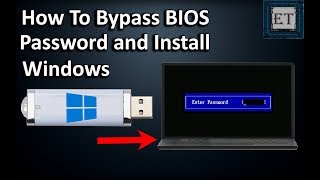






Roses are red
Violets are blue
Title is in English
Why aren't you?
O bhai😂😂
nice vid, keep updating the usb tools to the latest version and include the link in the description... Thanks
Oh sir ur trick is superb⚡⚡
You are life saver, subscribed
Thank you so much
Thanks pro -_- love
Life saving tutorial.Thanks for sharing :)
You are most welcome. Keep in touch to get more tutorial
Thank You So Much Brother Im Done. I Like Your Page Keep It Up.
You are most welcome and for your love.
Thank`s .. sir will u plz post tutorial for Hp Elitebook 8470p bios unlock .
Vaiya amr thinkpad laptop e bios er password diye dhukar poreo kono kichui alter kora jayna,even password change ba offlichui kora jayna,ei method ki seikhane kaz korbe?
Hp 840 G1 bios reseting please make a video about it.
Did you find any thing? i have also hp 840 G1
@@djamelq ruclips.net/video/vBOgX3axmRo/видео.html
Vai, Bios a problem ache amar. USB boot support ney na...
HPBR ki kono vabe DVD te burn kore kaj kora jabe?
Hello sir ...i have hp probook 430 g2 ...is there any way i can clear the bios password ???
Ami apnar 1000th subscriber 👀
Thanks brother
Help me with Elitbook 840 G3 bios administration password break.
Which one should I choose for PROBOOK 450 G2
after typing DOS and selecting "1" find your model number. if you couldn't find your laptop model number then restart again, then F9, select USB boot then DOS, then type "5" SHOTGUN, and enter. Hope so your problem will be solved.
Thanks
@@TechTutorBangladesh dear sir what shotgun option will do????
Elitbook 840 g2 model bios unlock hoyna
HP 840 G3, possible to reset, please sir , I waiting for your kind reply
hi I have a question my laptop have not USB boot items when I click F9 as turn on the laptop, How can I handle it? thanks
Hi Tech Tutor, I didn't found my model HP EliteBook 8470P in the list. What should I do to clear my BIOS password? Please Help. Thanks
Thanks vaia... Kaj korse
you are most welcome. Keep in touch ☺
Vai amar Probook 4535s akhon atato nai. Onno konota dila ki hoba?
Thank you very match
Welcome
it's working thanks
What if the USB is not showing on boot devices?
Kindly please check on your laptop bios.and select your bootable device usb on 1st position. Then try.
Thanks
Vai amr boot usb show kore na bios update korsi tarporo show kore na. Amnite laptop on thakle usb show hoi but usb theke boot dewar tym e show hoi na HP 8470p model
@@rifatahmed4659 Kindly please check on your laptop bios.and select your bootable device usb on 1st position. Then try. hope so your problem will be solved
@@TechTutorBangladesh This tutorial of yours is for removing BIOS password because it is not known, how the hell are you supposed to go in to your bios and change the boot order when you can't get in to the bios. LoL. Chicken and the egg problem. What a clusterfuck this is.
Hi does this method work on HP Elitebook 820 g1?
لقيتي لحل؟
Thanks bro for this vedio but i can't select usb drive in F9 option as my bios does to show this USB drive. I have removed the HDD but still the USB is not showing up in the boot menu. Can anyone suggest how to solve my problem
Same problem
same problem
can the usb drive still be restored to its original state
Helo sir
HI
Does it work on a 17 g2 zbook?
Karol
Hai
Do you know how to remove lenovo t440 password?????
Hp 8440p💔
Nice
To explain my problem
Vaia shob hoise but last a model select a Amar laptop ar model ta nai
Hp Elitebook folio 9480m
Akhon ki kora jai vaia
Will it work on a probook 4440s? Which do I select?
bhai link ta to kaj kortese na block boltese
can it be used hp probok 430 g2 sir please help me
Brother I am 13 years old please tail me what can I break the bios password in hp 840 g1 laptop please reply me brother 😭
my laptop hp folio 9470m bios lock i dont know password .I am use Can be your tricks Bios password remove
it work almost for 99% Hp laptop.So you can follow the procidure .Thanks
Bro i have same laptop can u help me
Having Probook 4430s And notebook selection is not showing up in the list.... what to doooo Pleaseeeeee Help..... Really Need this 😭😭😭😭😭
I have elite book 8470p can I use this method
Had this issue buh the language it was made with just gave me another sad experience
I just don't know what to say pls who knew any that was made in English
Can you support HP 8470p?
bhai file show kore na , fress link deoya jabe
Elitebook 840 G3 te f9 press korle boot menu ase
aar tate
boot from file
uefi n/w - ipv6 network - intel(r) ethernet connection (3) 1219-lm
uefi n/w - ipv4 network - intel(r) ethernet connection (3) 1219-lm
ei 3 ta option ase
aamay please help korun
usb hard drive show korche na
আমার ল্যাপটপ সব সময় খুলতে বায়োস সেটিং আসে এটা দুর করতে হলে কি করতে হবে?
Hello,
Is there an updated file for newer computers like an Elite Book 840?
Thank,s
Pls make in hindi language pls
Hi.. Its very useful but i need HP 245 7G notebook bios reset tool
yes for mee to hp 245 g6 notebook pc
Sir please help me for hp elitebook folio 9470m bios password reset
HP 840 G3 r jonno ki ache
I trying one but not supported hp 640 g1
can u make it for 64 bit
folio9840m how to resetting BIOS
Good day bro... What happens if the model of my EliteBook doesn't appear on the list?
Does it work for EliteBook 8570p
It could work on nearby model if u couldnot found your exact model
And Hp Elitebook 8570w
Brother there is no 8470p in the list what I do
Please help korun ki korb. khub urgent
still gives me password page
🙏ভাই আমার একটা প্রবলেম আছে, আপনি একটু সাহায্য করুনপ্লিজ🙏। আমার hp ProBook 430 ল্যাপটপের পাসওয়ার্ড ভুলে গেছিলাম তাই ফরম্যাট মারতে গেছিলাম । বুট পুরো হচ্ছে না 😭 বার বার "drive user password" চাইছে।
you can follow this method for removing bios password
vii link to open hoy nah
Usb not showing.. hp probook 6470B
I have HP Elitebook 9470M, but I didn't see this model when I select First Run or Second Run ! What should I do ?
Sorry to hear about that. As you are not finding your laptops model number then you can select nearby model number.Hope so you can solve this.
Thanks
After following these steps it didnt work
Bro same laptop please help me
Hp ProBook 450 G1 File 729
Hp8740p model no showing
Bro amr laptop e o same problem laptop model elitebook 8460p.
Kindly pls follow the tutorial step by step properly which i have shown. And if you Won't able to find your laptops model number then you can select nearby model number.Hope so you can solve this.
Thanks
I have same model, but i didnt find any HPBR.RAR file from the link you mentioned in the description. could you send me this file via mail?
url is perfectly working . kindly please have a look on the description .Thanks
@@TechTutorBangladesh would you please send this file using gmail (mdfhchoton@gmail.com)
PCI Contorller Error. Hp Elitebook 8440p
Kindly please follow the steps.it will work
Hello there.
I have a HP Elitebook 840 G2.
I tried the shotgun method but it didn’t work.
Plz help me with this as urgent as possible.
if your laptop model is enlisted on the image file then must it will work .Kindly please watch the tutorial properly and follow the steps ,which i have shown. Hope so you will able to remove the bios password
Tech Tutor I didn’t understand the language but I saw the tutorial neatly but my model was not listed
@@TarunRGowda i am really sorry that you dont understand Bengali Language. Its ok. If you dont find your laptop model on image file then try to find new image file. U will find new image file on internet. Then boot. And then follow the process.
Or you can try by selecting your nearby laptop model number.
Hope so you will able to solve your problem.
Thanks
Tech Tutor Thanks for the reply bro. Keep making awesome videos like this!!
@@TarunRGowda you are most welcome brother . 😊 stay tuned
app now working....... uppdate kese kare
Dada amr laptop HP ProBook 640 g 1 but oi model ta nei
Sorry to hear about that. As you are not finding your laptops model number then you can select nearby model number.Hope so you can solve this.
Thanks
ata korla ki windows abar notun kora dita hobe ?
No
amar laptop folio 9470m aitar model asacha na. Please help
Bro.. HP Eltiebook 8470p required...it is not in the list
if you Won't able to find your laptops model number then you can select nearby model number.Hope so you can solve this.
I am also having same laptop. I followed procedure still I m not able to reset password
I forgot bios password of compaq 420
I have a hp probook 640 G1 MXL5431CNY and I do not know the password of the bios but the problem is that I can not start the operating system there is a solution to remove that password I hope you can help me
Kindly please watch the tutorial and follow the steps properly which i have shown. Hope so you will able to remove the bios password
bhaia, amar 64 bit windows 7 , apnar ei file ta kaj korchena
It should work perfectly on 64 bit. May be you missed any steps. Make sure u download the file properly and and followed the steps and boot.
bro f9 deyar por usb drive e boot nitese na main menu te bac ese pore
Make sure ur usd drive selected as boot drive
@@TechTutorBangladesh how can i select it? I have lost my bios password that's why i am here
@@hamidulhaque0 select it from guest
Or if u cant do that then as your laptop has taken dvd or cd as the boot able drive.. Then u can make dvd or cd as a boot able and write instead of pendrive. Then u can try. Hope so u will be able to solve your problem
@@TechTutorBangladesh how to select as guest
does it work for hp probook 4520s reply
It will work for maximum number of HP laptop
Sir I want this software for elitbook 840 model.please share urgently required
kindly please have a look on my tutorial video's description please.You will find all .Thanks
@@TechTutorBangladesh I have tried checking the list but couldn't find elitbook 840.please let me know
@@saivamshikrishnasarala2268 you can select your near by laptop model number
@@TechTutorBangladeshyesterday I tried as u said selecting the nearest model. So I have selected 844 and tried but even it didn't work
I'm getting message like notebook not supported (198f)
Hp 8560w amigo
Please give me 5 min
Still Having issues
I dont know which language you used? please make a video in urdu or english please
In this video i used Bengali language. And its my mother tongue . any way i have a plan to make my all tutorial with English language. Keep in touch to get more update . Thanks
I am locked every i can't even go to boot option because i's require BIOS password so i don't know what to do now pls help
kindly please follow the tutorial step by step . is this tutorial i have show how can you by pass your bios password. may i know your pc or laptops model number ?
@@TechTutorBangladesh hp probook 4430s
আমি আপনার সাথে কথা বলতে চাই??
আপনার নাম্বারটা
দেন
vaia amr to leptop ar modal. Elitebook 8570p ai modal to asa na akn ami ki krbo
plz help bro amr to mmodal tai nai
You can select your laptops near by model
bro amr ai laptop ar modal ta oinkna nai tahola ki krbo akn
@@technicalrakib1230 You can select your laptops near by model
amr laptop ar to modal tai oi kna nai bro
I cant reach to boot menu it goes directly to password screen.
Update: i resolve the issue by reprogramming the bios chip
How?
@@waleed9083 by using a ch341a programmer
@@mohammedal_fadhly1523can you tell the process where is the bios located on motherboard and what process you follow to flash bios on ch341a software
@@waleed9083 i forget to tell you that with ch341a programmer you can use a clip to connect to the chip instead of removing it(like in this video) after you remove the bios battery and the laptop battery
@@mohammedal_fadhly1523then how can i remove or flash the bios using the software? Can u provide your telegram or any social media
it work on hp probook 645 g1
Do you Solve it 645 G1 ?
speak english bro
Kindly Speak English So Every Person Wold Understand.Thanks
Thanks for your sugesstion.soon i am planning to release English tutorial.keep in touch.Thanks
@@TechTutorBangladesh Best Wishes
So where's the English version pls 😓😓💔
Download link kaj kore na.
Sorry for the troubble you faced .Already i Updated Usb image Tools Download url. Kindly please have a look on video description.Thanks
I dont know why my laptop not showing my pen drive
Please update ur usb driver 1st. Then try pls
@@TechTutorBangladesh How could i update my USB Driver? When i go boot menu only show Internal HDD.
@@TechTutorBangladesh When i insert USB in normal windows mode its work smoothly.
@@oleezone99 Kindly please check on your laptop bios.and select your bootable device usb on 1st position. Then try.
Thanks
@@TechTutorBangladesh Its Only showing internal HDD 😣
8470p?
Kindly pls follow the full steps properly which i have shown. And if you Won't able to find your laptops model number then you can select nearby model number.Hope so you can solve this.
Thanks
Is it pass for the G3 840 too???
it work almost for 99% Hp laptop