How to Make Your Own Logo in Cricut Design Space (Very Easy)
HTML-код
- Опубликовано: 22 окт 2024
- Like and Subscribe now :)
This video will show you how to make your own logo in Cricut Design Space
JOIN US ON FACEBOOK- 560K Group. super Friendly and helpful- / 397046684451465
HOW TO INSTALL EXTERNAL FONTS (Easy)
PC- • How to install fonts
MAC - • How to Install Fonts o...
iOS- • How to Install Fonts o...
HOW TO USE FONT GLYPHS (The fancy letters) Very Easy
PC - • How To Use Font Glyphs...
MAC- • How to Use Font Glyphs...
iOS- • How to Use Font Glyphs...
ALL FONTS AND DESIGNS USED
ALL FONTS - fontbundles.ne...
ALL DESIGN ELEMENTS- designbundles....
FREE FONT (DO NOT MISS THIS ONE!!)- fontbundles.ne...
CUPCAKE BUILDER SET- designbundles....
ALL FLOWERS- designbundles....
CAMERA USED- designbundles....
AMASTERY (Font with extras pack used)- fontbundles.ne...
BREAKFAST PASTRY- fontbundles.ne...
COFFEE BEAN FONT- fontbundles.ne...
SWEET BOHO- fontbundles.ne...
WHOLESTORY- fontbundles.ne...
TYPEWRITER STYLE FONT- fontbundles.ne...
If you do not have a Cricut, and want one, grab one HERE- amzn.to/35hPP5I
As an Amazon associate, we may earn from qualified purchases at no additional cost to you. We appreciate your support of our creative endeavor.


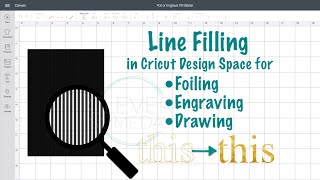
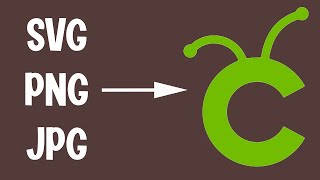





Thank you so much for this. I finally have a little hope. You just saved my Cricut maker 3 from taking a plunge off of my balcony 😂. I have about given up. It's so overwhelming to try and make anything on your own without just buying and copying other people's designs. Cricut seriously drops the ball with its design space and ease of use for this machine. I just want to make some crafts, not take crash courses in computer design and IT. You made this so much easier. Thank you!!!
So glad to hear it helped!
Thanks so much. So much information 💕
Your tutorial is informative. Love it. Shall try fiddle around with design space.😗👍
Love to hear that. Thank you!
Great video
Thank you
I am very new to cricut. This video was worth watching.
@@ThisWiseVibe that's so nice to hear :)
Thank you so much!!!
Do you happen to have a video on how to offset in IOS?
I do t, but I can add it to my list :)
I am so new to this and I appreciate you so much because I was sitting here lost
So happy it helped!
Thank you so much for this!
So can I upload a logo I made on Canva over to this software or the logo has to be created in this Cricut software?
Yes. You can upload a logo you made externally
You said we have to get a commercial license to make these logos with cricut or no?
You have to have a commercial use license use the elements/fonts. a license is the allowable use that the designer of the font or design has granted you.
Such an informative video!
Love to hear that! Thank you :)
Where do you go to get the fancy letters? I'm a fairly new cricut user.
Those are glyphs. do you use a PC, mac, or iOS? (I can show you how :)
Yes, please show us how to use the amastery extras
Sorry, where to get them from. It's not on my bar.
I've already got a logo on photoshop... how do I bring it to Cricut?
@@EssexTed save it as SVG or PNG depending on your graphics and then upload that to design space :)
You mentioned a group of two million. Do you have a link to that group?
We have 2 million members total across groups. There are 15 or so craft groups in our collaborative. The one linked in the video description is around 560,000 right now. Definitely join us there :) facebook.com/groups/397046684451465/?ref=share
Is there a way to send the logo to your email
Hi, do you know how to do the “cherished memories” style in CANVA ? Or does anyone know what this style is called so I can do some more research and find it??? Thanks 🖌️
I'm sorry, I'm not familiar with that
Is there a way to export or save outside of cricut?
Design space doesn't have an export function. Ylthe only option to get your design out is to either turn your grid off and then screenshot (snip if you are on a windows pc) or, print to PDF
So nice that you are doing this but you are Really hard to follow. Your are all over the place. Stay focused on one thing at a time.
Hi Kim. Not everyone's teaching style is a good fit for all learners. Hope you can find someone that works better for you. Luckily, the vast majority of crafters minds work similar to mine and my teaching style is well received by most. Stay well.