Using Bcc (Blind Carbon Copy) for mass emails
HTML-код
- Опубликовано: 22 авг 2024
- How to send many people the same email at the same time without everyone getting everyone else's email address. This helps avoid SPAM and spammers from getting all those addresses (not the only way they do it but this helps) plus it helps keep everyone's email confidential.
You know what I mean, you have received emails where there is a huge list of everyone's email addresses all over the top of the email. Ugly and unsecured!
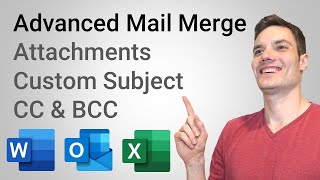





![[TF2] The Russian Bear Trap](http://i.ytimg.com/vi/YFNSwz2_rOA/mqdefault.jpg)


There is a much quicker way of adding lots of email addresses in blind copy (bcc).
Go to your contacts page and select all the people you want to bcc to. Click on 'labels' button and down to the bottom 'create group. Give the group a name such as bcc list.
Then go to 'compose' in the normal way. Type in the 'to' box the primary email or yourself.
Go to 'BCC' and double click. The bcc will move to the left. Then type the name of your Group and the full list will come up!
I have always wondered how this worked since I first learned about email 25+ years ago and never had any explain as well as this. Seems simple lol as I am very fluent in many areas but this simole thing had eluded me. Thank you for creating and posting this, I am sure it has helped alot of people. Especially us who were at this point embarrassed to ask the question because I should have picked this one up long ago.
Thank you! This was such a timesaver for me today.
I was now years old when I learned this. Thanks!
You answered my big question which was, can everyone see the "To" addressee. Now I know just to leave off the "To" and only use the BCC. Thanks!
Thankyou, I did not even know this option existed.
Bob Mcgowan. My mom knew him. Interesting to see that name on there.
Didn't block those email addresses with that blue box very well - once you moved the widow, it's all visible..
Very simple and helpful. Thank you
And I'm talkin about every single time you send out an email it doesn't matter what when we're you set up more than one email address it should automatically go into BCC mode you should have that option in Gmail and that means every time that means it's Google labs feature so anyway just so you guys know something like that must be created God bless have a great and wonderful weekend
Thanks 9 years later
This needs captions for hard of hearing people. thanks.
click the CC button on the video and it will show captions
Great. Straightforward and clear. Thank you!
So you can send bcc without sending the to
What about putting yourself in the To field? I didn't hear you mention that.
when you go to spam click on the email , next click on not spam and that takes it out of spam
It worked! Thank you. So simple.
There is max of 100 e-mails daily with gmail.
you've got the spellings incorrect in your email
Thanx
Thanks, I needed this video !!
Thank you!
thanks very helpful!
thanks a lot
Great video!
Somebody needs to come out with a method or an attachment for Gmail know automatically BCC any email that you sent out it doesn't matter what when where you have that enabled to automatically put Blockhouse CC and put in BCC only as an option and that means he's only be able to BCC people if that's enabled of course you should be able to disable that at any time but it's a Gmail lab kind of thing that needs to be enabled and needs to be done female needs to be notified about this maybe or something like that because this is something that's very important especially if you have people that you don't want having sensitive information this comes over under the sensitive information that Gmail does have a sensitive information but but that should also mean that everybody in that Gmail who you're emailing it doesn't matter who what when where CC needs to be blacked out and only BCC should be enabled which me every email you send out automatically is BC seat no matter what is urostomy another mode in Gmail with just called BCC always on or something like that or BCC always basically what that does is that automatically make sure all your email accounts all your emails that you send out no matter what as soon as it detects more than one email that you're sending out to its your automatically BCC it there needs to be something in female like that that is something that's a very high priority for people like me and others who don't who sometimes have a issue clicking into the BCC email Parks this would resolve that issue cuz this would make every single email you sent out no matter when no matter what no matter where to be automatically BC Seed and a cc should be greyed out you can turn it on you can turn the office should be a future in Gmail
thank you!!
Question: Does anyone know why or how addresses were blocked in my BCC list? This just happened. Settings have not changed. Is there some way BCC can block sent emails?
Same problem with gmail. Bcc'd emails are going to spam folder. Any advice?
If you add attachments to the bcc email, will everyone also get the attachments?
Yes. The beauty of Bcc is that if a recipient hits Reply to all, it will only reply to the original sender.
@@raystlouis Thank you! this was my question. wanted to make sure they are not responding to everyone in BCC.
nice
what kind of software you are using?
Can hackers hack the Bcc list to reveal your client’s emails??
Is this the same way in Yahoo account is well? So via 'Bcc' they won't know who received what and it will hide other peoples email addresses- as I have to send alot out!
BCC works the same way, no matter which e-mail service you are using.
long and bad tutorial
Seriously?? Two and a half minutes of time well spent if you didn't know BCC before!