4 Minutes to Better Tracing of Pixelated Drawings
HTML-код
- Опубликовано: 9 сен 2021
- Have you struggled with taking a pixelated drawing and applying it in Carbide Create? Here's a quick look at one strategy for creating a better Trace inside the software. With either paid or free software you can improve the image quality and save yourself time in the project.
Gimp Software: www.gimp.org
Become Part of the Beta Group -
Carbide Create Beta Download: carbide3d.com/carbidecreate/b...  Наука
Наука
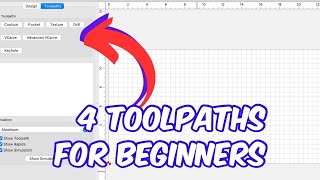




![J.P., NLE Choppa - Bad Bitty (Remix) [Official Music Video]](http://i.ytimg.com/vi/rBDa6BCvw10/mqdefault.jpg)



You can also increase the contrast on those pictures to help the vectorizing process. More defined details = better results.
Super helpful trick! I’ll be using this. I’d really like to hear you without the music track behind it or much lower volume. It’s fine in the intro and outro.
Cool! Thanks Kevin!
Why not just fix Carbide Create? That resolution increase is a trivial issue.
I was just dealing with this sort of issue a few days ago, thanks!
I have a question im using the free version of cabide create.my problem is i have a project i made before i want to do that project again but with little changes when i click on open file it's take me to carbide create but it doesn't open anything
Which photoshop app is that one..???
The desktop version
Or you could use real vector software and manually re-draw it; the correct way.
…can that be done several different ways in 4 minutes?