Word Tutorials: Navigate Your Created Word Document
HTML-код
- Опубликовано: 21 июл 2024
- You are welcome to Banahene Tutorial Collections. This wonderful channel is about computer techniques and training on Microsoft office software's. As an ICT teacher and trainer, I do have the passion to share my IT ideas with people.
In this video, we will explore the traditional and advance way of navigating through our created document in Microsoft Word. Below are timestamps to this footage. Lets start learning.
00:00 Introduction
00:44 Using the scrollbar to navigate
01:14 Navigate using the view tab
03:44 Navigate using the status bar
04:12 Using CTRL + F to navigate
04:30 Using the GoTo option
06:05 Using Pageup and Pagedown keys
07:05 Using CTRL + Home and End key
07:33 Using the arrow keys to navigate
09:38 Video conclusion
Please like, share, comment and consider subscribing for more educative content.


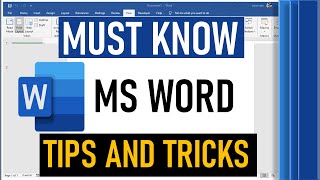






Good one there
Welcome master
Thanks for sharing. Keep it up
Thank you, I will
@@BanaheneTutorialCollections Welcome
Alright