How to Use the read_csv Function in Pandas
HTML-код
- Опубликовано: 14 окт 2024
- Learn how to use all parameters in the Pandas read_csv() Function! We walk through examples for each parameter.
Comprehensive Guide:
github.com/Dat...
Key Moments
Basics of read_csv() - 00:47
Opening Tab Separated Files - 02:09
Opening Space Separated Files - 03:26
Defining Column Headers - 04:27
Defining Multiple Column Headers - 06:17
Defining Column Names in a DataFrame - 08:08
Defining an Index for Your DataFrame- 09:10
Defining Multiple Indexes - 10:35
Filtering out Columns in a DataFrame- 11:46
Handling Duplicate Columns in a DataFrame - 13:49
Defining Data Types - 15:15
Defining Date Data Types - 17:10
Skipping Rows - 18:11
Skipping Footer Rows - 18:49
Reading in a Certain Number of Rows - 19:22
Working with NA Values - 20:14
Keeping Default NA Values 22:22
Working with Blank Lines 23:57



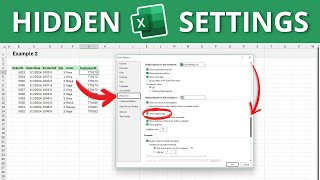





I have a tab separated csv file. When I import it to pandas, the column headers are off by one. The first column headers is empty, and the second column has the first co header name, the 3rd col has the second col header name. What should I do about that?
Hard to know the exact issue without seeing what the file looks like, but it sounds like there is an extra comma on the first line of the csv. For example: ,col1,col2
Removing the comma should fix the issue in this case.