Windows 10 Unmountable Boot Volume FIX [2024 Tutorial]
HTML-код
- Опубликовано: 8 сен 2024
- Windows 10 Unmountable Boot Volume Loop Fix 2024
Unmountable Boot Volume windows 10 stuck
Unmountable Boot Volume windows 10 lenovo laptop
Unmountable Boot Volume Loop acer pc
Unmountable Boot Volume Loop msi
Windows 10 Unmountable Boot Volume Loop
Unmountable Boot Volume dell windows 10
Unmountable Boot Volume unable to boot fix
Unmountable Boot Volume asus
Unmountable Boot Volume asus win 10
Unmountable Boot Volume blue screen win 10
Unmountable Boot Volume boot loop fix
Commands:
bootrec /fixmbr
bootrec /fixboot
bcdedit /export c:\bcdbackup
attrib c:\boot\bcd -h -r -s
ren c:\boot\bcd bcd.old
bootrec /rebuildbcd
Commands:
chkdsk c: /f /r
This windows troubleshooting guide will work on Windows 10, windows 7, windows 8, operating systems and desktops, laptops, tables and computers manufactured by the following brands: , Dell, Hewlett Packard, MSI, Alienware, MSI, Toshiba, Acer, Lenovo, razer, huawei among others.
#UnmountableBootVolume #windows10
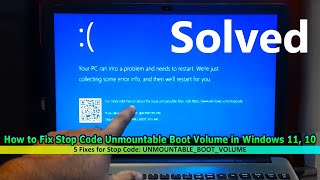








You are a real champ, i was struggling from morning to night to solve this issue. And you made my life out of hell today. Otherwise i had to loose all my data to install new windows
Same bro
hello there, for many models you need to hold the F9 or F12 key while your pc or laptop is off and then keep holding F9 or F12 after clicking on power on button and while the pc/laptop is restarting, this time it will say please wait and then you will enter Windows Recovery Environment and after that just follow this video
bro not working I hold F1 to f12 but not show anything function
@@ZAIDI_1bro how did you fixed it then, my computer is not starting
Thanks a lot.
If anyone not getting advanced option in specially HP when hp logo came press ESC many times and there select system recovery. Then you will get advance options.
How lenovo😢
Life saver
Thanks bro. The System Restore Option really worked for me (windows 11 - Asus A15). Very thanks again
Bro can u help me with it..??
Thank you so much Madam!
The start up repair first method of the video worked me very well to regain/get back the laptop 💻 as earlier Madam. 🥰😍🙏🙏.
Glad I could help 😁👍
@@TechFixIT Here it is showing that 'the store export operation has failed. This drive is locked by BitLocker Drive Encryption. You must unlock this from Control Panel.'
Attrib c:\boot\bcd -h -r -s
Path not found
I am getting your drive is locked by bitlocker drive encyption. U must unlock it from control panel after bcdedit /export c:bcdbackup command
Path not found for command attrib\c:\boot\bcd -h -r -s
Up
up
Wdym up I also have same problem
Hard disk gone in my case somehow recovered data from it and using portable hdd
Not work
Windows bcdedit /export c:\bcdbackup -this command shows that the store export operation has failed. The handle is invalid.
Can't open the repair option please help 😭😭
Continually pres f12
I have tried this over and over on an MSI laptop, and cannot get to the blue screen window to repair
Use a bootable win10 usb if the local automatic repair is not available
@@elibo0n what is that
Then how have you fixed?
I'm also facing same prob
Mine won’t go to the automatic repair blue screen. It’s stuck in a continuous loop of trying to fix itself. It’s been 8 hours and it will diagnose attempt disk repair then fail then attempt to fix again….
Has it been solved bro? M having the same issue and m scared to hell
Bro have u solved I have the same issue😢@@pingupenguin79
Same here
Thank you so much this really helped the system restore even on windows 11 you are awesome i was trying to all that for approx 2.5 hrs but now i resolved it thanks bro
Why I don't work I try f1-12 not work & I try shutdown 3 times not work more help me plis
When i am running cmd and type attrib c:\boot\bcd -h -r -s
It says path not found - C:\boot
What do i do
Same problem
Has yours been fixed?
you are a life saver for me , thanks a lot 💖
Bro not working broo please help broo
Thanks so much. Finally it worked . Can't explain my gratitude towards you🥺🥺
Automatic repair is not showing for me
System recovery doesn't load. Just says. Please wait.
Bios works tho idk what else to do
did u ever fix it
Nope
Omg í litrally got killed my father broke my pç into 3 pieces ❤️😭 u sàved my minecraft world
Huh
Thers. Special place in hell for you
Damn man
@@AlphaUser1 here it is showing that 'the store export operation has failed
This drive is locked by by BitLocker Drive Encryption. You must unlock this drive from Control Panel. '
@@mr.invisible5236 yeah bro I am also facing the same issue .....
Did your pc got resolved....?
Help me
I am at war to even get the automatic repair screen to come the fuck up. I tried both f9 and power button trick neither one seems to work unless im just doing it wrong
Did u find the solution
@@hunnychoudhary4056 nope bought new rig
It's working but whenever I shut down or restore it comes again 😢
My drive is bit locker protected and bcdbackup fails and the response was you must unlovk drive from control panel first.. how to do that?
Same here
Log into your Microsoft account and go to devices and your key should be in there
idk why but after the automic repair mine just goes black screen
Same bro have you found solution?
Me tooo!!!
Mine too😢
Oh my God!!! Thank you isn't enough!!!! You are the best! Thank you so much. I was frustrated until i tried the last option 😭 thank you so much. God bless you 🙏
On the final solution, how much time i have to wait for window to be repair, sir?
Probably hours
After bcdbackup its showing failed drive is locked by bitlocker drive encryption. You must unlock this drive from control panel. What to do😭😭
Bc ur c drive is named as D drive...so type d instead of c
@@cuttoshortsstill get the same thing tho
Attrib c:\boot\bcd -h -r -s after i write this and enter i get path not found -c:\boot
Same bro
Thanks😊 for saving my 4000 rupees had I not watched your video I would have been spending so much money on my new laptop which I bought just few weeks ago . Thanks a lot again
Man, you are a life saver. You just saved my time... Thanks a lot...
Did you have the same problem UNMOUTABLE BOOT VOLUME doing this, did you lose the data or are you left with it?
It doesnt work because blue screen came in and it freeze after the prepared automatic repair.what can i do????
Same issue bud
Una pregunta, de la etapa 2 me aparece este mensaje: corrigiendo error en índice $I30 para archivo 105E8, y abajo dice: CHKDSK detecto espacio disponible marcado como asignado en el mapa de bits del índice $I30 del archivo 105E8, pero de hay ya no pasa a la etapa 3,4 y 5 que hago? No sé si la conección de mi Internet este lenta o por que tarda tanto en solucionar el error?
I cannot access the automatic repair screen😢😢
Press f11 or 12
I got this problem on Lenovo IdeaPad Gaming 3 ...and i am unable to access advance settings menu...i got stucked on blue screen and it is going on Loop... Plz help me😭😭😭😭😭😭😭😭
How did you solve this ....I also didn't get advance setting option
@@ayushsaini8622 There is a little hole on the ports section...you have to put a paper pin or sim ejector into it and press the button which is inside...you will get boot menu👍🏻
The c boot command won't work on me it says path not found
Same here
Did you resolve it
Same here
@@sreevalsameduhub i had to reset the PC to solve the problem (chose to maintain my files), and after that i reinstalled the OS from a flashdrive and the all blue screen problems never showed up again
Bro help plz same issue
it says Path not found when i am using (attrib c:\boto\bcd -h -r -s) command.. plz help
Same plz help
Same🥲
Did you got?
@@faizalmohammed6793unfortunately no, i refreshed the windows
I have this same issue occurred in windows 11 can you please help
I have same issue but I want my all data so how to restore it
it can't find C:boot ......and there's 0 windows installation
Thankyou. I can't even believ it. I literally saw every viedeo to fix and i lost hope to solve this problem for free by myself but i hoped to see one last video to try one last time and it work in first try 😭😭 I'm literally relieved and now can sleep peacefully
Omg thank you so much for this. That system restore worked for me. I am grateful to you for this.
When I do the commands it says a device which does not exist was specificed
Bro plz help when I type attrib c: \boot\bcd -h -r -s it and press enter then it said path not find - c:\boot😢😢
Same problem here
C:/boot/bcd
Path not found
I can't enter automatically repair .it stuck in black screen
Same here if you have any solution so please tell m 🙏🏻
Yeah same here, the actual problem is I can't access the advance option, it's just went black with cursor
Same here, if somebody find a solution please post here. 🙏
You have wait for 10 mins i was also having same problem but after that it take my half and hour
Insert windows cd and boot into it, then go to repair option
Press F11 repeatedly while loading for HP laptops to access repair option.
This method with windows 11 aslo or not?
@@marwanwalid903 it is, you'll see two options after pressing F11, choose the 2nd option and continue.
Mine doesn't show automatic repair pls someone help me
Me too
Did you got your problem solved bro ???
If got please help me too 🙏🙏🙏
c:\boot not found
Where can the boot be??
I can't able to find advance options screen 😢😢😢. I pressed all functional key but i can't able
Thanks so much it worked perfectly!
Glad it helped!👍
How to go on automatic repair screen ...
I have tried every f keys
Same here
Same here
try installing windows onto a slash drive and boot it by flash drive then when windows install screen apears go to reapare my pc or something on the left corner
Attrib c:\boot\bcd -h -r -s
Path not found
Help pls
did u already fixed it?
And also i forgot to add that my c drive is somehow labeled as G and my previous D drive labbed as C. How do I fix that? Even a new installation of windows refuses because of the c drive error unless I format my whole disk even with my other disks
No automatic repair screen is visible what to do
Use a bootable win10 usb if the local automatic repair is not available
I'm not getting advanced options button what to do
Bro press f9 I think so
Mine is stuck in a continuous loop of trying to attempt repair. It won’t give me the option to manually select the advance options. It’s a Toshiba…..
How did you fix it?
The continue option isn't appearing on my screen how do i solve it
In my case that 3 times force shutdown thing is not working. It says " Your device ran into a problem and needs to restart. We will restart for you." And it's going on and on in a loop. PLEASE HELP ME 🙏🏻
Which laptop
@@jay_alpha lenovo idepad
Me too
M having the same issue in hp pavilion
Same bruh please help me ......I have IdeaPad gaming 3....
Plzz reply
Path not found - C:\boot
Same
Same aa rha hai bhai kya kiya aapne 🙂
Automatic repair option is still not coming?😢 what to do ?
For me too🥲
Thanks it works.and for hp users you have to one click on f11 right after power on.
.for me its not working what should i do can you please help me out?
But in my case, windows logo doesn't appear
Last command on the second option didn't give me yes or no question and it says windows installations:0
Not 1 like yours
Great. 3rd method worked for my lenovo ideapad gaming 3.
In the first command prompt thing I got everything as in this video except last results. Mine it was "Total Indentified Windows Installation : 0" and didn't get the "Add Installation to boot". Why didn't I get that? Please help.
What did you do did you solve it?
Same bro .. did you solve it??
😭😭😭😭😭😭THANK YOU SOOOOO MUCH I WISH I FOUND THIS EALIER ❤❤❤❤❤❤❤❤❤❤❤
Stuck at attrib C: \boot\bcd -h -r -s, told “Path Not Found - C:\boot”
what u do after this
path not found c:\boot
on typing command attrib c:\boot\bcd -h -r -s
help
System reset worked for me ❣️❤️☺️... I cant explain how happy I am .... Thanks a lot dear 😊
Do you lost your data?
Bro help me fix this
I am not able enter automatic repairs
Thank you so much ❤❤❤. I watched hundreads of videos till I found this .Thanks again for saving me😚😍❤❤
My problem is not solved plz help
My not appear the automatic repair
When i press f9 ot only showa Boot Options
Thank you. This fix made my day! 👌 Happy New Year! 🎇
Happy new year to you too!
I don't get the yes and no option on 4:35
And I am getting :Total identified Windows installation:0 please replysir
It says, bootsec is not recognized
Duuude thanks a lot. I pressed every f9 f8 etc and I can now log in the laptop🥺💖
It' s not working
No automatic repair screen is visible
Please help
Same problem
You have wait for 10 mins i was also having same problem but after that it take my half and hour
@@bhaveshchavan4477 what happen after 10m wait?
@@Sacrifice97 you will get the option of repairing
@@Sacrifice97 yo did it work for u?
For hp laptop press shift +f11 to open recovery
Thanks brother my friend was having a problem 🙂
You have to press the F key immediately after you power your PC and try all kind of F keys!
Thank you so much man I thought i was going to get a beating by my dad and mom who just brought me a new pc
Que hago si se queda cargando la reparacion automatica y no me aparece la pantalla de recuperacion
I Love you bro/sis command prompt worked for me. I tried all other methods except CMD. Thank you so much
when I type bootrec /fixmbr and press enter it says "A device which does not exist was specified."
Thanks u so much u saved my pc
God bless u and ur family from bad luck 🍀🍀🥰
Mine still has problems. At most of these commands it says I don't have an admin account to carry out these requests.
Path not found c:\boot
Thanks from Turkey my friend. My problem is gone.
THANK YOU SO MUCH!!!!😭the system restore worked for me i really appreciate the help
I am getting error at
Attrib c:\boot\bcd -h -r -s
Path not found - c:\boot
Same problem??
If you have solved then please guide me??
@@kunalsinghpatel6111 i used an external bootable usb stick to reset the system
Hi, what if after rebuildbcd the windows installation came back 0?
I have the same problem, but I will try change C To D , let's see it's work
none of these worked for me
Thank you so much 😭😭😭😭😭😭😭 you're life saver and i suscribe and share your video 💯💯💯😭❤️❤️❤️❤️ Love you
Guess what this did not work for me but one thing that did is me recovering my pc by system restore turns out i had made some restore points ... try it if u have no other alternative it will work
Bruuuh I think my hard drive is faulty .... Cuz it no longer shows continue to windows 10
You absolutely save me, thank you!!
But it cannot resolving
Im still stuck at the blue screen😭 it doesn't pop out the automatic repair 😭 why is this 🤧
Acer travelmate Laptop i3 11th gen 4gb ram 😭
i still can't acces automatic repair because my booting system is to fast,so theres no time to shutdown the laptop when windows booting😭
any help?pleasee🙏😭😭
Still get access denied after doing bootrec
t60 sys. It just comes uo «repairs critical disk structures. The following are supported: …» Fricken annoying windows. Plz help!
I'm at the command 3:20 in to the video. Getting "path not found - C:\boot"
same
@@alexandrepires4 So i got lucky and the first couple of commands had already fixed my PC even though I was still getting "path not found". I would possibly skip to the next group of commands and see if that works for you.