Install Qt6 on Windows
HTML-код
- Опубликовано: 15 сен 2024
- How to install Qt6 on your Windows box. We show and solve common pitfalls.
🛒 Check out our Modern C++, Qt and QML related products:
-📚 Qt6 QML For Beginners (Paperback book - Amazon): www.amazon.com...
-📚 Qt6 QML For Beginners (PDF/EPUB - Gumroad): dgakwaya.gumro...
-🎥 The C++ 20 Masterclass (Video - Udemy): www.udemy.com/...
-🎥 Qt For Python (PySide6) GUI For Beginners (Video - Udemy): www.udemy.com/...
-🎥 Qt 6 C++ GUI Development for Beginners(Video - Udemy): www.udemy.com/...
-🎥 Qt 5 C++ GUI Development - Intermediate(Video - Udemy): www.udemy.com/...
-🎥 Qt Quick and QML For Beginners(Qt 5)(Video - Udemy): www.udemy.com/...
-🎥 Qt Quick and QML Intermediate(Qt 5)(Video - Udemy): www.udemy.com/...
-🎥 Qt Quick and QML Advanced(Qt 5)(Video - Udemy): www.udemy.com/...
-🎥 Multithreading and IPC with Qt 5 C++(Video - Udemy): www.udemy.com/...
🔥 Popular Playlists:
-🎥 CMake for Cross Platform C++ Development: • CMake-Episode 001 : B...
-🎥 PySide6(Qt For Python) Widgets For Desktop: • New course alert : Qt ...
-🎥 Deploying Qt Applications (Windows|Mac|Linux): • Deploying Qt Applicati...
-🎥 Flappy Bird Game with Qt C++ Tutorial: • [1/6]Flappy Bird Game ...
👍 Like if you enjoy this video
🔔 Subscribe and turn on notifications for more content like this
📢 Share this video with your friends
📸 Connect with Us:
- 🌐 Website: www.learnqt.gu...
- 🌐 Discounts: www.learnqt.gu...
- 🌐 Newsletter: mailchi.mp/a7c...
🎓 About LearnQt Guides:
High quality training material on Modern C++, Qt and QML
📩 Business Inquiries:
- Shoot us an email: info AT learnqt.guide
🙏 Thank you for watching! Don't forget to like, comment, and subscribe for more Modern C++, Qt and QML content! 🚀
#[Hashtags]
#Cpp, #cplusplus, #Cplusplus, #ModernCpp, #CMake, #Qt, #QML, #Programming, #Coding, #CodeNewbie, #LearnProgramming, #CodeWithMe, #DeveloperCommunity, #TechTalk, #ProgrammingTips, #SoftwareDevelopment, #CodeLife, #CodingJourney, #CodeForBeginners, #CppDevelopment
📌 Follow LearnQt Guide on Social Media:
- 🐦 Twitter: / learnqtguide
- 🔗 LinkedIn: / daniel-gakwaya-2a570092
- 📘 Facebook: / learnqtguide
- 🎮 Discord(Join our server): / discord



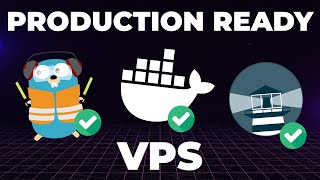





Thanks a lot
thank you
Awesome Thank you for Sharing! 💯✴
Thank you I was asking how I can compile Qt cpp app in one exe with only used dependencies for example app have only a button why I would have huge file size ?
Please may you kindly assist me. When opening the terminal window (there is no option for terminal preview on my computer) I type in Qt as followed but unfortunately, the feed back says: the term is not recognised as the name of a cmdlet, function, script file, or operable program.
thank you you save my day i thought there is no mirror flag i was failed to install qt due the network issue
I tried it several times I can't get an english installer, only a japanese one