Это видео недоступно.
Сожалеем об этом.
Photoshop Luminosity Masks Made Easy
HTML-код
- Опубликовано: 18 авг 2024
- In this landscape photography video I take you from the very basics of layer masking in Photoshop, right through to demystify luminosity masks for exposure blending. Luminosity masking is sometimes seen as being a complicated technique, but in reality it is very easy to grasp and extremely powerful in blending complex multiple exposures for your photography. I use an example of an image captured in a previous video to demonstrate how three exposures are brought together to create a balanced final image.
0:00 Intro
0:22 Capturing the image on location
2:10 Layer mask basics
5:08 Using selections with masks
6:36 Luminosity masking principles
9:46 Refining your luminosity masks
12:08 The finished exposure blend
My detailed location guides: dgriff.gallery...
If you'd like to learn more about the Anglesey, Snowdonia and North Wales places I visit for my landscape photography, you can see full details on my website in my Location Guides section at: dgriff.gallery/....
To join me for landscape photography workshops, personal tuition or guiding in the mountains have a look over this page: dgriff.gallery....
I get asked a lot about the equipment I use. As I’ve typed up countless replies and links and lists for friends and viewers, I’ve now set it all out definitively here: dgriff.gallery/....
landscapephotog...
/ dgriffgallery
/ dgriffgallery
/ dgriffgallery
Edited, mixed and produced with DaVinci Resolve 17.
Music by Epidemic Sound (www.epidemicsou...)


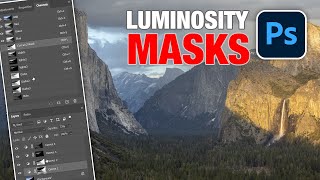
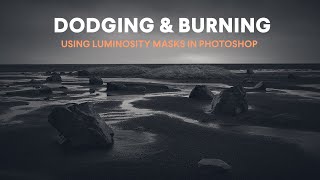





My goodness that was polished! Round of applause needed !
Excellent video explaining how you use luminosity mask to edit your image. The step by step thought process and explanation was great.
Glad it was helpful Robert 😊👍
One of the best demos of Luminosity Masks 👍
Many thanks for watching, Joe. I really hope it proves helpful. And thanks for your generous feedback. 😊👍
Another cracking processing video David, thanks.
Thanks for stopping by Brian, hope it was helpful 😊👍
Great basic overview which will certainly help me with these type of compositions. Thanks David.
Cheers Miguel, hope it's helpful 😊👍
Exceptionally well explained Dave. Thank you and kind regards - Robin
Cheer Robin, many thanks for tuning in 😊👍
Fantastic David… that was very clear and easy to follow with your dulcid tones lol. Thank you 🙏
Glad it was helpful! 😊👍
What a superb pair of videos. I really enjoyed seeing the process from start to finish and I don't know anybody who explains the post processing as clearly as you do. Thank you.
Many thanks Steve, hope they prove helpful 😊👍
Brilliant Dave.
Many thanks 😊👍
Good little tutorial that Big D.
Too kind! 😊👍
Wow you are good at explaining how to do this. I am going to have a go with one of my own. Thanks.
You're very welcome, Susan. Hope it works out for you 😊👍
I think you´re didactic skills outmatch many of the other RUclips instructors. Thank you for making it clear to me.
Wow, thanks! Glad to help 😊👍
thanks for this - I learned so much!
Glad it was helpful! 😊👍
Hi Dave .. Brilliant !
Many thanks, Steve 😊👍
Very succinctly and eloquently explained. You have a talent for this, I can't think of anyone else, to be honest, who explains things so well. As Jamie says, when the DGriff Gallery Luminosity Panel coming?
Cheers mate. I'm far too lazy to set up something to punt to the masses! 😂👍
Very useful - thanks.
You're very welcome, Keith. Appreciate you tuning in 😊👍
Really good and useful video David, thank you.
Cheers Steve, hope it's helpful 😊👍
@@DGriffGallery Hi David, it was really useful, I knew about the Alpha channels, but didn't realise you could change them so easily, so definitely a top tip for me, cheers.
Cheers David enjoyed that. 💪
No problem 👍
Excellent tutorial Dave, now I get it. Oh and I like the 40-150 f/2.8 in the background.....
Eagle-eyed! 😂👍
@@DGriffGallery that is my Action Man nickname. Plus it’s my go to sports lens.
Thank you. That was brilliant. Your explanation was clear and you went at the right pace. I have learned a lot. Happy to have more processing videos on your excellent landscapes. Keep 'em coming.
Hello Keith, so glad it was helpful! 😊👍
Blimey, I've struggled and struggled with luminosity masks, watched tons of RUclips and still struggled. Thanks for such a well delivered tutorial. Can't thank you enough for this. Cheers Russ
Hello Russ, thank you so much for watching. I really hope it comes in helpful to you in the future. Between you and me one of my motivations for doing a video like this was to try to clarify and simplify the process, so it's very good to hear that you found it useful. 😊👍
Hello Russ, thank you so much for watching. I really hope it comes in helpful to you in the future. Between you and me one of my motivations for doing a video like this was to try to clarify and simplify the process, so it's very good to hear that you found it useful. 😊👍
Brilliant David, very effective yet so simple, thanks for showing us this
No problem, Jim, many thanks for watching 😊👍
A very well put together , easy to follow explanation of this powerful masking technique , well done Dave !
Cheers Lee, thanks a lot for tuning in 😊👍
That was excellent, even I twigged most of it - 2 more viewings and I reckon I can try this out on my quarry images - your patient style is much appreciated - big thumbs up DG
Haha you'll be fine once you have a go. It's not too hard to grasp. I just felt that quite a few other RUclips video tutorials were unnecessarily complicated and feedback I've had from many tuition clients is that they couldn't get their heads around it so I thought I would try to make it a little clearer. Really hope it helps you out. 😊👍
Many thanks for such a clear explanation of luminosity masks - great stuff!
Brilliant video, thank you for your time and effort.
It's very informative, but also a little intimidating. I suppose a little practice will make the process easier to understand.
Subscription earned ❤
Thanks so much for your very generous feedback, really glad you found this helpful. I am sure that was just a little practice you will find this a really useful skill in processing your images. 😊👍
Dave, thank you so much for that explanatory video and I will be saving it for future reference. Whilst I use layer masks for night photography blending I have never used luminosity masks for landscapes and your video explained it beautifully
Cheers Peter. You really only need luminosity masks if the blend is complex. I probably use simple selections and brushes for about 75% of blends 😊👍
Thanks for showing this one David. I thought it very well presented. Learning to use luminosity masks seems daunting to some but this made it entirely doable. And honestly, I use a plugin for luminosity masks and I had forgotten how to broaden the selection when not using it so this was a great refresher for me. Well done.
You're very welcome, Philip! 😊👍
Beautifully explained, thank you 🙂
My pleasure 😊
Thank you for this one I enjoyed it and learned quite a bit once again thank you Burt
Cheers Burt, hope it proves helpful 😊👍
I knew luminosity mask and dodging/burning, but this technique is more advance. Than you very very much.
Really glad you found this helpful 😊👍
Great tuto, need to try it for the first time, I really enjoy your vids thank you.
Hello Philippe, many thanks for watching and being good enough to make contact. Really hope that you will find this helpful as blending exposures effectively can make a huge difference to your photography. 😊👍
❤from Dhaka Bangladesh 🇧🇩
sweet edit tips Mr Griff
Very informative David. Thanks for sharing. I need more tuition in using photoshop.
Cheers, thanks for watching, and I really hope it turns out to be helpful to you 😊👍
That was simply brilliant! Thank you! I can't believe it is so easy (and effective)... I have been doing similar blending of images manually down to the pixel level and it is brutally time consuming and was actually making me fall out of love with photography especially processing. I knew of luminosity masks but for some reason was daunted by it. This will make processing so much easier. I hope and expect this can easily be applied to astro photography where I frequently want to blend a separate foreground and background image. Thanks again, great tutorial. I'm a new subscriber :)
Hello Dan, so glad you found this helpful. I'd heard from many people that they struggled to understand luminosity masks so I was aiming make something thgat would clear up some of the confusion around them. Many thanks for subscribing and I hope to you keep you entertained 😊👍
Great video Dave, I've tried luminosity masking many times but it bends my brain! I've got a set of macros that make it easier and at a pinch will use Nik Viveza which works with both luminosity and colour but I would like to get it right from basics. That was a nice clear demo, thanks.
Cheers Alan, it's pretty easy once the penny drops 😊👍
Thanks, that was really interesting !
Glad it was helpful! 😊👍
Thanks for the nice video. U learn me a lot there.
Thanks for watching, Peter, so glad it was helpful 😊👍
Great video. I like your videos very much.
Thank you so much for watching, and being good enough to take the time to leave such generous feedback. It's a lot of work keeping the channel going and when I hear that people enjoy my stuff it is very motivational. Many thanks 😊👍
Simple, easy to follow and well explained. Do you have a panel for sale? 😉
Hahaha!! Who needs ‘em?! 😂👍🏻
Great video on something I am really struggling with at the moment, yours has helped more than the others I have watched so thanks for that. I have one quick question by doing it the way you showed are the layers still 16bit or do they go to 8bit because of using selections and does this even matter.?
Hi Colin, thanks for your feedback. The layers do remain at 16bit. I sort of does matter as higher bitrates do allow for better quality data, ie. high colour gamut which the application is using for its processes enabling the final output quality to be maintained at as a high a standard as possible if required. Of course you can output at lower quality if required eg. for web use where lower file sizes may be more preferable. 😊👍
@@DGriffGallery Thanks for that Dave, think I was confusing myself (not hard☺) by watching too many different ways of doing it which some suggested made them 8bit selections. Still not quite grasping it but I will keep watching and trying.👍
Sorry but I got lost near the end. I'll have to look at this again and again
Because of the bigger sensor, I always find Full Frame easier to process but thanks anyway I'll give it a go on my MF3 images, when I've figured it out 📷👍
A good way to absorb it is to follow along step by step pausing the video as necessary whilst trying it out as you go along in Photoshop. 😊👍