Dell new XPS 15 9570 - shutting down after a while when playing game
HTML-код
- Опубликовано: 16 сен 2024
- Laptop shuts down itself after 5 minutes or sometimes after 10 minutes while playing games. Here I am playing Counter Strike GO.
- I did run Laptop test and Stress test from Dell Support Assit and was totally fine.


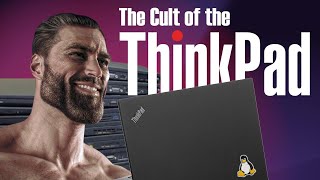






Dell recent Updates are currently fixing most of the Laptops. My one is also Fixed after 3rd Dell Driver Updates. So I am not having shut down issue guys. Thank you everyone for your help.
Anil Prajapati how did you fix it!?!?! My dell XPS 15 is doing the same thing!!!
@@patrickmurray4084 Looks like your hardware (CPU) not cooling enough. How long have you been using it? And how long did it use to not have problem? Are you using your laptop where there is a lot of dust that might get inside your laptop?
Anil Prajapati no dust, I bought it in May and have used it with heavy loads, video editing and stuff for a while then all of a sudden this week when trying to do simple chrome browsing it shuts off.
That's really bad. How many times did you try to retest again to see if that happened only for that instance? Have you shutdown and start again retry again? Have you Updated all your hardwares and softwares? I have tweeted in twitter that Chrome had a bug or something problem with their new chrome update and was eating my RAM a lot. My screen goes blank whenever it goes full RAM usages. Here is the link to twitter.com/anilprz/status/1037569961244340224
Or else you may have to restore and see if that works for you which means driver updates or dell updates f**ked up your computer.
Or else you may contact Dell to see what is the problem
Also do try Dell Support Assist as well to diagnose : www.dell.com/support/home/au/en/audhs1/quicktest?~ck=mn
Hello! What update from Dell are talking about? Do you mean the recent Bios update? Thanks!
It's saving itself from overheating. The CPU was probably hitting 100c + when you were playing. These machines aren't designed for long term gaming sessions like that. I have the same thing happened with my XPS. The only way to fix it is with a repaste using Liquid Metal (Grizzly Conductonaut), repadded with Fujipoly 17.0w m/k thermal pads, a light heat sink mod/alignment since the FET's on the GPU are exposed and tuning with Throttlestop. I did this and now my CPU hits a max high 50s-mid 60s with an AIDA64 stress test and the GPU at mid 60's. No more throttling, no more shut down's, can play on the go as long as I want and better battery life as well thanks to the undervolt. And all 6 cores hitting full 3.9 turbo.
Do you have the 8750H? Low 60c at 56w sounds way to good! Can you perhaps post your benchmarks somewhere and share a link here.
@@nameberry220 yes please
I have maxed 9570 with i9. The only WORKING solution is to open Dell Power Manager -> Thermal Management -> Cool Mode...
That works, however, it drops FPS by 30-40%... Fortnite goes from 60 FPS on High to 30-40 FPS.
Dell selling the machine with hardware that cannot be cooled. Thinking about returning it back.
They will simple cap max freq at some point and it will be their solution. Which means, that they will make 9570 working at the same performance level as 9560...
Did you return it? I'm thinking about MSI gs65 now...
Glad you got it fixed. How has it been running lately? I'm trying to decide between a macbook pro for mostly work/video editing/content creation, and maybe a little bit of gaming (mostly CS!). Also, do you have an i7 or i9? Thanks bro!
My one is i7 8750H intel processor. If you can buy i9 then it is better but usually they were touch screen which i didn't want to buy cause they will be more CPU hungry and waste for me.
@@anilprz dude, i9 will throttle, aren't suited for laptops
The same situation happened on many owners of xps 15 9570. The newest BIOS didn't work at all.
Do you think they will soon fix this by just updating BIOS? I think it is thermal pasting as well which I saw so many people complaining about as well.
Anil Prajapati the 1.22 BIOS seems to improve the performance.at least, shutting down won't happen easily
Shutting down is still happening to me that's why I am saying BIOS update to 1.2.2 is not working or not fixing for my issue.
take your xps to the dealer shop to get your refund
I am working on it but for reason recently , my laptop is not shutting down unexpectedly. I am able to play for hours and it still goes on, maybe its fixed somehow or whatever it is.
I'm here contemplating what kind of laptop is best both for the normal stuff and a few games ie. Fifa and ePES. At the end of the day these are not gaming laptops so I things it's best to use your discretion while gaming on it.
100% not playing games anymore :)
You have to update your bios to latest version. Dell adjusted the throttling more, so it stays stable but will cost performance of course. Sadly the cooling isnt enough. You can try undervolting and/or repasting. You should also cap FPS at 60. It is not really a gaming laptop.
Dude, I am updating as soon as possible whenever there is an update. I am just installing one update that Dell just sent today an hour ago. I know it is not really a gaming laptop and i see the screen is also not 144GHz but what i really having problem is laptop is shutting down and it shouldn't be. I will wait to try again and see if this update does anything tonight. I will try contacting support soon as well. And last option would be doing it myself like repasting ...
Like I said, undervolt it by -125mV with ThrottleStop ( www.techpowerup.com/download/techpowerup-throttlestop/
ruclips.net/video/vfIxf73RGEg/видео.html ), also install latest Bios version 1.2.2 ( downloads.dell.com/FOLDER05021759M/1/XPS_9570_01_02_02.exe ) and see if that helps. But cap FPS at 60, if you dont know how, just enable VSync that caps it at 60.Also make sure to update SSD firmware if you have one listed on their page which needs a firmware update, these can lead to reboots.
That's great information. Thanks. I will surely try that. Do you think this will stop shutting down of laptop completely in the middle of playing game. Throttling problem is just another I noticed that's why i made a video on it here: ruclips.net/video/tDxqccD1W9g/видео.html . But if it fixes shutting down issue then i think i have to surely try your solution.
Yes. If it gets too hot (like when gaming) it will shutdown or crash. Dell tried to adjust that with latest bios, but the other things like undervolting and capping FPS also reduces heat and chance of reboot or crash.
ok I got it. Then I surely have to try it if their BIOS update is lame fail to stop unexpected shutdown. Thanks a lot mate.
What are ur thoughts on the Lenovo y530? Cause I want to game but I'm not like a pro gamer, I wanted more for my school, editing and shit
Looks same as mine laptop config but with extra hard disk and good wifi card. Just make sure to test for throttling after you buy. It looks fine for me.
I have the same problem when is game with my 9560 but there is a new bios update releases on 13 july, vingers crossed!
Worked for me with new BIOS update, how is yours ?
I got a problem with that Nvidia GPU, it jumps to 100% usage and the computer is dead in seconds. I called the agents from dell, and they just uninstall and install the GPU driver again and again... I'm now using the UHD 630 to play games. I don't know if I can return that XPS 9570 bought in June.
For me in Australia, they sent 1 year Premium technical warranty, and has only a month or two month of return back option. I think you already passed your Return back item option. For sure you are under technical warranty meaning you should be able to get fixed by them for free, any technical issue including your GPU problem. When I had problem in my laptop, they (Dell) sent me technical personnel to my location, and had a troubleshoot. ( he reckons if I tell them I having issue, is big problem, it is blocking my work, blah ..blah.... blah... then they will take it seriously to fix it very properly.... )
@@anilprz lol Thank you! I'll tell them this problem is extremely urgent and they should fix it as soon as possible!!
(The fan is getting noisy after they updated my driver and windows 10, I always prefer to maintain the original drivers)
What's the temperature???
I don't remember what was the temperature now, sorry.
And how is it now ?
I just got my AC adapter replaced after running diagnostics test saying AC adapter fault. I did some test, It looks like nothing changed in shutdown issue, it is still happening. I found out that if you use COOL mode in Dell Power Management Settings, Laptop doesn't shutdown. Now I am confuse what should i do, should i deal with it myself or should ask them to fix it so either way it shouldn't shutdown unexpectedly.
It is not a gaming laptop, what did you expect? That bigger monitor swallows even more GPU power.
By the way, based on the other video of yours, you are also maxing your 8GB of RAM there, I thought 9570 has 16GB?
I agree its not gaming but what i don't agree is laptop shutting down itself unexpectedly. Shouldn't it give a error or block game or block cpu from heating too much? Anyway I will try to under-volt as suggest in some stage and see if it works. I use this laptop for everyday work and sometime for game FYI.
And yes it has 8 GB RAM only.
I am more concerned about what laptop handles *CPU intensive tasks* much more powerfully. Which laptop would you consider to get if I am only concerned about handling CPU intensive tasks?
P.S. I'm at a cross between the Dell XPS and Razer Blade 2018. So would it be something like the Dell XPS Because it has a i9 processor? Or would the Razer Blade with an I7 8750h out perform it or have the same CPU Power? If you have another recommendation, I'll take that!
The only reason to buy Dell XPS was brand, fingerprint reader and look. And now I think a lot of laptops of Dell XPS are having problem with throttle issue and their poor hardware or thermal pasting, Others things are fine. Razer Blade 2018 looks awesome as well. I think I would buy that laptop instead of this I can after I am having this problem. Also, the big disadvantage I found just now comparing Razer Blade is Dell has 56Whr battery last for 3hours, 256 SSD, 8 GB RAM and outdated WIFI card with BT4 but Razer is a much more better with extra Display Port and bigger keys and touch pad than Dell laptop. I don't know which ones screen is better but I would look to know if someone do a video on this one.
Admin-i strator CS: GO is not a GPU intensive game, the laptop behaving the way it does is unacceptable
You need "afterburner" from msi
Needs to see temps
All good now, but thank you. I don't remember what was the temperature back then.
Why not just get a desktop if you're gonna use it like that?
I agree with you but my situation is like this phrase "Kill two bird with one stone". I am trying to run my life with it, with workable solution and game playable solutions. I know that may not sound good but everyone has different lifestyle. I am sure when I have money I will buy a gaming desktop PC ( just afraid I might be very old till that time)
Possible Solution: Stop using the external monitor for gaming ..
Maybe it is and another possible solution is to change Battery mode to "Cool" sacrificing a bit of performance and higher fan speed all time.
I don t understand why some people are gaming on this laptop. It is an amazing laptop but for content creators not for gaming. Gaming on it is just ridiculous and decrease the performances of the laptop
well said bro, but in the same time, it is not restricted to play, isn't it! I mean a laptop can be used for anything but not shutting down unexpectedly is not a solution i think.
Can I play minecraft, league and fortnite on this xd
Interesting question, you gotta ask this guy for that.
Of course people are gaming on it. It suposes to handel lighter games.
juicy boi but is is not the purpose of this computer it is for creative creators. Why would dell creat a range dedicated to gaming if this one was made for gaming? It s like barbecuing inside an apartment. You can do it but it's totally irresponsible