pfSense Firewall Rules That Make Sense (And How to Use Them)
HTML-код
- Опубликовано: 25 сен 2022
- pfsense firewall rules that make sense is the topic of this video and as the name implies, this method of creating firewall rules is easy to understand even years after you create them.
pfsense is a very popular firewall especially among tech enthusiasts and home labbers and so, creating pfsense firewall rules that make sense is a very important topic to be aware of. DO NOT just create any to any rules to gain connectivity, that will be a huge mistake.
pfsense firewall rules that make sense will help you not just create rules that gives you the correct connectivity you were aiming for but even months or years after you create them, just by looking at them, you will be able to instantly realize what each rule is doing.
There are many ways or methods to create firewall rules in pfsense. each method is perfectly valid and will work just fine. The method we are using here is mainly focused around the title of the video: pfsense firewall rules that make sense.
pfsense firewall rules that make sense is what i call my method of creating firewall rules in pfsense. I certainly hope that this method will serve you well if you choose to adopt it.
Please subscribe and follow us on Twitter: / techmeout5
Join our Synology Facebook group: / synousergroup
Join our Ubiquiti UniFi Facebook group: / ubntusergroup
#firewall #pfsense #network  Наука
Наука



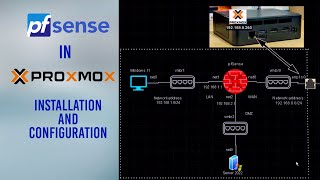





I have checked pfsense documentation. If you refer to Netgate Docs and go to Firewall->Managing Firewall->Firewalling Fundamentals. Under the Stateful Filtering, it states:
"pfSense software is a stateful firewall, which means it remembers information about connections flowing through the firewall so that it can automatically allow reply traffic." and
"Reply traffic to connections is automatically allowed back through the firewall by matching it against the state table rather than having to check it against rules in both directions. This includes any related traffic using a different protocol, such as ICMP control messages that may be provided in response to a TCP, UDP, or other connection."
Enjoyed the video Avi! Great job breaking down the rules. Straight and to the point! Thanks for sharing!
Thanks Tony! I really do appreciate it
Loved the video, Avi! Extremely helpful information for anyone using pfSense!
Thanks Frank. I appreciate you watching
Very beautifully explained man, others just confused me and made it frustrating so awesome work 😊👍
Damn, i really like these rules and the layout! it makes great use of the "states" counters so you can see how much traffic is moving internally instead of just creating block rules. You gaind a Sub :D
Thank you so much!
Nice explanations. One can hear that you have a good map of the whole environment and possibilities in your head. That's a rare skill, I hope you'll always make good use of it.
I bet you'd love to toy around with some commercial firewalls where the policy management/maintenance/architecture has more focus (I built my first BSD firewall in 1999, but have also worked with many others over the time, and they have really awesome modelling features)
On the Interfaces/WAN page there are two check boxes toward the bottom for private networks and bogon networks. You don't use these?
Hello Sir,
I just installed pfsense in my pc and everything is working just fine except Captive Portal. I watched many tutorials and setting up things just like them or guided in tutorial but my case is when I enable captive portal it asks for username and passwords and voucher but when I try to input voucher codes it says invalid voucher. I tried to change rsa keys and reconfigured and reinstalled the whole setup but still I am on a same stage. Can you please guide me.
by far the best recommendations!!!
Glad you liked it!
can not see my all limiters while creating a lan rule in pfsense how to solve please guide
I enjoyed the video. it would be very helpful if you walked though what is that you were going to do,ahead of time. so that the people watching can relate is to their own particular setup.
Avi, I don't think you needed to open another firewall rule in IOT. As I know pfsense is stateful firewall so the return traffic should just be allowed coming from IOT network. Adding the allow SSH in IOT network, allows your devices in IOT network to initiate SSH into your server which you don't want.
I'm a person who is not ashamed to admit it when i make mistake, that's for starters. In my tests, the reverse rule is needed but i am willing to revisit this and admit my mistake it you are right, but again, my tests show otherwise
@@TechMeOut5 My aim is not to point you are wrong. My aim is to help and contribute. Same as you I love technology and I just want to contribute and share.
Regarding the topic we are discussing. If we open the same port in the IOT network then you will be able to initiate the ssh from IOT network back to your servers. This will be a security issue. If you try to connect a computer in your IOT network, try doing ssh going to your server network you will be able to connect via SSH.
@@TechMeOut5 The fact that your other rules worked (Server to LAN, server to storage, server to clients) proves that you only need the rule on one side, the side that initiates the connection.
I dont have this "SERVER" "CLIENT" menu at the top to add devices
Is your SERVERs net like a DMZ network or is it just a private network for the Servers? 🤔
how to create a firewall rule to limit internet bandwidth without affecting the local traffic? thanks
You mixed vlan and subnet... And some other things...