HP10: HP-50g Programming 03
HTML-код
- Опубликовано: 20 сен 2024
- Using PROMPT, TAGS, and local variables. We write a little program that prompts the user for input, stores the input in local and temporary variables and outputs "labelled" or "tagged" results.


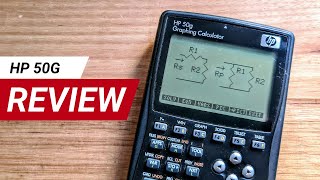






i got the 50g from a family member, thanks for all the tutorials this seems like a extremely helpful tool.
Glad it was helpful!
¡Muchísimas gracias por el excelente trabajo didáctico que hace y por su generosidad al crear estos vídeos y compartir sus conocimientos! Además, de forma tan amena. ¡Es un placer seguir sus explicaciones y aprender de usted!
Gracias.
You have done a great work with these videos. And your speech is very easy to understand even to people whose mother tonge is not English, like me. Regards from the South-East of Spain, and thank you for the videos.
@jcreyb : Thank you. I just hate to see such a great machine gone to waste for lack of decent training material. I only hope that part of my enthusiasm leaks out of these videos to the viewers.
this is the proper way to make a tutorial! thank you!
Your videos are the best I've seen for the 50g --- thank you
I have the 50g and the prime, but I prefer the 50g....
Glad you like them!
Thank you for these videos. You are doing a great job presenting a difficult topic. HP should hire you!
Love your 50G videos. Thanks so much.
Excellent Presentation!
Thank you kindly!
Thank you a lot, your explanation was very very clear, I will subscribe, greetings from colombia
Thanks for the video! It helsp a lot with my HP50g!
@carlosjfort1 Thank you, sincerely, for your positive feedback. By the way, I have fond memories of Andalucia, Seville, Cordova, Granada. Best regards,
Nice work! I´m studing for my electrotechnic (i don´t know if that word exists) exam, I´ve watched nine of your videos before.You´ve great teaching skills. Thanks a lot! and greetings from Uruguay.
Very helpfull video. Thank you very much.
Then manual is written in somekind of weird style, so it just a great easement for beginners to get a basic clue how to programm this great machine.
thank you, hp support documentation is not so great, but this is awesome.
@angelluzita As you can guess, I don't check my email that often. When you cannot find a function is a menu, press [RED SHIFT] [CAT] and search for it. Alternatively, you can press [ALPHA][ALPHA] and type it (which is a pain). As 'revanng' already posted, you find prompt in [WHITE] PRG NXT IN NXT PROMP. Cheers!
Sometimes, I will load a dozen coordinates into the stack. Each coordinate is entered with [x,y,z] values.
To help identify each point I will enter with a TAG. I figured out that the key on the bottom that looks like : : allows you to enter a tag during number entry. So for example, :A: [2,3,0]. My problem is I cannot enter a tag, and then go into matrix writer to enter my vector.
Sometimes, I don't have the exact value for each x,y,z,. So, when I use the Matrix Writer it will allow me to actually enter an arithmetic operation into the cell. Then upon entering that, it quickly calculates and stores that value in that cell. For example, I can enter this [ 100 30 cos x , 30 sin, 0 ]. Thus, getting [ 86.6 , 0.5 , 0 ] entered into the stack without actually pressing those numbers.
However, if I enter a tag first, and then "try to press MTRW". The calculator doesn't allow me to go into the matrix writer.
I want to enter the tag, and then be able to jump into MTRW for my vector or coordinates entry.
Is this possible? Thx.
How would I program the HP to divide by a variable, like a letter?
For example, I'd like to put 'C' on the stack then press a button to get 1/Cs, but keeping 's' in the formula, instead of echanging it to some numeric value.
Thanks, your videos have been very helpful.
@rolinychupetin The places you have mentioned have a fascinating history, I want to see these places,
RPL looks a lot like lisp...
these calculators are a hell of a cal... at least one company doesn't go cheap on they're products *looks at Texas Instruments*