How to Put Notes on the TI 84 Plus CE!
HTML-код
- Опубликовано: 9 фев 2025
- ==Links==
Notes program: www.ti84calcwi...
TI Connect CE: bit.ly/TIConnectCE
Video for TI 84 Plus C Silver Edition: bit.ly/TI84Plus...
IMPORTANT: Error: Invalid means you have a newer operating system that disables the ability to run this program. To fix this, you will need to jailbreak your calculator: • How to Jailbreak the T... . Once you have jailbroken your calculator, run the TFILES program inside of the CalcPlex app (not NOTES).
Questions? Just Ask!!!
Andres Sevilla



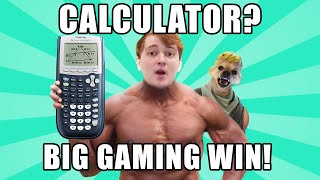





IMPORTANT: Error: Invalid means you have a newer operating system that disables the ability to run this program. To fix this, you will need to jailbreak your calculator: ruclips.net/video/-t0H2nl75TA/видео.html. Once you have jailbroken your calculator, run the TFILES program inside of the CalcPlex app (not NOTES).
Mac Users: Use this tutorial if you want to type notes on the computer: ruclips.net/video/CWQFy64u67Y/видео.html
It will work on the Plus CE as well.
I know certain keys are mapped to certain symbols, but do you know how to enter the < > = symbols?
@@TR4NS1ST0R under the alpha key you should see the math key and an x with a negative one for an exponet. These buttons should have math, test, and matrix. Im pretty sure its somewhere in there.
Toast
Thank you, but the Notes app doesn’t have menus. You have to enter a special key combination to get the character you want. It would be awesome if the menus still exist in the app, but unfortunately we have no such luck. Also, you are right, all of the inequality or equal symbols are in test (2nd, math).
@@TR4NS1ST0R yeah i cant find it either lmao. I would just write what you need to on pc and then convert it with the one application. Kinda inconvenient but that's the best way i can think of
Toast
Ok, thanks!
He did this for free and that speaks volumes
Single-handedly carried me through my statistics class. Incredible.
Got them notes still? lol
how much text can it hold?
@@alphax2601 More than you would care to type I promise
Year later and the Chad responded
yooo could you send me those nots please i got a statistics exam tmrw
not all heroes wear capes
no true-er words have been said
It's sheemer hi
DIO
Only you can prevent forest fires
Some people pray for miracles, heroes make them happen. This guy is my hero for today.
If youtube let me put more than 1 thumbs up for this video I would. I can't express how helpful this is, Thank you so much.
y would anyone in their right mind (therein lies the answer) put notes on a calculator :)
To open them during a test and refer to them? It’s kind of something anybody “in their right mind” would do.
Great tutorial, man! Not only did it work perfectly with no problems, but you didn't waste any time. You just got straight into the tutorial and told us how to do it.
This guy just helped all of us pass our math finals. Y'all best be subscribing right now
I hope this man's pillow is always cool at night and never uncomfortable warm
how is this working for you
wow awsome, 4 years later, and it's still unbelivable you did this for us. So simple and yet I couldn't have done it alone. Thanks so much
it does not work for me anymore? which one do you have like which software? I have 5.6
@@hassansultan1137 I’m having the same issue, it’s not working at all
@@JudeTheDood same here, it doesn't work by me either. idk why?...
i followed all the steps and it still doesn't work for me. sadly gonna fail my math exam tomorrow lol
@@hassansultan1137 5.5 and everything after stopped programs like these from working, you have to use 5.4
@@ss8vage dang
OMG thank you sooooo much for this video it is truly a blessing in one. As a first year college student this strategy of putting notes in my calculator is the reason why I got 80s and 90s on my math tests. I also shared the knowledge with my younger brother who is taking geometry and he even used it on his regents 🤭 lol anyway thanks a lot ❤️❤️❤️❤️
could you tell me how you did it, I am really confused
@@mackenzieanderson4579 First you want to google TI Connect CE Software and once you are on the website at the side you will see the options for TI Connect CE PC which is for computers, TI Connect CE for Mac if you have an Apple computer. So once you click one of those options you are going to download it and install it on your computer. Once you download it onto your computer open it up, and you should see three tabs one says screen capture another says calculator explorer, and the third one says program editor. Click on program editor, then you will see a plus sign that says new program and right underneath it which is a folder open program. Click new program to type your notes in the calculator. Once you are finished typing up what you what in your calculator, take your calculator charging cable and plug it in your computer and the other end into your calculator. Make sure your calculator is turned on when you do this. After you plus your calculator into your computer you should see a calculator icon with an arrow appear on your screen. Click on the calculator icon then a box that says send to calculator will appear, click on all connected calculators then send. You can also label the notes you typed up so you don’t get confused which ones you sent to your calculator. Now to open up the notes on your calculator so let’s say you have the TI 84 plus sliver edition, click PRGM and it will show you the notes you typed in. So click on PRGM and you should see on your calculator screen at the top three options EXEC, EDIT, NEW. Use the arrows on your calculator to scroll over to where it says EDIT and you should see the notes in your calculator or whatever you labeled the file as so click enter once you have your notes selected and it should open up. I hope that helps.
@@anababy7525 why did you actually wrote that long text, the video is so easy to understand, she's just dumb
I know that this is a bit late but wow, how did your brother get away with using his calculator notes on the regents exam?
@@nohack-jo9ut no problem and the way my brother got away with using the notes in his calculator was by making sure when a teacher walked pass all he did was clear the screen then when the teacher sat back down he pressed the buttons on the calculator to bring up the notes. Also since me and my brother went to the same high school, the teachers allowed you to bring your own calculator and pencil.
This is gonna help me so much on my finals 😂 thank you!!
Solubility rules, prepare to not be memorized!
right
bro literally copying those to notes rn
Thanks, had to jailbreak to get it working, but was still worthwhile. This was much faster than trying to write note in using the calculator buttons.
did you do something different? mine is not working even with the jailbreak
I realy like how you say what to do in situations where somting isn't right.
For anybody whose calculator reads back " ERROR: INVALID Attempted to use a variable or function where it is not valid:
I was having this same problem and figured out a way around it. You will still need the TI Connect CE Software, but you don't need the software to convert a .txt file. Create a new note on your calculator, go onto your computer on the Connect CE App with your calculator connected and go to the calculator explorer. Look for the name of the note file that you just created. Double click that and you can type in whatever you want right there. To send it from the computer to the calculator, make sure the box with a lock icon next to it is unchecked, then press the grey icon that is a picture of a calculator with an arrow pointing down from the corner. This button should be above where it says "connected calculators." To open your new notes on your calculator, press prgm, slide over to edit, then select the note you wrote on. Good luck!
If possible do you have a spare used or not used ti-84+ce?
This worked! thank you.
I will add that if you do notes this way, it helps to put a # at the beginning of each line. This will turn the "program code" into comments so the calculator won't try to run anything, and then you can use some special characters like √
When using the Ti-Connect note editor if you get bad token when trying to save to calculator make sure you remove every time you have tabbed as that is considered a token and is invalid.
thanks alot
Life saver 🥳
This dude deserved to let me watch the add fully
Hi, is there a way to get the TI text converter to work on a MacBook? It accepts windows only? Is there perhaps a different kind of converter to use for MacBooks?
I think using an emulator or a virtual machine of windows would work.
Thank you! Still helping students even 7 years later.
did the context.exe file work for you?
I'm in precal with trig. This would have been really helpful for the exam I took a couple days ago. I didn't memorize all the trig identities. I had to skip a question
Let's gooo bro. THX!!!!!
Now i can do this for al my tests at school. you're a real hero!!!
How would you use it in a class that doesn’t involve mathematics or science?
Hi Andres Sevilla,
Please help I get "ERROR: INVALID Attempted to use a variable or function where it is not valid." I dragged both the NOTES.8xp and TFILES.8xp into the Calculator Explorer tab and then converted the .txt file to a .8xv file using the ConvText program, I am 99% sure I haven't made a mistake anywhere in the setup and that this is a problem with my calculator in someway though I am not sure.
Hey, I got the same problem. Do you remember how you fixed it?
@@gameknight6864 never did
@@gameknight6864 have you fixed it?
yeah same error msg
=
did you fix it?
thanks dude helps me so much for college
Carried through my physics class. W upload gigachad
THANK YOU!!! I passed my IB exams.
Thank you for taking the time to make this video. Very, very helpful!
no
@@emiraktepe6138 what do you mean meanie.
Now I'm invincible!!! Thanks!
don't you mean envincible
My teacher told us to do this, now I am getting an A in Algebra 2
best yt channel ever to exist
time for my math test...........
And all other tests :D
Great job on the video bro. To the point, very easy to understand and follow. Excellent work. Glad I found your vid.
Which platform should I use to write the text on a mac ? When I use notes or texteditor it wont let me drag it into the text converter
Oh man, you deserve the best in life
Andres, I'm having some problems in one of the stages of this process: when I click in the link for Notes Program, the 3 things that appear on my computer are NOTES, TFILES and Convetext, so it's missing the Text Editor CE. What should I do?
there is a second link where you can find that programm
@@themp4130 where is the link?
@@themp4130 What do you mean?
I just want everyone to know this is a legit video and it helped me out a lot
how tf do you get text editor
@@iwannapeepee1235 what do you mean by text editor
my man... this saved my life
You are the goat thank you dude you explained it so well I can pass my stats test now
I could cry out of happiness! I'm not too worried about finals anymore :) Thank you so much!
You are truly an amazing human being for this.
Hello, after selecting '1:NOTES', prgrmNOTES appear and then I pressed enter. This shows: ERROR: INVALID, 1:Quit... Attempted to use a variable or function where it is not valid. What could I have done incorrectly? Thank you in advance 🙂
OS ver above 5.6.0 has disabled the programme running capability.
@@SMB131R is there another way?
@@danielalvarez7646 Need to jailbreak your TI-84 Plus CE calculator. There's a YT video about it. I tried that and I'm able to run the program
press "go to error" it will take you to the error and also you can read the notes from the error
Hey! So I was having this same problem and figured out a way around it. You will still need the TI Connect CE Software, but you don't need the software to convert a .txt file. Create a new note on your calculator, go onto your computer on the Connect CE App with your calculator connected and go to the calculator explorer. Look for the name of the note file that you just created. Double click that and you can type in whatever you want right there. To send it from the computer to the calculator, make sure the box with a lock icon next to it is unchecked, then press the grey icon that is a picture of a calculator with an arrow pointing down from the corner. This button should be above where it says "connected calculators." To open your new notes on your calculator, press prgm, slide over to edit, then select the note you wrote on. Good luck!
you are literally a life saver
YOU ARE A HERO AND I LOVE YOU WITH ALL MY HEART!
super gaaf, meer videos aub!! hyped
The more ,more use makes logic. John.
YOU ARE AN AMAERICAN HERO SIR !!!!
I'm happy to have helped (:
You are a true saint
thanks man, helped me pass my class.
bro are you alive?
im getting more excited for it to arrive
That’s unbelievable. I love you so much
The link to download the notes program is empty
Does this work with the Plus CE Python?
subscribed!! How can i turn off the colored screen to make it look like a non programmable calc. ? thank you please help
Thank you! I don't believe you can, although that could definitely be a useful feature.
there is a way to go to dark mode but you prob graduated by now lol
it gives me an error, I have the TI-84+ Python Edition what did I do wrong?
I have the same calculator and issue, did you find a solution? (Pls this is time sensitive)
@@gameknight6864 yes i did actually, you have to make a note in the calculator it self, then go to the app on pc and change the text *USING THE APP!* then if you save it and look on the calculator, you can see the text, just forget this video as it doesn't work for us
@@DAGOBERT.87 can you explain more detailed please, idont understand i have the same calculator but dont understand how to make the note or whatever, please
can you also use it if it is in exam position (when the orange light blinks)??
If you wrote your program on a PC and saved to txt file, with this app you can copy on your calculator to program editor to finalize the code?
Mine says error invalid when i open the notes program but my operating system isn't new especially when i nthe jailbreak video it says 5.3 or something like that or higher but mine isnt higher. Why do i get invalid?
You have to jailbreak
My calculator is charging when I plug it into the computer but I cannot seem to find it when I open the connect app
Hey I'm having this issue right now. I know it was four years ago, but did you figure out how to fix this?
@@alexislawrence-en2el change the side put it on the right side for me it did work
Did you write the code for the executable? If so you are really my hero.
The only conflict I noticed with the .exe is that somewhere in the code it refers back to the original .txt file. So when I was copying notes over a few had the first-word Inequality, which considered the rest of the files named the same as the first.
Even changing the name of the .8xv did not solve the conflict. If you run into this issue, delete that .8xv file, rename the .txt files in a short enough manner that it can be recognized differently, like "ineq1" "ineq2". Convert these newly named .txt files into new .8xv files and attempt to copy them again. This should fix the issue.
That said, it doesn't ruin this program, it works amazing and I thank you for the time coding and making the video.
I was having the same problem and this worked. I just named my files 1, 2, 3, and so on and it worked like a charm. Thank you!
Ah i wish I could do this for mac, the note program looks much cooler than just using edit
@TI84CalcWiz i was able to run the notes program on my calculator, but since i’m running on mac, the process where you transmit the notes to your calculator ends up creating a new program within the calculator and not being transferred to the ‘notes’ program - how would i address this issue ?
how did you access the conv text? its not working for me.
bro you helped me pass my year
This video is super helpful! The only problem is the Notes program is not compatible with a Mac. Well maybe it is and I just am not "tech savy" enough to change it from a zip file into something my laptop can read. If anyone has any suggestions feel free to reply please!!
If you want to be able to type notes on a Mac, I would suggest watching my video on how to put notes on a ti 84 Plus c Silver Edition. It is a different calculator, but the process should work for this calculator as well.
cant see the notes program anymore, it says page not found..
the link don't work no more
is their a way to convert the calculator files back to the computer for editing?
CAN YOU SAVE MATH FORMULAS LIKE INTEGRATORS, SUMMATIONS AND COMPLEX SYMBOLS LIKE THOSE
It keeps saying error used invalid variable or function... p;s help
hi, i tried to obtain a program using your app but i obtain an AppVar and my Ti-84 CE-T didnt execute this type of programs. What i have to do?
ERROR Invalid
it says Attempted to use a variable or function where it is not valid.
I got the same thing
@@yunuskayrasayi me too, let me know if yall find a fix
Which calculator is better? And for what reason would you want to have notes in your calculator? I’m about to buy a calculator for college but a little confused which one is better and why everyone is so happy in the comments.
we tryna cheat babe. how was college? what do u do now
Works 100%, lifesaver!
how did the conv text work for you? For some reason its saying that the program is corrupt
2025 it worked guys with ti 83 prem CE thanks so much
I have the TI-84 Plus CE Python, brand new model. I went through the process step by step a couple times and the calculator says error when I go to access my notes. Does this work for the python model? Is there an updated version of the apps or anything? Thanks!
It does not work unless you have an old version of the calculator software. Reason being that TI doesn't want people to cheat so they removed these features from the calculator
Hey! So I was having this same problem and figured out a way around it. You will still need the TI Connect CE Software, but you don't need the software to convert a .txt file. Create a new note on your calculator, go onto your computer on the Connect CE App with your calculator connected and go to the calculator explorer. Look for the name of the note file that you just created. Double click that and you can type in whatever you want right there. To send it from the computer to the calculator, make sure the box with a lock icon next to it is unchecked, then press the grey icon that is a picture of a calculator with an arrow pointing down from the corner. This button should be above where it says "connected calculators." To open your new notes on your calculator, press prgm, slide over to edit, then select the note you wrote on. Good luck!
@@abbygordon9824 i try to open it in the program but it says that this is not a claculator program
So i did this tonight, but my notes did something weird after like an hour and then disappeared altogether--like it even said "RAM cleared"?? I tried doing the process all over again but even when I replace the files, they still don't copy to my calculator. can you help plz
okay so all i had to do was reinstall the two original files and my notes appeared again? why did that happen tho?? thought i broke my computer omg.
That's really weird. Although, I don't think that happens very often, as no one else has reported it.
happened to me too
TI84CalcWiz happened to me too please help
try putting your notes in the archive instead of ram
Is it possible to upload more than 1 .txt file through this process? I've created multiple text files, converted them successfully, but when I try to upload it TI Connect CE forces me to replace the previous one that I uploaded.
I know its very late but for the rest that will be reading this later
I think you can but you need to change the name of the file otherwise you will have 2 files with the same name and the system will replace it
@@drunksanta1427 i have different names and it still doesnt work, i have also archived the notes asother people suggested
Thank you so much!!!
*great video* are you gone make more videos?? So we become a *ti-84 Plus CE-T master*
I'm glad you enjoyed the videos! I will hopefully be making more videos soon, but I am really busy right now. Just out of curiosity, what videos would you like to see in the future?
The 3vid that you now have are allready great but actualy videos that let you *know* more about the calc and *tricks* like this note program.
And i don't know if you're in to electronica but i'am and i would like to see if it is possible to at more rom to let ma graph calc quicker cause it can take a while if you need to calc like 3graph at once, things like that but programs are great to and tips to work better with the calc. I would say just go on with your channel cause i like it and *i will support you!!!*
Maybe you can do a *revieuw on this case* i have found.
I think that could be interesting for others aswell and students
www.aliexpress.com/item/Hard-EVA-Shockproof-Carry-Storage-Travel-Case-Bag-Protective-Pouch-Box-for-Texas-Instruments-TI-84/32723633170.html?spm=2114.01010208.3.73.SKnyWk&ws_ab_test=searchweb0_0,searchweb201602_1_10065_10068_433_434_10136_10137_10138_10060_10062_10141_10056_9956_10055_10054_128_10059_10531_10099_10530_10103_10102_10096_10052_10144_10053_10050_10107_10142_10051_10106_10143_10526_10529_10084_10083_10119_10080_10082_10081_10110_10111_10112_10113_10114_10037_10078_10079_10077_10073_10070_10122_10123_10120_10124-10531_9956_10120,searchweb201603_7,afswitch_1_afChannel,ppcSwitch_5,single_sort_0_default&btsid=2e1c3355-bf45-4705-9d66-e6c1f7553a59&algo_expid=e0784e29-f878-4ebe-b999-31b8e2fe1763-8&algo_pvid=e0784e29-f878-4ebe-b999-31b8e2fe1763
TI84CalcWiz actualy what would be great is that if your channel would be like the channel of *everythingapplepro* but then for ti calculators. I like your name.
*tips*
------------------
•beter light!!!
•white table
•beter mic
At least beter light!!
And maybe after a while you can do *drop tests* if you are getting paid for you videos.
Thank you for all the feedback! I will be sure to try and fix all the things on your list in my next video. Faster graphing and more storage is definitely something I could do, but I am not sure about drop tests. I would need at least 100,000 views for such a video to be profitable, and I am not quite there yet. Thank you again for your support!
When i clicked the link and downloaded the files I didn't get the 2files you got? Please help
the download link for the notes program does'nt work.
Most helpful thing ever
My notes file keeps popping up as AppVar. What should I do about that cause its not running the program
for some reason when i click programe and click enter on notes it show me error
PLS reply sir!! does this notes have a size restriction? Can i type a page worth of notes and read that on my calculator?
I'm not sure about the exact size, but a page of notes is probably fine.
Hey mate quick question how do i turn the files back into .txt files?
you are a LIFESAVER!!!!!!!!!!!!
This is time sensitive as I have to take my SAT tomorrow... Do you think i’d be all good to put this in my calculator or do they make you clear everything?
I have taken the SAT twice and they never cleared my data. However, whether or not it is allowed is a bit questionable. They technically never say that you can't use calculator notes, but I decided to stay on the safe side and clear my data.
will this work with ti-83 too?
Is there a search option for the text? when i put in lots of infomation, its kinda difficuilt to go through it all, by scrolling. Thanks
I am getting a message that "one or more files was invalid and could not be sent to the calculator(s)"
yea same. any lucky 3 yrs down the line?
Why have the programmas that i downloaded via the link totaly different names? except convtext
Doesn't work for me.. (calculator TI-84 Plus CE-T Python edition)
me either, I have the same calculator
Is there any way to type it on the pc and then transfer the document? Because I just wasted a lot of time if you can't
he shows u how to do that in the video
Midterm clutch
thank you bro, its really useful
it is not working for my, tried countless times and still nothing. Once I click enter for the second time it shows an error essage "ERROR:INVALID" (attempted to use a function where it is not valid.
Pls reply, this is time sensitive: I did these exact steps, for Windows, and it successfully transferred two files. They were very long (one was 8 pages, and the other was 38 pages), but when I pull up the uploaded documents on my calculator, all it shows is " xPK🖤◆" Please, how do I fix this? Is there another way for me to upload it? Would the calculator accept pictures instead? If so how do I do that? If not, Is there a way for me to try this on a Ti Nspire CX? Thank you so much, I really hope you get this message and reply!
Will it work with version 5.3 of the OS on TI 84 plus CET?
Where did you get text editor from? like when I download the files I don't see it
That's odd...what do you see when you click on the link? It seems to still work for me.
I can’t find text editor either.
you are a life saver bro thanks
did it work for u ?
@@orangejm7274 yes
@@Thomas-gn4pp can u explain please how u did that
@@orangejm7274 just follow the steps
@@Thomas-gn4pp do u have Mac ? Cause when ever I try to convert the txt to 8xp it just doesn’t show up on the desktop
You're a beast!
I'm wondering, if theres a way to use this sort of system/setup to sort of title the "Notes" Program file as one thing and it contains all those notes, and name another "Notes2" Program something else and it contains other notes?