Raspberry Pi Zero 2W First time minimal setup. Powered by TV.
HTML-код
- Опубликовано: 24 ноя 2021
- Pi Zero 2W First time minimal setup. Powered by TV. Part 1.
As an Amazon Associate I earn from qualifying purchases
My Amazon UK store
www.amazon.co.uk/shop/leepspv...
Amazon US Links
Bluetooth folding keyboard amzn.to/3xmKrYm
Usb c to micro ARKTEK amzn.to/3bGxmiE
Xbox 360 controller amzn.to/3z1CJDj
Logik K400+ keyboard amzn.to/3BUiDN5
micro sd reader (not the same as mine) amzn.to/30WXunx
MeLe silent Mini PC amzn.to/3HQ3D5R
Short micro usb data cable amzn.to/3DQVGuQ
Mini hdmi to hdmi adapter amzn.to/3HDrQvZ
Ice tower cooler amzn.to/3yPxGFx
Pi 4 cluster case amzn.to/3A5qcPP
Pi 4 8GB amzn.to/3k71KZa
Pi 4 4GB amzn.to/3k7JL4G
Samsung bar 64GB usb stick amzn.to/2UqPN5B
Samsung Bar 128GB USB amzn.to/3lYaYHF
Ugreen sata usb amzn.to/2VXBFBT
Kingdian SSD 120GB amzn.to/3xcDQOx
Samsung Evo 32GB micro sd amzn.to/3zSZfOO
Screwdriver kit amzn.to/3zP8csb
My capture device Avermedia GC513 amzn.to/3G1LPDQ
UK Links
Bluetooth folding keyboard amzn.to/3DVwymK
Usb c to micro ARKTEK amzn.to/3EKvZfi
Official Raspberry Pi power adapter black amzn.to/3pHyiJj
Mini hdmi to hdmi adapter amzn.to/3CAW8fb
Pi Zero 2w amzn.to/2Yjv3PE
Short micro usb data cable amzn.to/3cJt7Ua
MeLE Fanless Mini PC amzn.to/3D0VWaE
Integral micro sd reader amzn.to/3DWhEMU
Brave Eagle 32GB micro sd card amzn.to/3n25ye2
YCCTEAM Xbox 360 Wireless controller amzn.to/38to6ya
Pi 4 8GB amzn.to/38YkK6C
Pi 4 4gb amzn.to/3aLq91s
64GB flash drive amzn.to/3bfY3Kx
Samsung 128GB Bar amzn.to/3pomTAH
Mscien power adapter amzn.to/2Kfi6yM
Ugreen sata usb amzn.to/3CKThl6
Pico starter kit amzn.to/2TdqR1l
My standing desk Flexispot amzn.to/3u71cED
Atumtek monitor arm mount amzn.to/3lnBqbv
cluster case amzn.to/3mDOnOh
Ice tower cooler amzn.to/3mG1CxJ
CSL sata to USB 3 cable amzn.to/38cxILt
Stand offs set Raspberry Pi amzn.to/3zhPt9d
Usb sound card similar to mine amzn.to/2MbH9UV
Vonets Ethernet to WiFi Adaptor amzn.to/3cIgJ8d
Pi 400 amzn.to/3lqnCwr
Mouse amzn.to/3kuaYem
Samsung 64GB flash drive amzn.to/3bfY3Kx
Bose revolve speaker amzn.to/3kaOBfw
integral usb 3.1 sd card reader amzn.to/3rXnckI
Kingston 64GB A2 amzn.to/2NTnkPmSamsung
Sabrent usb Bluetooth amzn.to/302ZK8p
Crucial 240GB SSD amzn.to/37LLc0V
Kingston 240GB SSD amzn.to/3n2yj9c
SSD Kingdian amzn.to/3keafydFifine Microphone amzn.to/3673gml
Kingston a400 M.2 120GB amzn.to/37MBfBY
Samsung Evo 32GB amzn.to/3gqNgOA
Logitech K400+ keyboard trackpad amzn.to/3otsF0EOfficial
Acer 21.5” amzn.to/39jdTmA
Full size hdmi board amzn.to/2OTV3fj
With case amzn.to/3eMPU3A
Avermedia GC513 amzn.to/2MnbXhW
Deyard 115 in 1 Precision Screwdriver Set
iPad apps
fing
apps.apple.com/gb/app/fing-ne...
PiHelper
apps.apple.com/gb/app/pihelpe...
Xrdp
apps.apple.com/gb/app/microso...
sudo apt update
sudo apt upgrade
sudo apt install xrdp
reboot
My videos
Amazing Silent Ultra Mini PC. MeLe Quieter2Q. Plus Steam Proton Test.
• Amazing Silent Ultra M...  Хобби
Хобби


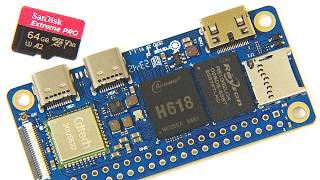






It is so simple that my 5yr old will understand , thanks for such good video.
Thank you Lee. This came along just when I needed it. I haven’t successfully installed everything but now I have hope that I may succeed in the end. Love your channel!
What a great use of a Pi, definitely would try this out when I get my hands on one
I think the 500 500 900 distribution is more of a how the power would be diverted if you had multiple plugged in devices, when you plug one device in, it might be drawing more amperage from that single port, and you really need to use a meter on it to know for sure if in fact the pi will boot from 500 m. That being said, I was super excited as my pi 3b+ died on me I was able to grab 2 of these zero 2 w from the store, still waiting for my mini hdmi to hdmi adapter from the slow delivery option, although I could swear I had a cable with a mini hdmi
... mysterious nowhere to be found. Very excited to see you have retropie working on it.
Awesome still trying to buy mine hopefully by Christmas
Nice! I didn't realise that the zero 2 can be powered from the data USB connection.
I like your headless solutions.
Rpi 2 0w looks Awesome!
Thanks for sharing !
how far we have come! We can play PSP games so smoothly on this tiny PC.
Oh yeah this is going to be good.
Nice video clip, keep it up, thank you :)
Awesome video Lee most usefull
Thanks, It’s a great machine
Raspberry Pi Zero 2W. First time setup. Far better performance with Zram.
ruclips.net/video/vZkfuVyybIw/видео.html
Retropie. Raspberry Pi Zero 2W. PSP, N64, PS1 & more tested.
ruclips.net/video/w2OKJee06tA/видео.html
Much better PSP performance. Raspberry Pi Zero 2W.
ruclips.net/video/KHF2HRUPQmw/видео.html
Linux on iPad without a network. Raspberry Pi Zero 2W or Pi4. VNC Direct.
ruclips.net/video/h-dh2L3X2bs/видео.html
How to setup MotionEyeOS. Raspberry pi zero 2W.
ruclips.net/video/ybQzlvukSBo/видео.html
Raspberry Pi Zero 2W optimised Darling OS.
ruclips.net/video/p_344q08Nqs/видео.html
Raspberry Pi Zero 2W to Pi 4B adapter
ruclips.net/video/jBwtNgwkm90/видео.html
Dual Pi Keyboard case. Pi zero 2W & Pi 4B.
ruclips.net/video/NapNfRwh-Kc/видео.html
I did this with a Pi3 too and although it nagged about inufficient power I was able to do what I wanted on the device, including browsing, emailing, office software and acceptable youtube playback. The usb connection on my tv did not have enough power to boot a Pi4 or a Rock Pi X.
Informative video.
I'm your thousandth like 😊
Thank you vdo ince
I dunno if you have a bench power supply or not, they pretty handy for showing the current draw. The pi on its own draws very little I know its about 300 ma on a 3a+.
8:11 dope! :D
I wish the zero boards were cheaper in my country. They were already overpriced before, but with the arrival of the zero 2, it just tripled the value that was already overpriced before. It's just silly.
Its worth checking out VNC, I use it to control my main Pi and can be done from anywhere in the world without setting up any port forwarding thus cutting down on security risks on your home network
Which one on the App Store ?
In order to not need to open a port it’s using a proxy with a public IP / Domain ?
VNC is a protocol, not a service. If you didn't require port-forwarding, we don't know which service that is if you don't tell us!
I like that folding keyboard. I think I'll make that one of my first purchases once I'm finally in the new house.
I want one soooo bad, and there are none available here in australia. I'm on 3 waiting lists
I’m amazed that you use bing to search
Leepsvideo, I have this same keyboard on my PI and find the double tap to click is hit and miss.
How do you configure the fold up keyboard to work reliably with double tap to click ?
Please Lee, this new Raspberry is screaming for an Hyperion use!
If you are using Apple, you should be able to use the name instead of the IP address. As mDNS is usual activated on RPi and Apple.
Hey lee can you try minecraft on a raspberry pi 02?
You will need to overclock it a bit to get decent performance
I get 1570 fps in glxgears
And 170 fps in minecraft
With these overclock settings
arm_freq=1300
gpu_freq=550
sdram_freq=750
gpu_mem=64
over_voltage=14
over_voltage_sdram=14
force_turbo=1
Warning
This overclock has really high voltages (which i think could be lowered a little) so please use this at your own risk
Oh and sidenote
I have no clue if other pi’s can do the same as it took me a while to make my 02 get this stable (OS wise) seems like the gpu driver has issues and it causes the pi to hang up even at stock speeds
I also get some cursor corruptions if i move the mouse too fast (again stock speeds)
There seems to be a firmware update that includes some files that you need to put in your boot partition
That seems to have made my pi more stable
(I can’t give links because i think you know what happens if i do :P sorry)
240gb internal storage, I had to double check that, haha
That was your D drive
I would say I'd like it to be powered by USB C but it wouldn't fit most of the existing Pi Zero cases. I think it's worth losing the USB C power to have it fit in almost all existing Pi Zero cases.
If you give the device a unique hostname you should be able to connect ssh and rdp using the hostname rather than having to look up and remember the IP address.
I've just ordered the BT keyboard.
Now you've said you prefer the other keyboard....oh dear...
hi Lee, any recommendations for a bluetooth keyboard for raspberry pi 4 and ro use on a pizero.. ideally i want an all in one handheld type not the like the folding one you have.. thanks.... budget of £20
I would rather have the Logitech I always link in my description. The dongle keyboards stay paired better and are more responsive.
Hi!
Nice video but, what is the name of the app or what would be another alternative?
Pi helper
apps.apple.com/gb/app/pihelper/id1369930932
Is the CPU running at different speeds on the different power sources?
No, it lower the clock speed when it’s not working hard.
As soon as you launch anything more demanding it will use all 4 cores at the maximum clock speed
5v 1A charger its more than enough.
5v × 1A = 5watts which is double than whats pi 0 uses.
Can you give a link to the USB hub shown about 9:25 into the video? Thanks
I have a new one with more usb’s. Linked and shown in this video.
Much better PSP performance. Raspberry Pi Zero 2W.
ruclips.net/video/KHF2HRUPQmw/видео.html
My old one I have had for ages and couldn’t find one the same.
Hi I got a pi zero 2w some time back. But could never get the pi OS install app ( Imager ) to work on my laptop, the latop OS is ubuntu 18.4, Imager installed but could not write to my internal sd card reader writer even though it worked OK !. Every time when trying to write to my SD card, Imager reported - sd card not found. So my pi zero 2w sits in its box unused.
Try Balena etcher
Pinn or Berryboot may also help
How to setup Pinn OS on Raspberry Pi 400. SSD Installation.
ruclips.net/video/yei-P-thf7I/видео.html
Ventoy is another option you have for imaging an OS to a USB. If you are willing to go back to Windows at least temporarily, Rufus works amazingly.
Can you make a tutorial for installing Kali Linux on the same raspberry?
It’s not that powerful running a desktop with a gui. Raspberry Pi os is useable
Raspberry Pi Zero 2W. First time setup. Far better performance with Zram.
ruclips.net/video/vZkfuVyybIw/видео.html
Could you not power the USB hub with any standard charger and have it power the Pi?
That way it would also power anything else on the hub like an external HD.
Yes, I mentioned it in the video.
@@leepspvideo Sorry I missed it.
So I got one and I have a USB multimeter and with a hub and one thumb drive (for terminal copy and pasting commands because It cannot handle Chromium, not even the new 64bit official, running Pi-hole off SD card) attached and it pulls no more than .5amps. Even when it is maxed out (with no overclocking) trying to load the browser.
I should try a faster SD card because it, barely, passes the test but all I got for $15.00 us and $10.00 for the case was a faster DNS server.
I do not get why Pi Foundation says 2.4 amps...
Just my $0.02.
@@LilRedDog Puffin works great
Raspberry Pi Zero 2W. First time setup.
ruclips.net/video/vZkfuVyybIw/видео.html
In my experience 32bit operating systems are better on very low ram devices
Zswap or Zram may help for 64bit,
Great 64bit Ubuntu performance on 2GB Raspberry Pi 4 with Zswap, plus Ubuntu Freezing Fix.
ruclips.net/video/SIN6vM6H7sY/видео.html
Hi Lee. I've been trawling the interweb for some time to work out how to use my pi zero2w as a security camera but found very little. Motioneye os doesn't seem to play ball and another video which went down the "flask" route of sending it to a browser page also failed. Any ideas?
This version works.
I keep meaning to make a video
github.com/jawsper/motioneyeos/releases/tag/20220119-dev
@@leepspvideo thanks very much I'll give it a go!
It works! I now have a "dog cam" to watch my dog whilst at work 😃! Thank you!
why are you plugging in power on the left micro usb. on my pi zero 2 w it says power on he right
it gives you power and data support in one
How did he get his apple home pods to work with his TV ? I thought it only works with Apple TV crap ?
Apple HomePods now Support ARC Via Apple TV. Both Digital and Analog Sources work great.
ruclips.net/video/k2Ul5yVc3S8/видео.html
Airplay Vinyl, Tapes and more to HomePod with iOS or iPadOS ##SEE UPDATED VIDEO##
ruclips.net/video/bku5bgxHriw/видео.html
Is not it better to install twister os lite? (faster execution?)
I will get round to it
Seems that's only for the Pi 4.
Can you make a video about omnirom android on the pi?
Android 11 OMNI on Raspberry Pi 4. SSD / USB boot installation.
ruclips.net/video/Y4uxe_si0LY/видео.html
Hey brother can we do screen share after connecting resperry pi
Possibly with rpiplay
Airplay mirroring to Raspberry Pi. Rpiplay Vs Air Receiver. Amazon Prime and Netflix test Android 12
ruclips.net/video/GcWlaaTGctg/видео.html
I'm on twister on i can't get remote desk top to work i have ssh and vnc enabled but it won't work im on a pi 4 i installed xrdp
I haven’t tried on Twister. Try vnc or NoMachine
Next time use Ning from F-Droid instead of Fing
What tv is that ? could i connect my mac mini to it and be able to read the text ?
It’s from 2018. It displays a 4K Desktop well.
Sony Android TV 8.0 Retro Gaming Emulators
ruclips.net/video/u0MMtfpXMb0/видео.html
@@leepspvideo Thank you
The 64 gb Sd card can support
Yes I use one in this video
ruclips.net/video/ybQzlvukSBo/видео.htmlsi=MsdCBCdinex1QdvV
9:29 can anyone give me the link of usb hub used here I can't find it in description.
amzn.to/49aWGKo
Been trying to set it up for hours now not SSH. Does my USB hub need to be otg my mouse and keyboard don't work
Only the usb next to the hdmi supports usb data
@@leepspvideo I understand that, but does the USB hub need to be otg I've tried 2 new hubs from Amazon and they don't work and both been plugged in the port near the HDMI
@@seanriley8523 I only have otg hubs
How do I know the port number?
Did 22 not work, that’s what it usually is
Second
My Pi zero W seems to have developped a fault in the Wifi and BT functionality. It just does not work anymore. I tried an older and a newer version of Raspbian/Raspberry Pi OS and tried diisabling and enabling the wifi/bt... The same card in a Pi3 works fine, so it does not seem to be a software issue.
Does anyone else have this problem? Any suggestions?
Try the Raspberry Pi forums
can someone please tell me how did he found out that the port number was 22?
I think the docs I was working from said use port 22 as a default
@@leepspvideo thank you so much [:
By the way, I didnt’have the wizard option at the end of the advanced settings and therefore pihelper didn’t find my connection, any idea on how to fix it?
@@NoxAngel94try flashing the image again
as long as a gui appears, its not minimal
I was referring to minimal hardware
.