Raspberry Pi Zero 2W. First time setup. Far better performance with Zram.
HTML-код
- Опубликовано: 26 ноя 2021
- Raspberry Pi Zero 2W. Running a Desktop OS.
First time setup, tweaks tips and optimisation.
My previous setup video
Raspberry Pi Zero 2W First time minimal setup. Powered by TV.
• Raspberry Pi Zero 2W F...
As an Amazon Associate I earn from qualifying purchases
My Amazon UK store
www.amazon.co.uk/shop/leepspv...
Amazon US Links
4 Usb otg hub micro usb (similar to mine) amzn.to/3DXRlWH
Bluetooth folding keyboard amzn.to/3xmKrYm
Usb c to micro ARKTEK amzn.to/3bGxmiE
Xbox 360 controller amzn.to/3z1CJDj
Logik K400+ keyboard amzn.to/3BUiDN5
micro sd reader (not the same as mine) amzn.to/30WXunx
MeLe silent Mini PC amzn.to/3HQ3D5R
Short micro usb data cable amzn.to/3DQVGuQ
Mini hdmi to hdmi adapter amzn.to/3HDrQvZ
Ice tower cooler amzn.to/3yPxGFx
Pi 4 cluster case amzn.to/3A5qcPP
Pi 4 8GB amzn.to/3k71KZa
Pi 4 4GB amzn.to/3k7JL4G
Samsung bar 64GB usb stick amzn.to/2UqPN5B
Samsung Bar 128GB USB amzn.to/3lYaYHF
Ugreen sata usb amzn.to/2VXBFBT
Kingdian SSD 120GB amzn.to/3xcDQOx
Samsung Evo 32GB micro sd amzn.to/3zSZfOO
Screwdriver kit amzn.to/3zP8csb
My capture device Avermedia GC513 amzn.to/3G1LPDQ
UK Links
4 Usb otg hub micro usb amzn.to/3xsYk7y
Bluetooth folding keyboard amzn.to/3DVwymK
Usb c to micro ARKTEK amzn.to/3EKvZfi
Official Raspberry Pi power adapter black amzn.to/3pHyiJj
Mini hdmi to hdmi adapter amzn.to/3CAW8fb
Pi Zero 2w amzn.to/2Yjv3PE
Short micro usb data cable amzn.to/3cJt7Ua
MeLE Fanless Mini PC amzn.to/3D0VWaE
Integral micro sd reader amzn.to/3DWhEMU
Brave Eagle 32GB micro sd card amzn.to/3n25ye2
YCCTEAM Xbox 360 Wireless controller amzn.to/38to6ya
Pi 4 8GB amzn.to/38YkK6C
Pi 4 4gb amzn.to/3aLq91s
64GB flash drive amzn.to/3bfY3Kx
Samsung 128GB Bar amzn.to/3pomTAH
Mscien power adapter amzn.to/2Kfi6yM
Ugreen sata usb amzn.to/3CKThl6
Pico starter kit amzn.to/2TdqR1l
My standing desk Flexispot amzn.to/3u71cED
Atumtek monitor arm mount amzn.to/3lnBqbv
cluster case amzn.to/3mDOnOh
Ice tower cooler amzn.to/3mG1CxJ
CSL sata to USB 3 cable amzn.to/38cxILt
Stand offs set Raspberry Pi amzn.to/3zhPt9d
Usb sound card similar to mine amzn.to/2MbH9UV
Vonets Ethernet to WiFi Adaptor amzn.to/3cIgJ8d
Pi 400 amzn.to/3lqnCwr
Mouse amzn.to/3kuaYem
Samsung 64GB flash drive amzn.to/3bfY3Kx
Bose revolve speaker amzn.to/3kaOBfw
integral usb 3.1 sd card reader amzn.to/3rXnckI
Kingston 64GB A2 amzn.to/2NTnkPmSamsung
Sabrent usb Bluetooth amzn.to/302ZK8p
Crucial 240GB SSD amzn.to/37LLc0V
Kingston 240GB SSD amzn.to/3n2yj9c
SSD Kingdian amzn.to/3keafydFifine Microphone amzn.to/3673gml
Kingston a400 M.2 120GB amzn.to/37MBfBY
Samsung Evo 32GB amzn.to/3gqNgOA
Logitech K400+ keyboard trackpad amzn.to/3otsF0EOfficial
Acer 21.5” amzn.to/39jdTmA
Full size hdmi board amzn.to/2OTV3fj
With case amzn.to/3eMPU3A
Avermedia GC513 amzn.to/2MnbXhW
Deyard 115 in 1 Precision Screwdriver Set
Overclock
over_voltage=4
arm_freq=1200
My Pi Playlists
Pi NEWS playlist
• Raspberry Pi NEWS
All of my Pi videos are here (500 plus)
• Everything Raspberry P...  Хобби
Хобби



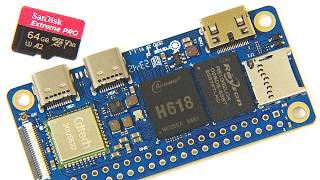

![Eminem - The Death of Slim Shady [Album Trailer]](http://i.ytimg.com/vi/X0HIrS6kUYI/mqdefault.jpg)



Great video. Getting closer and closer to be able to use a zero 2w as a workable Desktop solution.
Your Pi videos teach me so much. Thank-you.
Always a good in depth and detailed video awesome as usual 👍👍👍
Amazingly useful video, thank you
Nice video, keep it up, thanks :)
Excellent.
so much helpful content...thank you
I am admittedly a novice with Raspberry Pi and Linux,...but with your help I'm browsing RUclips on Puffin and streaming 720p video with almost no trouble...I never thought it would be possible on my Zero 2 W
@leepspvideo
If you want more desktop costumization options, you can use the LXDE appearance panel ( that Raspberry Pi OS has no shortcut to by default for some reason ). Just go to terminal and type lxappearance ( IIRC you can enable a shortcut to it somewhere in the Raspberry Pi OS options, but as I always use the terminal, I don't remember how to enable it ). While not earth shattering compared with what comes out of the box, it has some extras that you might find useful.
You can also get there from going to "Run" and type in "lx-appearence".
Thanks for the overclock settings. I'm running it in an enclosure with no heatsink. No issues yet. I'm getting good results with the epiphany browser, but I'll try Puffin too. Switching to the i3 window manager was also a big speedup.
Okay Puffin is a night and day difference. Your video made my little cyberdeck actually useful. Thanks!
Wow, buster performs a lot better. Good to know.
RUclips playback at 720p@30fps fullscreen seems to be possible. It's seems to only drop frames, if you move the cursor, but if you just let it play it plays smoothly. I'm using Chromium, Buster, CPU clocked at 1,3Ghz and screen resolution at 720p.
I think the key to these being even slightly usable with this OS is to have a FAST micro SD card. I bought a 32gb Sandisk Extreme v30 u3 a1 card after having a disappointing experience with 2 older, slower sd cards. The OS actually runs rather well, almost usable as a desktop as long as you don't multitask. I didn't bother changing the screen resolution, honestly it skipped my mind. Puffin runs incredibly well on these, even with 2 or 3 tabs open it's still way more responsive than Chromium with just a single tab. I had mine overclocked to 1300mhz and RUclips videos were playable and kinda watchable if you can tolerate 5 fps but wow watching videos heats up the cpu massively. I've got mine in the 'official' 2 piece case and even with the top piece removed it would hit 80 Celsius and that's with a small heatsink attached to the cpu itself.
I don't know if you'll see this 8 months later or if it would still be relevant to you, but have you tried yt-dl and omxplayer? I used a Pi3 as my only computer for 5 years and while I could never find a browser that worked well, didn't know about Puffin then, downloading the videos and using omxplayer worked perfectly. Full speed 720p, because I wanted to limit download time and size, even had a build of ffplay that would work, though not quite as well.
@@anon_y_mousse and I don't know if you will see it 5 months later, but what raspberry 3 version did you use?
@@str34k42 It's a model B. I can only clock it to 1.2ghz but it performed well enough for most things I used it for. I swapped it out with a Pi 4 a year or two back, which is just used primarily as a downloaded video player in the living room since I've got a proper desktop computer now. I'll have to think of something to do with the Pi3 because right now it's just sitting on a shelf.
@@anon_y_mousse Thanks for letting me know. Cheers
Good video, I have followed the exact same setup on my Pi Zero 2 and can confirm the results you get.
Puffin works mostly well for RUclips but it wont find my local network Plex server.
Yet Chrome does. hmm
Maybe I should post a video on my RUclips channel to the Pi4 Plex Server with 2TB SSD and 7 Inch Touch screen setup sitting on a bookshelf
and yes, performance under Buster is better but this may not be the case in a few months time as more updates come out
Great video.....I went through it tonight with a new pi zero w2. The board is acceptable with 360p and puffin. For something 3/4 the size of a credit card it's pretty amazing. Firefox is a waste of time on all older or slower pc's.....I've tried on 10 different versions on a pc that's 12 years old and it never cuts it.
Falkon seems to work very good with MX linux....Slax with real old pc's....it uses chromium and eats up youtube....I tried loading Falkon on the pi zero but it needs 64 bit. I'm waiting for a flirc case....I'll bump it to 1300 from 1200....I believe it will work better yet. Mine is playing at 30fps.
I wonder if I should set it up at 30fps in the terminal....I heard someone else talking about that.
So that’s what was making my pi super laggy.(compared to yours atleast) I’m gonna try downloading buster!!
If this device is like raspberry Pi 3a then it should be and can be used as a desktop replacment after software optimisations...
Preorder pi zero2w 20 days ago Still waiting 🤔
I really wish they just included more ram. There are at least two other form factors similar to the zeros footprint that have up to 4gbs of ram.
me too, I wouldn't mind paying the extra to get it too but they claim no way exists to make more fit :/
though on second thoughts, probably look into a pi3, it is the same cpu and it has double the ram (though it is still a little low)
Yeah but this is $15 and ot is for embeded stuff not desktop use
Great videos: Can you do a video on usb hub SSD boot compatibility on the pizero 2. Trying to get a SSD usb boot and have usable usb at the same time.
Usb boot Raspberry Pi zero 2w. Speed tests SSD Vs SD Vs USB drive.
ruclips.net/video/H-kkZo09ECg/видео.html
The problem is usually the usb sata cable. I use the ugreen linked in the description.
Search my channel for pi zero, I have done many videos recently
@@leepspvideo always use asm1153e SATA controllers. It was that video that made me identify the usb hub being the fault.
You said you couldn't get it to usb boot with a certain hub that you had. 1:35 . That's my problem. But in a later video you have usb boot working off a hub.
1:40 of this video. ruclips.net/video/Wshq5rpDQHc/видео.html
@@micure74 my problem was the usb c otg hub.
good video but I notice the web browser (puffin) on the older version of Raspberry Pi OS is back at 150% scaling.
could the default 150% scaling have less overhead than down scaling to 100% ?
I feel 150 would be using more resources as it’s using more pixels onscreen
Hello. Great job. Do you think the Raspberry Pi zero 2 can use a streaming system like Netflix or Disney+ ?
Widevine is needed which I think may need to use the chrome browser. The chrome browser is still slow. For streaming I would chose a roku or fire as even at 4K the price is reasonable
Had the same issue with chromium closing when launching youtube, then i open an incognito window of chromium and YT works 👍
Something about clearing the cache has been mentioned in the comments of one of my videos
Can we connect this to a pi 4 for more performance?
anyone know what the fix is when puffin plays a youtube video....plays the sound but no video....it happens on a couple videos per day....never saw this before
Can you please do a video like this for the RPi 3 since it is pretty close to this board?
I don’t have a Pi 3
@@leepspvideo Too bad. They are getting very cheap, especially on the second hand market, while the Pi 4 is getting increasingly more expensive and less available, making the 3 an interesting option since it is still mostly supported.
@@ilaserbia the 3 is decent. It’s similar to the zero 2w for power
@@leepspvideo Exactly, but with double the RAM giving you a bit more headroom.
Apart form PI OS and Kali Linux, does anyone know if there are any other desktop OS for a Raspberry Pi Zero 2w ?
Hi Leepspsvideo,
I tried to install Piapps but failed. It took a lot of patience with Chromiom to get to the Piapps GITHUB. I have copied the command lineto install Pyapps in the terminal of my zero w2 and have hit enter after that. Then, a new command line promt appears, but nothing happened in the terminal, different as shown in the video. I have tested it a view weeks ago, and today once more, but failed twice to install Piapps. It is not listed in the menu of the zero 2 w after this process. Any ideas what could be wrong?
regards, Peter Gamma.
Are you using Raspberry Pi OS? If you have a Pi 4 try installing it on that then try the sd card in your zero 2w
@@leepspvideo I did a fresh install of Raspberry Pi OS Bullseye on a Pi 4. Then I tried to install Pi apps on it. But the same happened as on the Pi zero 2 w. After I copied and pasted the install command line to a terminal and hit enter, nothing happened for about 30 seconds, and then a new prompt came, but nothing else. Pi apps has not been installed by this procedure. I have rebooted the Pi but Pi apps was nowhere in the Pi menu.
@@petergamma741 weird. I install Pi Apps regularly.
See if this video helps
Pi-Apps. Simple App/Program & Game installer for Raspberry Pi 4.
ruclips.net/video/zxyWQ3FV98I/видео.html
I bought this week one in Switzerland second hand for 100 USD, this is currently the price you have to pay if you need such a device.
It’s such a shame it’s so expensive. It’s a great board
You had a question about keyboards removed by RUclips as it contained a web page link.
I use the Logitech K400+ it’s linked in the description of almost every video.
I do have a mini keyboard that works fine although it is a bit fiddly as it’s so small
ruclips.net/user/shortsl50RrOmkfnc?feature=share
RF dongles are better than Bluetooth for me as they don’t require any pairing.
@@leepspvideo thanks leepspvideo. I had an issue finding a mini keyboard for the Orange Pi 5 that works. Logitech K400 has been confirmed to work. And the Rii 4 should work, too, with it's own 2.4 Ghz dongle. The Rii 4 is dual mode and has Bluetooth as well, but does not seem to work on the OP5. Then we have the Rii 8 which is the newer model. But it is a 2.4 Ghz keyboard with it^s own dongle only. These Rii with 2.4 Ghz and their own dongle seem to be the only mini keyboards which should work with the Orange PI 5. With the Raspberry Pi zero 2 w i managed to pair a Bluetooth mini keyboard and mouse without any problem.
@@petergamma741 I use the Logitech with everything. It’s a great keyboard
Any TwisterOS on the Raspberry pi Zero 2 W?
I haven’t tried it yet
What is the highest overboost can get with the pi zero 2w ??
Not sure it often misreported an Overclock
Overclocking Raspberry Pi zero 2w. From 1000Mhz to 2147Mhz
ruclips.net/video/Wshq5rpDQHc/видео.html
10:46 does that file even exist on bullseye, could do a
sudo ls /etc/xdg/autostart/xcompmgr.desktop
if found then remove+reboot, if not found then video performance will not improve.
I first tried it on Buster and it worked. I had thought it would be the same on Bullseye, as you could see in the video it made little or no difference. I suspect you’re right.
@@leepspvideo bullseye uses mutter, not xcompmgr
@@djazz0 that explains it. 👍🏻
Can mutter compositor be disabled?
Have you tried this on the 64bit os?
I haven’t because of the lack of ram, I will with Zram or Zswap.
@@leepspvideo So that is why it kept freezing on me when I tried to follow along. You were useing the 32bit OS.
Can commanderpi run on raspberry pi zero ? I saw you had it installed on the Raspios buster version
Yes
@@leepspvideo but how ??? I have installed it from pi apps but it dont start at all......
@@michaelandersen1161 I just tried to launch it on my zero 2W and it’s working. I may have done the initial install on a Pi 4. As you can move Raspberry PiOS between different models.
Thanks i Will give it a try……
Wow....I just loaded buster on a new sd card.....170 sandisk image mate pro micro xdsc uhs1 64 g (walmart).....this is running so much faster then the raspberry pi bullseye os i loaded on a samsung card. The tempeture is running 5 degrees cooler with no heat sink....only a small fan pointed at the chip. It doesnt get any hotter then 51 f with just the fan.
RUclips is excellant....no tearing or stutters.....even playing 4k videos great at 480p.
I keep getting a prompt when i open puffin....it tells me this pi 3 needs to have GL driver loaded for best performance....has anyone added it to buster on a pi zero2w....it runs great for what it is without the gl driver. I wont load it unless someone can give me feedback
Hi...
Is there a way to run an Android app in Raspberry OS?.
Or DuskPlayer in Raspberry pi OS?.
I am waiting for my Zero 2 W to be delivered to do some test...
Thanks.
Better to use chromium or Android as the performance is much better than a virtual machine
How to install Chrome OS with Android & Google Play store. Raspberry Pi 400 / 4 FydeOS.
ruclips.net/video/U4i33CSPGnM/видео.html
How to setup and install Android 11 with Google Play Store & Overclock. Raspberry Pi 4 / 400.
ruclips.net/video/n2ZS1XmigaY/видео.html
Linux inside Android 11 with VOLKSPC. Plus Konstakang Android 12 first Look. Raspberry Pi 4.
ruclips.net/video/PTEcOAfpIA4/видео.html
@@leepspvideo Have you install FydeOS in the Pi Zero 2 W?...
I gonna look into it.
Thanks.
@@RicardoCerveraBlanco I tried for a bit, but couldn’t get it to work. Kept freezing on the boot screen. Let me know if you get it working. 👍🏻
@@leepspvideo I "wasted" 4hrs yesterday on the same, couldnt get it to boot either, i try it on virtual machine too with 512mb ram and did the same, i was hopping to run the image then try to remove as much as possible to see if it will boot but no luck.
Hello have you try radxa zero ?
I haven’t. I stick to Raspberry Pi as the community is huge, it has so much more support available.
@@leepspvideo i understand
Where's the tearing fix?
10.45
this video is good but the price online is not 15$. I do not know why and I realy want one
Use rpilocator and it can be $15 from official sellers
Pi news 49. Pi Stock checker plus A great Pi handheld build.
ruclips.net/video/tzwTGl6Vq8k/видео.html
Rest in peace..... Intel.
We dont find out of stock
Raspipc
Tiendatec