Creo Parametric - Assembly Basics (Part 4) - Explode States and Mechanisms
HTML-код
- Опубликовано: 14 июл 2024
- This Creo Parametric tutorial shows how to create an Explode State and a mechanism kinematic analysis for an assembly.
For more information, visit www.creowindchill.com.
If you learned something from this video, please give it a thumbs up. If you like this video, please click the Subscribe button to be informed when new videos are uploaded. Also please write a comment if you would like to see more videos like this.
Feel free to share or embed this video, and add it to your playlists.
Creo administrators, you can share the Creo Parametric channel with your users as a training tool:
tinyurl.com/CreoParametric
Thanks,
Dave  Наука
Наука
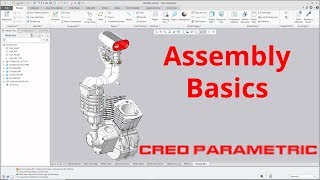








Dear David, Thank you very much for your excellent videos. Thanks to you, I have safely switched from SolidWorks to Creo within a few weeks. I hardly speak English, but you and your very clear English pronunciation, made me very enthusiastic. Keep up the good work!
Glad to hear that!
Very good
Thanks!
Thank you for your tutorials, they do help a lot. By the way, how do you make your datum planes half-transparent?
That’s the default setting in Creo as of a few versions ago.
Hi I am searching for a method of exploding only the first level of my assembly so I mean lets say that I have one assembly that is formed by 5 another assemblies and I dont want to explode the five assemblies I dont want to CREO explode the 5 assemblies so that it will show every part of these 5 assemblies, I want my explosion to show only 5 subassemblies, is that possible?
Absolutely. When creating the explode state, just select the top level assemblies and not the individual components.
@@CADPLMGuy Many thanks. I did not know that I should use explode state. I was using Exploded View directly.
In Assembly Mode, Exploded View toggles either the default or active explode state. Although the algorithm has gotten better, most likely you do not want the default explode state. Therefore you should create your own. I have a video on that.