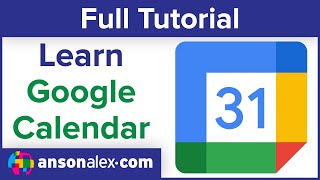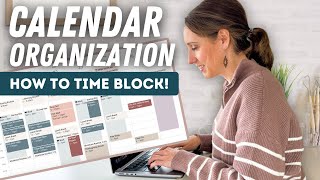Get started connecting Evernote and Google Calendar
HTML-код
- Опубликовано: 26 июл 2024
- Connect your Google Calendar and link notes to events to make them more useful and easy to find, so you can get more done.
- Create notes for events instantly and get quick access to them later, right from the new calendar widget in Home.
- Prep for meetings easily, ahead of time or on the spot. One click sets up a logically structured note, complete with event details and sections for action items and notes.
- Search for event details-like date, location, and attendees-so it's easier than ever to access the information you need.
- Coming soon: Never forget to take notes when you need to. Evernote can remind you to open or create a note before or immediately after an event.
- Contents of this Video --
00:00 - Intro
00:53 - Connect Evernote & Google Calendar
01:30 - The Calendar widget
03:00 - Calendar events
03:33 - Create a new note for a calendar event
04:15 - Link an existing note to a calendar event
05:37 - Calendar Overview on Evernote mobile apps
07:43 - Connect multiple accounts
08:15 - Recap & get started!
To learn more about connecting your Google Calendar to Evernote, visit: help.evernote.com/hc/articles...
Get the latest version of Evernote at: evernote.com/download  Наука
Наука