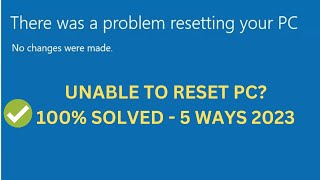How To Fix There was a problem resetting your PC No changes were made Error in Windows 11 and 10
HTML-код
- Опубликовано: 21 авг 2024
- 𝐂𝐎𝐌𝐌𝐀𝐍𝐃𝐒
reagentc /disable
reagentc /enable
wmic logicaldisk get deviceid,volumename,description
sfc /scannow /offbootdir=d:\ /offwindir=d:\windows (Replace "d" with your system drive letter)
***
Are you struggling with the frustrating "There was a problem resetting your PC. No changes were made" error on Windows 11 or 10? In this video, we’ll guide you through the step-by-step process to fix this common issue. Whether you're trying to reset your PC to factory settings or troubleshoot persistent system problems, our detailed tutorial will help you get back on track. Identifying the root causes of the reset error. Using Command Prompt to fix system issues. Running Startup Repair to resolve the error. Restoring your system to a previous state using System Restore. Performing a clean installation of Windows if all else fails.If you found this video helpful, please like, share, and subscribe for more tech tutorials!Social Media
:Hashtags
#windows11 #Windows10 #PCTroubleshooting #TechSupport #WindowsErrorFix #PCResetError #TechTutorial #WindowsTips