#shorts
HTML-код
- Опубликовано: 21 авг 2024
- 🔒 How to Unsubscribe from Promotions in Gmail and Reduce Email Clutter 🔒
In this tutorial, we'll guide you through the process of unsubscribing from promotional emails in Gmail, helping you regain control of your inbox. It's essential to know your rights as a recipient, as companies are legally obligated to provide an unsubscribe option. While finding the unsubscribe link within an email can sometimes be cumbersome, Gmail offers a convenient and efficient solution. Let's get started!
📌 Steps to Unsubscribe from Promotions in Gmail:
1️⃣ Open your Gmail inbox and navigate to the Promotions tab.
2️⃣ Locate an email from the vendor you wish to unsubscribe from.
3️⃣ Next to the sender's name, you'll find the email address and a small, greyed-out link labeled "Unsubscribe." Click on it.
4️⃣ A confirmation screen will appear, displaying the email address associated with the sender. Ensure it's the correct email and click "Confirm."
5️⃣ Gmail will send an unsubscribe request to the company on your behalf. Note that it may take a few days for the vendor to process this request.
🔒 Stay Aware of Potential Scams:
It's important to exercise caution when unsubscribing from emails, especially from unfamiliar senders. Some scammers misuse the unsubscribe feature to validate active email accounts, leading to increased spam. To ensure your safety, it's advisable to unsubscribe only from reputable vendors you recognize. For unknown senders, consider blocking their emails instead.
📚 Looking for more information? Check out our comprehensive article on unsubscribing from promotions in Gmail: www.androidaut...
🔔 Don't miss out on our latest tutorials! Subscribe to our channel and turn on notifications for regular updates.
🙏 Thank you for watching! Take control of your inbox by unsubscribing from unwanted promotions in Gmail. Remember to like, share, and subscribe for more valuable content!  Наука
Наука


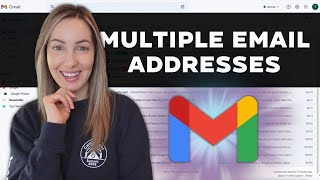






How many back?
Thanks
How to resubscribe unsubscribe email ?
The most straightforward way is to visit the website you wish to resubscribe to, sign in with your email account, and resubscribe to their emails in the website's settings section.
@@HowToAuthority with video please