My favorite LaTeX packages for writing beautiful math documents
HTML-код
- Опубликовано: 21 июл 2024
- Get started with LaTeX using Overleaf: ► www.overleaf.com/?.... My thanks to Overleaf for sponsoring today's video.
►Check out my LaTeX playlist from complete beginner to expert: • LaTeX Tutorials
►Check out the specific Overleaf document from this video: www.overleaf.com/read/cmprhhr...
0:00 Intro to LaTeX
1:15 Sharing in Overleaf
2:20 Links and urls with hyperref
6:06 Code and quotes with fancyvrb
8:40 Headers and Footers with fncyhdr
10:19 The lastpage package
11:35 Modifications with etoolbox
13:12 Syncing with Github
14:18 Fancy Chapters
15:21 Colors with xcolor
16:55 tcolorbox for fancy boxes and theorems
21:45 SI units with SIunitx
24:02 Spacing with setspace
25:27 Acronyms and Glossaries with gloassaries-extra
27:49 Tracking Changes in Review Mode
Further reading on some of the packages:
Xcolor: www.overleaf.com/learn/latex/...
Hyperref: www.overleaf.com/learn/latex/...
Fancyhdr: www.overleaf.com/learn/latex/...
Tcolorbox: www.overleaf.com/project/6180...
Setspace: www.overleaf.com/learn/latex/...
Additional LaTeX packages that I've talked about in previous videos: amsmath, amsfonts, amsthm, geometry, graphicx, lipsum.
Check out my MATH MERCH line in collaboration with Beautiful Equations
►beautifulequations.net/pages/...
COURSE PLAYLISTS:
►DISCRETE MATH: • Discrete Math (Full Co...
►LINEAR ALGEBRA: • Linear Algebra (Full C...
►CALCULUS I: • Calculus I (Limits, De...
► CALCULUS II: • Calculus II (Integrati...
►MULTIVARIABLE CALCULUS (Calc III): • Calculus III: Multivar...
►VECTOR CALCULUS (Calc IV) • Calculus IV: Vector Ca...
►DIFFERENTIAL EQUATIONS: • Ordinary Differential ...
►LAPLACE TRANSFORM: • Laplace Transforms and...
►GAME THEORY: • Game Theory
OTHER PLAYLISTS:
► Learning Math Series
• 5 Tips To Make Math Pr...
►Cool Math Series:
• Cool Math Series
BECOME A MEMBER:
►Join: / @drtrefor
SOCIALS:
►Twitter (math based): / treforbazett
►Instagram (photography based): / treforphotography
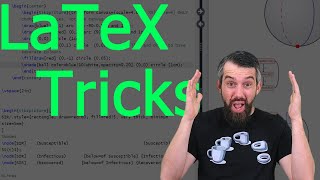


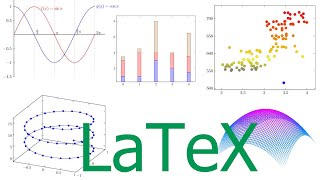





What are YOUR favorite packages?? There are so many good ones I couldn't fit in the video, probably most importantly tikz and pdfplots as I want to do a video on those! My thanks once again to www.overleaf.com for sponsoring today's video:):):):)
Just a brief heads up - you showed the "share to edit" link in the video. If you can regenerate that link, it might be a good idea to do so.
I love tikz, awesome graphs, also the animate package
ebgaramond-maths
This package changes the font to Garamond (everywhere, even in math formulas), and extremely classy font. That makes your document a little more original because every latex document uses the same font by default.
@@deadmayday6702 It looks nice. Thanks!
I've recently been enjoying libertine, lettrine, pgfornament, answers. (I'm your big brother btw, LJ's first student)
I love the physics package, can't live without it now
especially for vectors and derivatives
I love you, your positive approach to teaching and higher math teaching is something I rarely see, and it makes such a huge difference for me
I'm speechless, damn. So many awesome packages. I only included a few of them in my Bachelor thesis but with all of them, it probably would've been such a comfortable document to read through.
Dr. Bazett,
You asked about favorite packages for LaTeX. I cannot live without "microtype" and use it in all my latex docs where I have text.
This is the best video that I've ever seen about LaTeX. Dr. Trefor your work is awesome and inspiring.
I really like that tcolorbox. It looks so nice in lecture notes and textbooks.
Anyone who has already edited a video knows the amount of care and work that you put in yours, this one just being an example. Thank you for this, and also for the awsome content.
I love the package "microtype" as it allows me to make more pleasing looking documents by controlling the spacing of characters, words, and let's me use hanging punctuation that would otherwise return a word to the next line.
I also use the "listings" package instead of verbatim for code blocks. It allows me to control the syntax highlighting between languages/input type. For example, I can help the reader's eye quickly distinguish between console input, BASH, and C in the same document.
I stumbled onto "minted" for language sensitive code listings. I haven't tried "listings" yet, but I will. Thanks.
These LaTeX videos are just great! You could do a tutorial like that for Matlab as well. It would be really amazing!!
I have to submit my report after 3 days.
Thank you so much for this video.
All I wanted is in this one video.
Thank you sir 🤩
It is always puzzling to me how all these packages can work together so well. It is a mess of design by evolution.
Packages don’t usually interact with each other, and if a package does cause problems and is very useful, there will be a lot of feedback. It is an absolute pain when things go wrong.
Thank you so much Dr. Trefor! I've always been afraid of transitioning to LaTeX but your enthusiasm and energy are contagious and I can't wait to use Overleaf for my next publication. Can you please please do a video on IEEEeqnarray ?
This is really helpful, I really aprecciate it. I've been using latex for about 1 year, but I had no introduction, so every time I wanted to write something I had to search for how to. I've got to make a presentation, and it'd really help me if you showed us how to do it. I've got some colour trouble, Thank you for making these videos
A bunch of useful information for Mathematics lovers. Thanks Dr. Trefor.
The bm package allows to use bold font in math mode. Very useful when showing an important mathematical expression. Use \bm the same way you would use \textbf on normal text and the output looks very good!
Thanks for the video. I use most of these packages already, but I learnt about a few ones as well
why not use \mathbf ?
@@iosefka7774it will not make the Greek letters bold.
Just so you know, I've not been writing in Latex for a while now, but I'm writing the last homework assignment in the class with it because of this very video
Thanks RUclips. Searched for LaTeX tutorial, and it popped up your videos. Now I watched almost all of them (except for the next one), and I got to say, the way you explain everything is absolutely great, and once I have more time, I'll take a look at your maths content too, because I love maths! Great videos, time to get to my actual thesis!
Haha yup get to that thesis and no more RUclips (except for my vids of course lol)!
Thanks a million, Dr Trefor. I really enjoyed and learned a lot from your videos.
I truly love your way of teaching, definitely your students are lucky. Thank you very much.
This video is EXACTLY what I needed, thanks a lot!!!
haha, you're most welcome!
Loving the LaTeX videos!
Great video! Like you, I started using LaTeX when I did my thesis and I kept using it to create notes for students, fully indexed e-books, etc. Really liked seeing new packages that I haven't been exposed to before - motivation to revisit some of those tired old documents and add some new life and functionality to them. One package I'd like to learn more about is the tufte-latex document class - any experience with that? I'll be sure to check out more of your videos - thanks for sharing. Overleaf looks cool too…
This is excellent! Wish I had this when I was writing my thesis.
A friend of mine has recommended me this tutorial. And i couldn't' be more happier
One package I use all the time that really doesn't do a lot but helps make things look nice is upgreek. It does exactly what you think it does and it gives you access to the greek letters, but then not in italics. so \mu can be \upmu and it's not slanted!
I use siunitx a lot all the time, but not the way you've shown. I'd write
\SI{5}{\kg\m\per\square\s}.
This is more flexible in many ways.
And the spacing looks better with \SI
I can highly recommend actually taking a look at the documentation for packages at ctan. There it says \SI is deprecated in favour of the \qty macro.
😮 In the same package siunitx or in another one? Thank you! How long has it been?
@@max.caimits In siunitx. I believe it was changed in version 3? The old commands still work though. They also introduced \unit instead of \si. Imho it's one of the best latex packages ever :D
@@hermannpaschulke1583, Thanks! I'll definitely take a look.
Always great to watch your videos.
This has changed my life! Thank you!
Since one usually works on a chapter at a time, the xr package allows you to reference labels (of equations, tables, figures, etc.) across the different documents for each chapter.
Thank you, Trefor. This was very useful and I am excited for the Tikz video :)
Glad to hear it!
Thanks for this wonderful and informative video. I love your way of presentation very much.
Why am I just discovering your channel?? You make excellent content and I have been binge watching all of your videos
Thanks for the wonderful video. Please make a video on inserting images (in grids) and tables in various formats. Plus how to add table footnotes, multilines, multicolumns, how to roll over images and tables over multiple pages, and adjusting image and table size.
This is really helpful, I appreciate and love it. Thanks for the wonderful videos.
Thank you very much Sir, for sharing such informative tutorials..!!
Excellent video as always. Not really a package but the koma-class and the package microtype
ah yes I almost included microtype, things just look nicer with that. I've never actually used koma, will have to play around with it
I've found the package Songbook to write Lyrics with their respective chords. It's really flexible, and I think it should also automatically do key changes
Oh very cool!
I really apreciate it. Thanks a lot !!
Thanks for your help
Excellent tutorial. LaTeX is awesome :) !
thank you ❤
Well done. Great video
One moment of silence for the persons trying these things in word...
Tank you very muchh. you are amazing!
It’s nice to see how a bunch of latex packages can make a man this happy!
Many people claim that hyperref should be the last package to be loaded. I had some problems in the past, and loading hyperref last solved it.
Thank you so much!
Very useful video, thank you. Giving you a like for the enthusiasm XD
For coding I love lstlistings, it has been instrumental for writing my AP CS lectures.
For blocks of code, I really like using the lstlisting package which colors parts of code like an IDE editor would and it looks pretty!
GRAcias amigo, tienes nivel!!!!!!!!!!!!!
I can't thank you eought for the tremendously helpful Overleaf tutorials. Can you please make more videos in this series?
Thank you so much! More coming for sure:)
My favourite >>cref
Combining it from bottom up it would synchronized from top to bottom..
Thus in creating new products and prototypes you could enhanced it without a Problem.
Dr Trefor,
First, thanks a lot for your video, it really helps me with questions I was wondering for a long time.
But now I have a new one, if I may ask : is it possible to change the color of a theorem using tcolorbox, add a colback and colframe parameter directly in the newtcbtheorem command ? I'd like to use a different color of colorbox for each of my theorem sorts (theorem, lemma, definition, remark, etc.).
Thank you in advance,
Laura
Can you make a video explaining how to write a book with a style like the one of Cohen Tannoudji Quantum Mechanics? The organization, order, and labeling of equations of that book if simply perfect. Well...I think that what I am asking for is to much. In that case, do you have any literature recommendations for learning how to be capable of writing something with such a majestic style?
Which Font and software do you use in your videos? I really like the integral sign especially
Just a brief heads up - you showed the "share to edit" link in the video. If you can regenerate that link, it might be a good idea to do so.
Dr Bazett, thank you for the video. It was amazing as always. Quick question, do you have a tattoo on your left fist? I wonder whant it that.
Did you say “squirrely braces”?? I love that, definitely gonna steal it!
Hello, I am writing my thesis on Overlife. For Data analysis and graph generation I use R. It would be interesting to know if Overlife has some tricks to link the graphical outputs of R and also some tables. thank you
I really love this video and all the packages presented in it.
Only one little comment. If you write $5\ \mathrm{kg}\ \mathrm{m}$ the spacing isn't completely correct, but using SI units it will be correct.
@Dr trefor kindly made a video on how can we add mathematics in captions of sub figures.with packages
Great video, very useful playlist, thanks, but the Overleaf document you have linked in the description does not appear to be that in the video. Is there another link?
Excellent video
Thank you!
Legend!
Thanks for your LaTeX tutorials. It's been a while since I've used it. I recall writing \fancyhead[C]{\LaTeX} in \usepackage{fancyhdr}. That will give you a correct look.
I'm just beginning to write math assignments in undergrad and I am really enjoying learning latex. I come from a programming background, so learning complex markup languages is always fun. I hope you make more of these latex videos b/c I really want my work to stand out.
Thank you for this fantastic video! I just wanted to ask if there is any way to remove the number of all the pages in which a certain acronym appears in the list of acronyms at the end of the file.
amazing
Dr. Trefor,
I have been an avid user of the fancyvrb package for displaying code chuncks etc but I am quite impressed with tcolorbox. Will fancyvrb work with tcolorbox or is it simply not needed with tcolorbox?
Thanks,
P. S. I do like the booktabs package for tables and I am a big fan of PGF/TikZ (in spite of the 1000+ page long user's\s manual).
thanks a lot
You're most welcome!
Using \si{} is now deprecated for siunitx. The replacement is \unit{}. For your example, best practice would be to use \qty{}{} to render both number and unit in the same environment.
Thanks for the info!
I don't think using \si{} is deprecated. In fact, that works fine, meanwhile \qty{}{} returns error message and doesn't work (in TexStudio editor at least).
@@PhotoArtImage Can you check your package version? The change was made for version 3. The reasoning is explained in the package documentation on ctan
@@VannevarB2 You were right. I had an outdated version of MikTek with more than 170 old packages. :-))) Now it works the way you told. Thank you!
Siunitx has also very powerful table formating!
Overleaf is really nice. Almost too nice. It can correct errors in the .tex file and build a working document that will not compile if the .tex file is used in some other kind of editor or compiled from the command line. I'm a little bit leary of it for that reason.
Can you elaborate a little?
@@DrTrefor For example, overleaf will produce a pdf from a tex file that includes graphics, but the included graphic file cannot be found by the compiler. Other kinds of errors are ignored by Overleaf too, although they all seem to show up in the log files. Unless you make a habit of looking at the log files and correcting mistakes, you can end up with a tex file that has a lot of errors and will not compile anywhere but Overleaf. With enough errors, it might be hard or impossible to deug the tex file.
thank you very much, how can I add bibliography to the contents??
Hey Mr. Trefor. First of all, loved the video, but was wondering if it is possible to have the Verbatim numbers start at like 10 instead of 1? Say you want to describe a program, but want to do it in smaller bits, it would be nice if you could do so the numbers don't start at 1 again.
There are options for line numbers to continue from the last code block, just check the documentation of the package you are using (they do differ a bit from verbatim to fancyvrb or minted)
Im going to start putting easter eggs into my latex documents using href lol
Please can you share with us the latex template, many thanks at advance
Sir I have an lot of use of tensor notation in research thesis so how can I print a Tensor notation by using package regarding tensor notation like I want to print Energy momentum tensor notation...
So please help!!
Thank u
I got a question. How could I set the hyperlinks or URL's with custom colors?
I really like the to use KOMA Script Classes. You can control everything
How does one change the Font color within the Verbatim environment?
you know what would be really fancy? if fancyvbr couldn't just colour the code in one colour but could do syntax highlighting
Hey Prof Bazett, can we checkout commits/branches in Overleaf? Or is it just limited to the push?
Not directly, but of course you can check out a branch on GitHub and then just open that in overleaf. But note that overleaf has its own version tracking which probably solves most use cases
when I use article document, when I use \patchcmd{\chapter{}}{\thispagestyle{plain}}{\thispagestyle{fancy}}{}{} my first page number is still 1 rather page 1 of 3,how can i deal with this situation?thanks
Have you ever used the "witharrows" package? I teach high school math and use LaTeX for assignments and creating practice tests. Do you have any recommendations or suggestions on the bet way to show solving problems step-by-step with explanations of each step? I want to create tutorials to supplement the classroom videos I create.
This is a great video! PS the Tcolorbox link does not work
Thanks! Can you try again? It seems fine for me...
Do you have any a book templete for physics book, math book?
So we already have Bezout's theorem. When are we getting Bazett's theorem?
ha that would be awesome! Sadly you can't name your own theorems, someone else has to give you the credit for it to stick:D
Bazett's theorem: If something exists, there is a LaTeX package of it
I am writing a book using the bbe class with textcolorboxes but when I refer to the boxes only the chapter.section displays. I want chapter.section.number. The titles of the boxes (theorems, definitions, etc.) are showing up fine, but when I recall them with the
ef command I only get chapter.section. Any suggestions?
hello, someone know how to set a standard space beetwen footnote and the text? i have tried everything, also asking chat gpt but nothing work.
7:16 I tried it but doesnt work, latex execute it as a text inside verbatim. How come?
I have a problem. Whan I write in Arabic, unfortunately I can't write the number in Arabic model
T color box theorem
21:00
how can LaTex be exported as HTML instead of PDF?
Its so frustrating there is no info how to add packages to overleaf! I downloaded a zipfile but how to add this package in overleaf?
You probably don't need to do anything, Overleaf already supports every package that Tex Live 2022 supports, just call it in the preamble as done in the video. If you have some unsupported custom package, add the .sty into the file structure in overleaf.
@@DrTrefor I agree with @R E. I have spent a lot of time writing personal classes that I would like to upload to Overleaf and to be able to include in multiple projects without duplicating them. Apparently, you have to upload the class files to each project you want to use them in. It would be nice if I could have a "common" area to upload my own class and package files that I could use with a simple \documentclass{myclass} or \usepackage{mypackage}. Overleaf is awesome except for this one defect. Thanks for your wonderful videos, though, Doc.
not latex editor but latex compiler. You only a text editor to write tex document and a latex compiler to compile this tex to pdf.
It's proper to call the editor a "LaTeX editor", because it includes intelligent code completion, picklists and syntax highlighting. You don't get that in a plain text editor like Notepad.
Hello sir. Where is that exam cramming video?
Soon!
@@DrTrefor exam is in two days 😵