Arduino IR Remote Control LED | Arduino IR Receiver
HTML-код
- Опубликовано: 23 дек 2024
- In this video, I will show you how to control LED using Arduino, IR Remote control and IR Receiver.
This Arduino IR Remote Control LED - Arduino IR Receiver project is a very simple and easy in which I am controlling LED's that are connected to arduino uno by using ir receiver and ir remote control. IR remote control code is and arduino remote control led code is available with the project. You can decode the ir remote control keys by using the arduino ir remote decoder code. you may modify the ir code and circuit to suit your requirements.
--------------------------------------------------------------------------------------------------------------------
Hardware Components
1. Arduino UNO - amzn.to/3ZWKAz2
2. IR Remote Control Module - amzn.to/3YJVh7a
3. Breadboard - amzn.to/3ysOvHX
4. Jumper Wires - amzn.to/3YRafs5
--------------------------------------------------------------------------------------------------------------------
--------------------------------------------------------------------------------------------------------------------
Useful Video Links
--------------------------------------------------------------------------------------------------------------------
ATtiny85 Relay Control with IR Remote
• ATtiny85 Relay Control...
Ultrasonic Sensor - GSM Home Security Alarm with Arduino
• Sim800l | GSM Home Sec...
PIR Motion Sensor - GSM Home Security using Arduino
• Sim800l | GSM Home Se...
--------------------------------------------------------------------------------------------------------------------
Social Media Links
--------------------------------------------------------------------------------------------------------------------
GitHub:
github.com/ahm...
RUclips:
www.youtube.co...
--------------------------------------------------------------------------------------------------------------------
Download Code
--------------------------------------------------------------------------------------------------------------------
github.com/ahm...
--------------------------------------------------------------------------------------------------------------------
Disclaimer
--------------------------------------------------------------------------------------------------------------------
Disclaimer: All videos are for educational purposes and use them wisely. Any video may have a slight mistake, please take decisions based on your research. This video is not forcing anything on you.
#Arduino #IRremote #IRreceiver
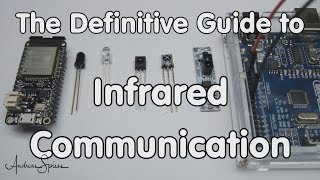








Nice video! do you know if there is a "correct" position to orientate the IR Reciever? or if it works if it is hidden in a case? is for a project, an iron man helmet that can be oppened with a IR remote control, and i don't know where to put the IR reciever inside the helmet, i mean, if i can let the reciever hidden inside the helmet, or if it has to be expossed for the signal
If the IR receiver is located inside the box, you'll want to create a small hole to ensure the IR receiver is visible. And the remote orientation will be directly to that hole.
How can I have a button to have all the leds on and another button to have all the leds off? thanks for helping
Thanks You very much for this informative Video. feom india.🕉💖
My pleasure 😊
Thank you worked nicely !
? Mark is coming on serial monitor screen Iam not able to recieve the unique codes
Probably too late but make sure your monitor is set to 115200 baud, that fixed it for me
Thanks 👍
Hello, can you show me all of the code in order? Because i cant really get the order of code you made
Thank You for this Video, it was very informative.
Have a Nice Day / Night
thanks a lot
HI, What if I want to turn "ON" all LEDs using 1 button and Turn it "OFF" using another 1 button?
Thanks in Advanced :)
#include
int RECV_PIN = 11;
IRrecv irrecv(RECV_PIN);
decode_results results;
int LED1 = 2;
int LED2 = 3;
int LED3 = 4;
void setup()
{
pinMode(LED1, OUTPUT);
pinMode(LED2, OUTPUT);
pinMode(LED3, OUTPUT);
Serial.begin(9600);
irrecv.enableIRIn();
}
void loop() {
if (irrecv.decode(&results)) {
if (results.value == 0xFD00FF) { // button 1 code
digitalWrite(LED1, HIGH);
digitalWrite(LED2, HIGH);
digitalWrite(LED3, HIGH);
} else if (results.value == 0xFD40BF) { // button 2 code
digitalWrite(LED1, LOW);
digitalWrite(LED2, LOW);
digitalWrite(LED3, LOW);
}
irrecv.resume(); // Receive the next value
}
}
how can i get the code
that i have donwloaded
Where is the remote key code? Is that all remote have the same code?
👌👌👌👍👍👍👍
Thank You! 👍
You're welcome!
? Mark is coming on serial monitor screen
i also get error
Same question mark is coming in serial monitor
good project bro:))
Glad you like it!
Is there a circuit diagram?
I followed exactly what you did and my LED just pulses while I hold down the button and stops when i let go
hummm. have you upload my code? Please check your connections again
hi , i copied your code , it appears this to me : 'IrReceiver' was not declared in this scope
have you install the ir remote library?
Yes sir same problem and I already install ir remote library @@AhmadLogs
Harus pake andruino ya kalo tanpa andruino apa bisa
Mine is only showing zeros what should I do
Make sure that the signal wire is appropiadley conected
Sir when I'm doing the coding it's not running and in error it appears as Serial port is not selected!!! How can I remove this error and run the program that you have given on the link
first select the serial port from the tools menu in arduino ide. select the com port on which your arduino is connected
Trap drill BGM for an Arduino tutorial lmao
i cant get codes i get symblos like ?????? every button i prees
I had the same issue at first, in the right lower section of the serial monitor some numbers are displayed, make sure it matches the number in Serial.begin (115200)
SERIAL MONITOR IS SHOWING 0000. I THINK THERE IS A PROBLEM IN THE CODE.
Can I have the code?
good
thanks
Bro My serial monitor is not printing. Its only showing this-"□□□□□□□.□□□□......"
change the baud rate from bottom right corner of serial monitor. it must be 115200.
because I defined in the sketch Serial.begin(115200)
@@AhmadLogs thx i had the same problome
@@SAUCE30 so nice of you
VERY GOOD BUT IS PROBLEM IN DOWNLOAD LINK FOR CODE , GOOD JOB, KEEP IT
thanks a lot. Check now the link is working
Code kaha hai
Likes
so nice of you
? Mark is coming on serial monitor screen Iam not able to recieve the unique codes
change the bodrate to 9600