👉HOW TO ANALYZE ACCOUNTS RECEIVABLE (DEBTORS) IN EXCEL
HTML-код
- Опубликовано: 12 сен 2024
- Accounts receivable also known as debtors are customers that owe your business due to credit sales.
This item is captured as current assets on the balance sheet and a vital area of any business financials.
If this aspect of your business is not properly managed, it can result in a loss of assets.
In this training, I will show you how to analyze accounts receivables in Excel.
This template will help you keep track of all credit sales invoices, payments made, and how to apply such payments on specific invoices.
To practice, download the practice workbook here 👇
accountingonex...
------------------------------------------------------------------------------------------------------------------
If you are a beginner in Excel, I have a free course that will help you get started here 👇
• Video
------------------------------------------------------------------------------------------------------------------
How about a template that helps with your bank reconciliation?
Interested, check it out here 👇
/ watchv=bmhnteabf68&lis...
------------------------------------------------------------------------------------------------------------------
Are you in a business that converts raw materials into finished goods?
Then you will love to check out this template 👇
• 👉RECORD-KEEPING EXCEL ...
------------------------------------------------------------------------------------------------------------------
Want to learn how to design simple Excel templates and how to use pre-designed templates, check it out here 👇
• 👉HOW TO EASILY TRACK I...
#dexcelcoach
#accountsreceivable
#debtorsanalysis
#debtors
#balancesheets
#statementoffinancialposition
#creditsales
#creditcustomers
#financialstatement
#microsoftexcel
#accountingonexcel
#excelforprofessionals
#exceltutorial
#excelforaccountants


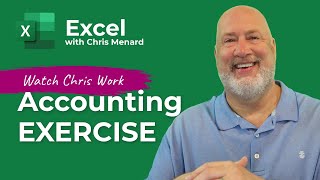






To better understand all the formulas and features explained in this training, download the practice file to work along.
Thank you ma, you're genius, you're blessed
server not found
Madam, can also show in your next video on how to 1. Show opening balances in accounts and 2. How to a rollover of accounts for a current period to the next period.
Many thanks.
Thank you Aunty Amaka❤
You are welcome.
Glad you got value
Ma'am Great work u have done. I am also in need of that kind of programming. What if I want Customer balance "From" "TO" Range series. I mean from particular date to particular date.
Thank you for the feedback.
That can also be programmed.
Ma, did you make any video for practical demonstration on hw to apply these formulas?
The step-by-step process is explained in the tutorial.
You can watch, follow to replicate
Hello Madam,
I think full payment received for an invoice terminates the number of days owing. Can you please show in your next video how this can be done.
Appreciated your videos so far with many thanks.
Thank you for sharing. i got value. However if i want to insert customer name instead of the code. How can i go about it. Thanks
Glad you got value.
Regarding your question, Instead of using the code input the customer name.
Pls what are the account prepared for flight bookings and how they prepared.
Understanding the operations in such business will guide me on the accounting structure to put in place.
What i actually do is,I booked the passenger online prepared the ticket and then add little commission to the actual amount for the flight . that why I am asking what are the relevant books of account for this service
@@habibmomodu1074 You will need a book that captures the sales and Commission element.
Understanding your business operations will give more insight in the accounting system that can be designed for your business for easy recording, reporting and decision making
What is the value of that even a small software like quickbooks can do more than that with a single click.
You are right.
Is same with this template. With a click you get what you want.
Thank you for engaging 🤗