How to REALLY use Microsoft Office: Word Styles 101
HTML-код
- Опубликовано: 7 окт 2024
- Lots of people think they understand how to use Microsoft Word. Do you? I break down the basics and importance of Styles in Word in this evenly paced How-To video. Check the full playlist!



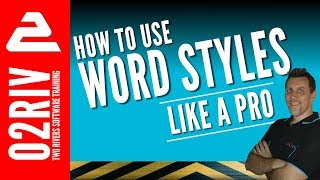





I have been using Word for years and still had difficulty understanding Styles until I saw your video. Excellent presentation!
Wow! Every minute spent watching this video was worth a day of research elsewhere! What a lifesaver! Superpowers indeed!
You have got to be the absolute best online teacher I have ever seen. You are so clear and use excellent examples in a very step by step matter. I am very glad this is not a basic class, and I don't hae to waste time hearing and seeing things I already know but yet you don't zoom through things without proper explanation. I plan to go through your other videos. I am interested in fixing up large documents that weren't properly created with a style sheet and template. Maybe you already have that, and I will eventually get to it. thank you!
My mind is blown. Thank you, so much, for creating these videos. And shout out to my professors for making this an assigned media, because this video has changed how I will be using Microsoft Word. I am studying for my BSN/MSN in Nursing Education, and I imagine my professors will be very thankful for how my Word document assignments are formatted.
I can’t like this enough. Thank you so much for making this video. I just started a new job that relies heavily on styles for large legal documents. Amazing.
Thanks Scott..I have just started preparing word document of around 1500 pages and for that this video is a great help.
Good luck to you! Make backups!
Excellent video. I am a business finance and strategy consultant and while I use Excel more frequently, Word is the vehicle to communicate with clients.
Just brilliant. I don't think I ever met anyone who understood most of this, never mind all of this. Top marks.
Hi Scott. I'm an Engineer, and I've been using MS Office, and Word, specifically, for many years for all kinds of technical documents. I've learned quite a few things about it, but never REALLY learned to how to use its features properly, mostly, because MICROSOFT NEVER CREATED TRAINING VIDEOS WORTH WATCHING!!!
Finally, after searching the RUclips for a good explanation on how to use Styles, I found your channel. I have subscribed, I'l be watching and following your videos from now on.
Thank you for taking the time to learn this monstrosity in the first place, explaining it in a clear way that makes sense of it, and then taking the time for making videos.
At last! Years using Word without all the power of styles, thank you very much
Great. A lot better than trying to figure out what Word is trying to show me. I'm so glad I found your site.
Thank you a lot. I can't explain my expression through my words how helpful this video is! Thank you again
This is without a doubt the most useful set of tips for MS Word that I have seen. Its very well presented and easy to understand. I have this bookmarked so I can refer back until its fused in my brain. Awesome. Thank you.
I've been using Open Office and Libre Office and Star Office even before. As a student I wrote my thesis and any report I had to do with these. I use them for over a decade and this is where I learnt how to format a document. Since then I was clearly using styles. Before I was just the usual suspect using MS Works and earlier version of Word but self-teaching and not using it properly. I also used Office at work but I see how most people know little about proper document formatting . We had a 30 pages or so procedure that was terribly difficult to read and did not only disrespect the proper way to write documents but was also formatted the noob way (i.e. manually). The thing is the elders in a company don't want to evolve and keep THEIR file so it remains as they like it. An excuse I've heard when I told them about styles and alike is it messed up the document when they updated. I can hardly believe it. I rather think their lack of understanding how it works got this and it scare them.
You won't need to explain me how styles are astonishing, it would be preaching a converted. But yesterday I had to give in and buy Microsoft Word. And guess why I'm here? After having explored Word on my own I wished to see if there is more than I can find out myself about styles. It seems this video will not provide me with an answer. I learnt nothing new (as I'm already an advanced user of word processors this makes sense) and for sure not the specific point I'm looking for. Could you please tell me more should you know?
So this is the thing. In Libre Office and co. styles are hierarchical. You have basic styles and you can create new styles out of the others. This allows it to create styles that are linked to their parent style and let say Heading 1 is 16pts I can create Heading 2 and tell it is 90% of Heading 1. So should I update Heading 1 to 20pts, the other linked styles will also update for they have relative size. Styles are also divided into categories. You have styles that apply to an entire line of text but also character styles and pages styles for the one I'm using the most. Is there any equivalent ? Another thing is you can set what style follows the one you chose. So if I set Heading 1 it will go to the equivalent to normal because it's set it that way. It makes complete sense to me. Today when I tried on Word it keeps the Heading 1 style every time I hit return. I did not like this because it made no sense to me but as soon as I found that hitting several times pretty much gives me a quick way to have what I want I'm fairly OK with it. I just wonder if there's a way to tell after this use this specific style or it goes to normal and that's it. Styles are already and advanced yet simple feature everyone should use but I think there must be more advanced ways of using styles in Word. There must be something to decide what style will be chosen after another.
Thanks for reading and should you be able to answer these I'm highly thankful. I'll keep on searching on my own.
Very helpful - clearly explained AND demonstrated! Please post a tutorial on getting level-1 an -2 headings to number correctly!
Still very helpful after all this time. Thank you for helping us REALLY use Word!
I'm also an advanced user of Word and I've always struggled with Styles and Themes. This video was extremely helpful!
I'm new to MS Word..started to type my document before I knew what I was doing..bad mistake. Your videos are a great help..but have to watch several times. Thanks
Hi Scott. This video is REALLY useful. I learned more about styles from your video than I did in a college-level course on MS Office. Thanks.
This tutorial is extremely helpful. I use word infrequently, and there is a reason why-I don't know how to use it proficiently. Thank you for spending the time to share this knowledge.
thank you very much mate!! you saved my life today.. and most likely my computer too..
That was a very informative. Even though I use styles already, I didn't know that you could view the applied styles in a pane. I also didn't know that you could select a line by clicking in the left margin. This two tips alone will save me a bunch of time.
I had the same thoughts on these two issues!
- GREAT info on how to use Style. Thanx. This will make doing documents much easier.
THIS CHANGED MY WORLD!!!!!!!!!!!!!!!!!
Extremely helpful. I'm an advanced user of Word and used styles a lot but the navigation stuff I never knew about. Very cool!
It is a very very cool video that really helps me to use Word more professional. It has all the "style" information that I needed, whereas I could not find it anywhere else. I am very happy to find your video and channel! Awesome! Great work done!
This has been the best coverage I have seen on this topic on styles in word. Must watch for everyone word learner, Cheers, Ramakrishnan V
Thanks Scott. You were right, it IS the advanced tips that I'm interested in. Great tips!
This is amazing! So much useful info in one video. Thankful for your contribution, sir.
OMG. I was blind and you healed me! ;)
Im returning to watch this video for the third time! I have been a light Word user for many years and did not know how to use styles. Nor did I know how to use indents appropriately. Thank you so much. Any videos on using Word more powerfully would help, such as all the avenues to use fields.
super These are best ways to format ... quick and steady look, plus easy table of content production with futur changes applied in seconds. merci
Thank you for taking your valuable time to teach us, and yes you can go in depth on the Word features you consider a must to know, much appreciated
This is excellent! I still need to learn more about Styles, but this is well worth the time.
Fantastic Information. This will truly save me a magnitude of time. Thanks!!
This was super helpful. I had no idea there were that many options and that I have been doing all of this manually. These edits also help your document to be more accessible for screen readers.
Thanks. You have no idea how many videos I've watched...just to find tips by advanced users like yourself. Love the outline tip and the shortcuts that you demonstrated. I recently started using styles with my book manuscript...and just looked at it in outline mode...checking the applied styles. Thankfully, they were correct, but what a great way to check formatting and look for errors. Great video.
Thank you for helping my students
This is the best styles video I've ever seen. Definitely sharing with co-workers! Thank you!
Scott excellent tutorial. Best I have found yet. Numbering is my challenge especially when in big documents. If you could address that at some stage. Thanks!
You can also use drag and drop in the navigation pane, to re-arrange sections of your document. You can also select a complete section from the navigation pane, and copy, paste or delete.
Another thing you can do from the styles pane, is to select all styles in your document of a particular type. Now you can, change that selection to a style of a different type or copy/cut all the selected content (figures for example).
I have been using styles in Word for over 20 years and I learned a few things from this video, thanks.
I have been struggling with styles for years. This was extremely helpful.
Another GREAT video. Expand on Styles in your next video -- how to manage styles, update styles, etc. for Annual Reports, etc.
Very clear and professional explanation. Thanks a lot!
Awesome, awesome, Scott. I lost some sleep over this issue and you made it worth my keeping wake.
Thank you so much. You are a gifted instructor.
Thank you, Scott! This video is really helpful. I appreciate your quick, yet lucid explanation.
Great stuff Scott. Advanced view of the styles in draft mode is a great tip. Thank you.
Very Helpful. Thanks Scott.I am working with styles and multilevel paragraphs which has been a challenge as I need to learn WORD ASAP!
Wow! If I had known that a few years ago, I would have thousands of hours to do anything else! That was extremely helpful!
Thanks Scott! Excellent intro to Styles. I was able to replicate every screen you featured which adds a ton to comprehension. You covered just enough ground to make me dangerous!
wow! mind blowing! you are the best, so glad I found your channel
SO helpful! Thanks so much! I use styles, but didn't know about the navigation links.
This was very helpful to learn about styles. Thank you!
You're a wizard, Scott. Normally I don't deal with the supernatural but in this instance I must thank you.
Really great video...best I've seen on styles. thanks Scott.
Your video on styles is a game changer! Thank you!
Wow, your videos are amazing, can't believe how much I learned in a few hours!! Keep them coming!
Great video Scott -- except at 12:45 -- when you manually change the case to upper case. It would seem that this should be a style setting change for Heading 2, to enforce it globally, and apply the techniques that you discussed earlier in the video.
Best video I’ve watched on Word.
Hey Scott, that was great, thank you!
if you decide to make another Word video:
- How do you get rid of an extra page when a table is the last thing on the page?
- What do you do for spacing in tables since the tabs don't work in tables?
- How do you create a format with 2 columns where the text overflows to the 2nd column?
Thanks again!
ruclips.net/video/c95WuNWK_ns/видео.html
Thank you so much for so clearly making something understandable that was beyond me. I am an engineer and writing control narratives upwards of 50 pages or more is part of my job. I have to use the outline format to make it readable to others, so using styles with built in numbering is my normal pattern, but I had too much return, tab, etc. without really setting it up right.
Awesome video Scott. Just what I needed to know. thanks
Really helpful and well presented. Keep up the good work Scott.
Thanks, Scott. As always, there's something new to be learnt from your videos. I work with documents above 50 pages all the time.
Could you do a video on pivot tables in Excel? I find myself struggling with it a lot.
Wow, great! As you said, its good for PhD students, but also it helps for any long document, such as a business manual and booklet. Thanks~!~! P.S. Your video was assigned for my husband's Tech Writing class. ;)
I love your video on word styles though I've used a few times before I still seem to get it wrong. If you can show a video on section breaks, that would be great too. Thank you.
Finally Scott someone who gets me! Great Video.
I had no idea! My syllabi, cv, and manuscripts will never be the same.
OMG That was great. Very clear, concise and useful. Thank you for doing these videos!
excellent!! i know a bit about Styles but not enough - Thank you so much!
Hi Scott. What a helpful video! I'm writing a novel, and will have to watch this a few times to absorb what I need, but I was lost before your video.
If you haven't done so already, a video about tracking changes between documents would be helpful for updating a manuscript.
Thanks for the video mate , the developers didn't have to make it that confusing !!!
YOU ROCK!!!! Thank you so much for all of your videos.
This is more than useful and it was very practical and great!
Thanks. Showing my assistant how to use it to format our policies and procedures manual, which was brutally "manually" formatted.
wow, wow, wow. This was very useful and well done. Thank you so much for taking the time to make this video.
Thank you thank you thank you! Where have you been all my life???
Great video! Please give troubleshooting tips for Chapter and Page # issues in MS Word 2016.
Great video, very well explained. Thanks so much.
Wonderful video! So useful! I use word on mac and the menus are different, but I could still make everything work (except for the hiding of whole sections, that little arrow doesn't come up in mac)
Yes, more please!!
Can you add one about working with images? I need to be able to insert an image of any size into a box that wont move on you and have it be the size of the box.
Thanks so much - REALLY helping with my current project. Still having difficult with numbering though. Headers have numbers 1., and sub-sections 1.1 type, then sub-sub-sections need to be 1.1.1, and all following throughout the document. Yikes!
Great video Scott, thank you. I'd love to have your take on captions and Citations and the different styles etc. thanks again.
Your video on Word Styles was excellent. However, I would like you to add to that styles video with a video describing how to create multilevel list styles. Thanks
Fantastic. Really helpful information. Your time is much appreciated. Blessings!
Thanks this was very useful - im looking for using numbering within styles' - I'll have a look meanwhile, otherwise please do it soon!
Great lessons, please create many more. Thank you!
Would you be willing to do a video on automatic numbering lists for lengthy policy manuals? Also controlling related bulleted lists? Driving me crazy!
Mind blowing tips & tricks! Love your content!!❤
Thanks for the quick class very helpful
Thank you! I've put off learning this for far too long.
This change my style of doing work...thx
Great tutorial, well organized, clearly explained, nice pace and overall very well done, thank you!
Thanks. Very informative. Hope you come up with more.
Extremely helpful, Scott! My struggle seems to be with numbering. If you have some guidance, would be much appreciated. Thank You.
This is a gem, sir. Visiting in 2024.
😀
Thanks you so much, excellent video. I was one of those people who thought that styles are for people who don't know how to format things by themselves. Can you make a tutorial about the Design Tab (Titles and Themes) please?
Great Stuff Hanselman! Just what I needed to see!
AMAZING How much I learned! Thanks, I’ll be looking for more (tho I could not find the little gray triangles in my MSWord 2010).