Build a Blog with Notion (no third party apps) COMPLETE step by step Tutorial
HTML-код
- Опубликовано: 7 дек 2023
- #notion #notiontemplate #notiontutorial
Learn how to build a blog in Notion from scratch! This Notion Blog tutorial shows you the exact step by step guide on creating your very own Blog (that others can read) using Notion! No third party apps required.
Download my Productivity Notion Template
🚀 productivesetups.gumroad.com/...
⭐ ⭐ ⭐ ⭐ ⭐ Rated 5 Stars!
Join 800+ USERS transforming their personal and professional lives
Included FREE BONUS with Headquarters: ✍️ 50 Daily Journal Prompts
Check out my Content Creator Template: Publish OS
✌️productivesetups.gumroad.com/...
Stream my Productivity Course
Unlock the system to working smarter, not harder, with a PROVEN productivity framework
🍿 productivesetups.gumroad.com/...
--
FREE Notion Resources
Subscribe to my Notion Newsletter
Receive FREE Micro-Lessons directly to your inbox. Learn to:
- Elevate your Notion Skills
- Accelerate your Productivity & Habits
✉️ productivesetups.gumroad.com/...
Download my Free Templates
➡️ productivesetups.gumroad.com
"Productivity Playbook" Free Email Course
Unlock the tools to go from being busy, to being productive: straight to your inbox
✉️ productivesetups.gumroad.com/...
"Streamline your Work-life Playbook" Free Email Course
Discover the art of doing less but achieving more: straight to your inbox
✉️ productivesetups.gumroad.com/...
-----
In this video we look at how to create a Blog using Notion. Most blog platforms cost and end up becoming quite pricey of the years. Using this setup, you can build a blog in Notion that others can read!
It makes personal blogging a breeze! This Notion walkthrough shows you the exact steps for you to build a Notion blog from an empty page.
-----
PS: Some of the links in this description are affiliate links that I get a kickback from
My Notion templates are not affiliated or endorsed by Cal Newport, James Clear, Brian Tracy, Tiago Forte, Andrew Huberman, Dwight Eisenhower, anyone used in a thumbnail or mentioned in the video, nor anyone else unless clearly stated.
Disclaimer
When downloading any of our products, be aware that we do not guarantee virus-free files and cannot be held responsible for any damages that may result from your use of our Notion templates, digital products, videos, or services. You are solely responsible for protecting yourself and making any decisions based on our products at your own risk. We provide no express or implied warranties for our templates, which are for personal use only, and we do not guarantee any specific results. Any claims, damages, liabilities, or expenses arising from your use of our products are your responsibility, and you agree to indemnify and hold us harmless.  Хобби
Хобби
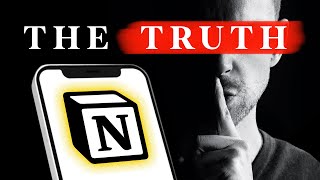







![If I Were Starting a Blog in 2024, This Is What I’d Do [0-$100k Guide]](/img/1.gif)
tengo que hacer un blog y sé que esto me va a ayudar bastante, gracias!!!!
thanks for the detailed explanation! by the way, you can also hide the database title by clicking the three dots right next to it.
exceptional work!
appreciate it!
Thank you so much! I want to create a blog from zero and this help me a lot!
so glad I could help!
Thank you so much for such a wonderful tutorial. Can this blog be monetised somehow?
All I can say is thank you ✋😊🤚
glad I could help!
Amazing tutorial! Can you have custom domain with notion sites?
For a completely custom domain name, I'd do a redirect / forwarder to your Notion page :)
hi! do you know a way to have the original database hidden from the public page (to have unpublished articles, for example)? I've tried linking a database from a private page but it doesn't seem to work
good question. the safest option would be to have a seperate database with your drafts and then you copy and paste it over when it's complete. Not as efficient as changing a status from "draft" to "complete" but probably the safest for that stuff :)
Thanks!
Is there a way you can add a comment section?
good question! I think the best way to do that would be to "allow comments" on the page :) it would act more like a Google Doc Comment that a RUclips comment but that could work :)
Does SEO strategies work with the blog in Notion?
Honestly, I don't think SEO in Notion pages will stand a chance against proper website builders. Could be wrong, but I think it'd be difficult to compete with a website builder with SEO functionality
Hi, unfortunatly when I publish the site the filters in the views don't seem to work anymore :( do you have a fix for that?
I have the same issue
4:57
Great video! Do people have the ability to subscribe to this page in order to receive updates when new posts are added?
no sadly not. If it's just close friends, you can invite them to the page and tag everyone in each new post and then they'll get a notification. Otherwise, no you'd just share the link
What about Google Adsense? How to earn from blogs on notion ?
No this will not connect with Google Adsense :) This is more of a 'personal blog' idea, and less recommended for a monetised blog
Thank you for the clarify.