Exercise 74: How to make a 'Bike Hand Grip' In Solidworks 2018
HTML-код
- Опубликовано: 20 авг 2023
- Attend a free SOLIDWORKS workshop right here ➜
easycadsolutions--learnsolidw...
------------------------------------------------------------------------------------------------------------------------------------------------------------
@Easy CAD Solutions
In Exercise 74, you will learn how to make this 'Bike Hand Grip' in Solidworks. After following this step-by-step video tutorial you will learn how to make custom cylindrical patterns by using features and surfacing commands in Solidworks.
Important Commands Used:
-Extrude Boss/ Base
-Extrude Cut
-Flex (Twisting)
-Delete Face
-Extrude Boss/ Base (Up To Surface)
-Fill Pattern
-Combine
-Flex (Bending)
-Move/ Copy Body
-Circular Pattern
-Fillet
-Change Appearance
CAD File Link: grabcad.com/library/bike-hand...
Contact Info:(For My Freelance Service)
WhatsApp: +919793662583
Email ID: nishant13071992@gmail.com
LinkedIn: / nishant-gautam-86253a100


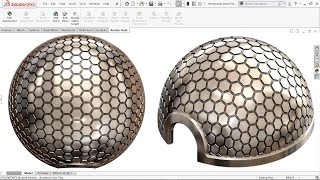






Schaue Dir gerne zu und habe mir schon einiges abschauen können. Vielen Dank für deine tollen Videos. 👍🏻
Your Welcome 🤗
And, Thank You
Impressive tutorials!
Thank You 🙏
For Queries and Suggestions contact me via WhatsApp +919793662583
Great tutorial thank you
Welcome 😊
very creative and stylish designer. super class. thank you for teaching teacher. all the best ever😄
Thank you so much for watching and supporting my channel 🙏
Thank you❤
Welcome!
Excellent design
Thank You 👍
It is not enough to look at these designs with the eye! I want to touch them. I'm going to buy a 3d printer for this. All of these designs are great. I especially love the cube designs. If you have other cube designs I would love to see. I want to collect and produce them. :)
Great 👍, Go ahead
So are new cube designs coming?
@@EasyCADSolutions yeah the cube is one of the best I wish you do more of these type please, also fractals things, it's very decorative to make furnitures with these kind of not only complexes, but beautiful designs Thanks !!
I am planning to make one
hey dear im lloking for pakistan very nice i need more ideas excellent
Thanks 👍
Cool design. Too bad my ver 2015 was not able to combine the bodies :(
Yes, it happens sometimes with Solidworks
You created your using ver 2018, and the ver I have is only 2015. Apparently when they upgrade the app they improve its geometry solving @@EasyCADSolutions
Yes, you are right but sometimes also this will happen in newer versions of Solidworks as well
What is your pc specs?
It's average nothing special
For more queries contact me via WhatsApp +919793662583
how did you got from extrude boss to cut extrude at the very start?! you didn't select a plane, nor did you convert entitiies of the boss base to create the cut extrude...
I use the same starting sketch for extrude cut
Solidworks allows us to use the same sketch again and again
i modeled it twice and unable to do the final combine feature... Getting an error: unable to create single body that is the sum of the input bodies...
@@EasyCADSolutions yes, i tried selecting the extrude boss sketch for the cut extrude feature but all features are greyed out in feature tab, hence i asked if there was something in your settings you have set up differently. I don't have a problem manually creating the sketch by converting entities of the original sketch and it worked out all the way through till the final combine feature step, which i can't seem to complete. Already submitted a support ticket with my SW provider, see what they say
Which version of Solidworks are you using?
And Do you have Solidworks professional or Solidworks premium