How to EQ Vocals - Beginner Mixing Tutorial
HTML-код
- Опубликовано: 30 окт 2024
- In this tutorial I show how to get professional and clean sounding vocals using EQ. This tutorial is meant for beginners who are just starting out with learning how to mix. Follow these steps if you want your vocals to have clarity. Learning how to use an EQ plugin is one of the most important steps to mixing and it can easily be messed up if you don't know what to do. These concepts can be used in Pro Tools, Cubase, Logic Pro, Ableton, FL Studio, Garageband, Studio One, and any other software. If you're a musician, producer, or audio engineer then check out my other mixing, mastering, and beat tutorials on my channel.
► F6 EQ: waves.alzt.net...
I make a small commission from any sales made through the link above that helps support the channel.
► Website: www.mixwithjer...
► Instagram: / mixwithjerry
#lmixing #tutorial



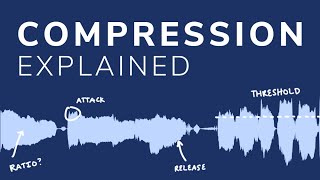





Now, I understan how to operate EQ. Thank you.
Very well explained Jerry - thats a great help to me.
Thanks for this man. Exactly what I needed to progress.
Present as always. Nice video Jerry🔥
GO JERRY GO. GOOD INFO
Good job.
Hey jerry appreciate your help on that other video the other day but I wanted to thank you for all the information you’re giving for free! You’re the man dude. Ive subbed to you & hope to see more tips & tricks. One question though. This specific EQ applies to the rest of the song right? Or do I have to go through each vocal line throughout the song & individually eq them. That’s where I get confused
A lot of people utilize a method involving creating a bus. So they have multiple vocals being routed to a mixer track and that’s where they’ll have their vocal processing plugins loaded like the EQ. For instance, if verse 1 & 2 vocals contain someone rapping but the chorus is someone singing then you would want to EQ those separately as they are just completely different recordings with different frequency content. So you would have a mixer track called “Verse Vocals” and then another one called “Chorus Vocals”. If there were background vocals then you’d also want a separate one for those. That’s just an example and it will really depend on your song and if you think you need to process them separately or together. Hope this helps.
Q: What other processing you add after trimming the freq?
Compressor, De-Esser, Reverb
Helpful 👍
Can you explain how to EQ those harmonies and background vocals?
why do you have reverb on your vocals while EQing? I think it's kinda makes it a lil confusing.
Great tutorial by the way
I already had mixed this song prior to the tutorial so I left all the other vocal plugins engaged and just reset the EQ settings.. sorry if that made things confusing
Y r u using a f6 instead of a stock eq?
It’s a mono track n it’s not eq’ing dynamically
F6 just has a better layout than Fruity Parametric EQ2. I love having the frequency, gain, and width knobs for each EQ point in plain sight. What does the track being in mono have to do with using a 3rd party or stock EQ? F6 is also just a normal EQ when dynamic mode isn’t engaged.
Do you have any of this but using fabfilter pro q3?
No I don’t have pro q3 but it’s all the same settings.. Frequency, Q, and Gain
@@mixwithjerry Thanks so much 🙏🏾
don't do this
Don’t EQ vocals 🤦🏻♂️