Convert any Web page to PDF
HTML-код
- Опубликовано: 20 сен 2024
- कुनै पनि ब्राउजर मा search गरेको कुरा जस्ताको तस्तै PDF बनाएर save गर्न यो तरिका follow गर्नु होला ।
#Extend_More_knowledge
Thank you for watching This channel...keep supporting it will boost the confidence doing better
Open any browser i.e, chrome browser, opera mini ,uc browser etc
In the search bar or url bar search what you want to search that you want to change into pdf
Go to the result you want to convert to pdf
On the right top of your browser click on three dot that enables many options.
On the options click to the share button
After share click to print
On the print page top click on down arrow where name of printer is shown
Change to save as pdf
Click to download or print botton
Click to the file that you want to save your pdf
Save the pdf
Now you have successfully converted web site to pdf



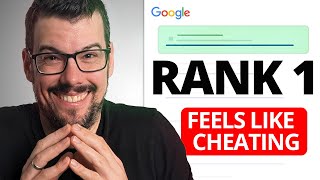




![I Replaced ALL my ADOBE APPS with these [free or cheaper] Alternatives!](/img/1.gif)