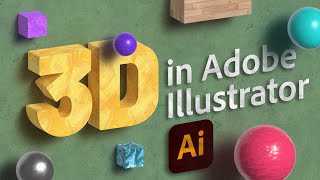How to Create Neumorphism in Illustrator | Neomorph Illustrator Tutorial | Neumorphism Effect
HTML-код
- Опубликовано: 18 сен 2024
- How to Create Neumorphism in Illustrator | Neomorph Illustrator Tutorial | Neumorphism Effect
Let's dive into the world of Neumorphism design with this comprehensive Illustrator tutorial! In this step-by-step guide, you'll learn everything you need to know to master the popular Neumorphism effect and elevate your design skills to the next level.
This tutorial is tailored to help you understand the principles behind Neumorphism and how to apply them effortlessly in Adobe Illustrator. From creating soft shadows to achieving realistic depth, each technique is broken down into simple, easy-to-follow steps.
By the end of this tutorial, you'll be equipped with the knowledge and skills to:
Create realistic soft shadows and highlights.
Apply depth and dimension to your designs.
Fine-tune your Neumorphism effects for professional-looking results.
#Neumorphism #IllustratorTutorial #AdobeIllustrator #GraphicDesign #DesignTrends #UIUXDesign #DesignInspiration #DesignTutorial #NeumorphicStyle #NeumorphismDesign
Check out my previous video:
How To Trace Image In Adobe Illustrator | Live Trace Illustrator | Image Trace In Illustrator
• How To Trace Image In ...
How To Use Rotate Tool In Adobe Illustrator | Rotate Tool | Illustrator Tutorial
• How To Use Rotate Tool...
If you find this Illustrator tutorial helpful, informative and entertaining then please give it a thumbs-up (LIKE) to show your support.
Don't forget to SUBSCRIBE and hit that notification bell icon to stay updated with our latest Adobe Illustrator tutorials.
Subscribing to this channel ensures you never miss out on the opportunity to enhance your design skills.
youtube.com/@ILLUSTRAT...
If you have any questions, suggestions or want to share your thoughts and artistic journey or have any queries, feel free to engage with me in the comments section. I love hearing from you and will do my best to respond to you.
Spread the word! If you know someone who would benefit from my tutorials, feel free to share with them. Let's grow our creative community together!
Thank you very much for watching the video, supporting my channel and scrolling all the way down in the description.