HP Chromebook Not Charging - FIX
HTML-код
- Опубликовано: 8 июл 2024
- *@nxs0152 in the comments mentioned that a hard reset worked for him. Here are the instructions to perform a hard reset.
1. Turn off your Chromebook.
2. Press and hold Refresh and tap Power.
3. When your Chromebook starts up, release Refresh .
support.google.com/chromebook...
*@bbqsauce2865 in the comments mentioned that he cleaned the USB connector and that helped him. Try that first. Grab a wooden toothpick and carefully clean out any lint from the USB connector on the computer and the charger. Then blow out the dust with a compressed air can or your mouth.
In this video I troubleshoot my Chromebook that stopped charging. It's easy to do. Try this out if your Chromebook no longer charges.
There is a faster and easier way to check the battery health through the diagnostics menu. I made a video on how to access the diagnostics menu: • How To Access Chromebo...
If you have an old charger that is not USB C, you can use a multimeter to check that it is providing the proper voltage. Search for "voltage check laptop charger".
The product links below are affiliate links. As an Amazon Associate I earn from qualifying purchases. I may receive a commission if you make a purchase after clicking on one of these links.
PRODUCT LINKS:
Magnetic Screwdriver Kit - 56 bits
amzn.to/3KWmyyg
Magnetic Screwdriver Kit - 42 bits
amzn.to/3AgsMUQ
Magnetic Screwdriver Kit - 42 bits
amzn.to/3meC6Bj
Visit my Amazon storefront to view products that I have reviewed. As an Amazon Influencer I earn a small commission on eligible products.
www.amazon.com/shop/miggyelite
RELATED VIDEOS:
How to Access Chromebook Diagnostics Menu
• How To Access Chromebo...  Хобби
Хобби


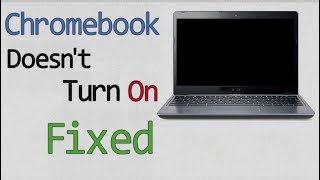






***CHECK VIDEO DESCRIPTION FOR LINKS+UPDATES+CORRECTIONS+MORE INFO***
*@nxs0152 in the comments mentioned that a hard reset worked for him. Here are the instructions to perform a hard reset.
1. Turn off your Chromebook.
2. Press and hold Refresh and tap Power.
3. When your Chromebook starts up, release Refresh .
support.google.com/chromebook/answer/3227606?hl=en
I went straight to the hardware reset you suggested. Disconnecting the battery and holding the power button for 30sec was the fix. My hp chromebook model is different than yours but it still worked! Thank you
That's awesome! Glad to hear your chromebook is up and running again!
Did you solve the problem, I'm having the same issue, but each time I want to charge it I need to repeat the same process.
It worked on my first try and haven't had the issue since. Chromebook charges fine now.
@@jamesdeluca2176 I'm glad to hear that, I'm afraid I don't have the same luck, thanks 😅
I just want to say thank you so much man, ever since my Chromebook had battery issues 6 months ago as I'm typing this comment I've had to use either a lesser quality Chromebook or a laggy Samsung tablet for my schoolwork, even though I'm basically at the end of my school year and I've finished all my exams I still appreciate you for helping me fix my Chromebook after half a year of struggling.
Bless your soul man.
Thanks for the feedback! I'm glad this was helpful, now you can move on to accomplishing other things. Congrats on finishing out your school year! =)
I had the same issue on the same type of Chromebook. For me, I didn't even need to disconnect the battery to perform a reset. Just held down the power button for 30s until the white power indicator stopped blinking. After plugging the power adapter back in, it was charging again. Thanks for the video, it saved me a lot of troubleshooting!
That's awesome! I'm glad you didn't have to open yours up.
Same here. Just held the power button
Thank bro Last step worked for me. You r a hero
I'm glad to help out! =)
Thanks a lot man 🙏
You're welcome brother! 👍 =)
wow, good video (Need to try this.) Chromebook Broken screen half/ on left side but the charging says 4% - (battery charging is unreliable) - Half to try this. Seems So Real And Not A Scam. Keep posting good content dude.
Good luck with that Chromebook! I don't scam people, haha.
Thank you so much bruhh... This helped me.. Thank you soo soo much...
You're welcome bro! Take good care of that Chromebook! =)
this helped so much
Awesome! =)
Thank you!!! It fixed it after I did the software. I wonder if there's a glitch with the new update on for Linux. That is when mine decided to have issues.
Awesome! There's always potential for some glitching when updating the software on a device. It happens on my Android phones as well.
My school computer charger is not working I am perfectly screwed yay 😀👍
Yikes, tell your school to get you a new charger. There's no reason why they shouldn't be able to take care of you.
My school chrome book not working 👍
@@gagewest8881 samee
same guess where in trouble together
Yea I’m dead
Just blew in my charger and cleaned it with my shirt and started working 😃 was about to use this until I remebred that usually works
Cool 😎. What did you blow into? The connector on the charger or the USB C port on the computer?
@@ChavezDIY I cleaned out the usb first blew into it a bit then cleaned the outside with my shirt plugged it in and started working really thought I broke something 😩
Okay. In the video description I added a note about cleaning out the connector in case that helps someone else.
@@ChavezDIY sounds good hopefully it helps others as well
thank you i was scared😅
I was scared too when it happened to me 😂
I recently ruined my original Chromebook charger and when I charge my Chromebook with any other charger it always says "Low-power charger" or it sets slowly and needs help to remove the problem, any tips?
Does your replacement charger match the wattage that your computer is asking for? For example, Under my Chromebook in the fine print it says 15V 3A, so 15x3 =45. So my replacement USB-C charger needs to be a 45 Watt charger in order to charge my Chromebook at its max.
My laptop is doing this - not charging I even bought a new charger although it’s not turning on at all. What can you suggest?
Try the last method. Opening the Chromebook, disconnecting the battery, pressing power button to drain the power, then put everything back. Charge it for an hour, then try to turn it on. If that doesn't work, you might have to replace the battery. I recently had another HP chromebook that the battery wouldn't last long and it would never fully charge. The hardware reset in this video did not solve the problem and the battery health was like 80-something % so I decided to replace the battery and it solved the problem. You can access the battery health through the Diagnostics menu...here's my video on that ruclips.net/video/D2zkndEjpFo/видео.html
Thanks!!!!!!!!!!!!!!!1
You're welcome! =)
I was with you until your 1st option was to wipe the whole thing clear. Any other options to fix it? Nearly brand new so it's not the power wash that is needed
All the things I can think of are covered in the video. If you're not willing to try them all, you might want to see if it's covered by warranty and go that route.
@@ChavezDIY well now I'm even more confused. I pulled the old, regular charger out and it's working fine again. Used to have to charge it at a lower output to get it to charge
Can't get the rubber strip off. I'm not even sure I need to, but the cover won't come off after I removed 6 uncovered screws
I'm glad you didn't have to open up your chromebook. I wonder if a hard reset would have worked for me. Next time I have a hardware issue, I will try a hard reset first.
Can this work for any model? I have a Samsung Chromebook
Yes it can work on any Chromebook.
Edit: i just had to use a different plug i was so worried the red light would keep blinking but it stopped blinking and now im relieved i just got to wait to see if it will turn on in a hour
Awesome! Sounds like it's working good now.
@@ChavezDIY yeah it even charged fast 30 percent in less than a hour and turned on afterwards aswell
my chrome book only charges on one side and the other side doesn’t work any idea how to fix it or I need get it repair?
You can try a hardware reset (instructions in the video description), if that doesn't work then try a power wash. If that doesn't fix the issue, then its a hardware problem. If you want to fix it yourself you will have to get comfortable opening the Chromebook to get inside. If not, take it to a computer repair place to get it repaired.
I have a HP Chromebook X360 14b that will not turn on or charge. I've replaced the battery and the motherboard, and it still won't charge or turn on. Do you have any recommendations what else I could do? I'm lost on this thing.
That sounds like advanced technician work. You'll need to trace where the power issue is. You'll need to check power starting from the wall charger, to the charge port, to the motherboard. Make sure the charger wattage matches the computer. The x360 14b that I have uses a 45W charger. Using a charger with more power can damage it. I would open it and make sure there are no loose cables or disconnected parts. That Chromebook has two charge ports, one on each side, try both ports. Assuming the battery and motherboard are good, those two components should get it to power on. If you have a multimeter and want to trace your power from the port to the motherboard, check out this channel, he's an experienced technician. www.youtube.com/@electronicsrepairschool
@ChavezHobbies I triple checked the connections, all are sound. I checked the voltage at the battery (7.5v) and at both charger ports, the voltage was 7.4 with the charging cable plugged in. The only things I haven't replaced are the USB board and the lid/screen.
If you find the problem, let me know so I can keep notes in case something similar like that happens to me.
@ChavezHobbies I replace the USB board as well, no change. I don't know what else it could be. I gave up.
@@Logan45499 don't give up, just take a break to reassess. You might have to trace the power coming from the power supply and into the motherboard with a multimeter. This guy has a lot of videos on power related issues on laptops. Maybe some of that info could be helpful. www.youtube.com/@electronicsrepairschool If all else fails and you are ready to give up, post it on ebay and sell it for parts in case someone else wants to give it a try.
When I try to do the battery test it shows up for a quick second and goes away. I also unplugged my battery and bought a new charger. Any thoughts? Thanks.
Are you trying to test the battery? There is a new tool in the Chromebook settings that allows you to do that. Click on the lower right of the screen where the clock is located, click on Settings, click on About Chrome OS, then click on Diagnostics. You should get a pop up screen that will tell you the battery health and even allow you to do a battery discharge test.
In the video description I listed a way that you can do a hardware reset using the keys on the chromebook. The last thing I would do is a powerwash of the system.
@@ChavezDIY sounds good trying this right now. Thanks!
@@ChavezDIY it says it passed the discharge test.
@@ChavezDIY if i power wash the system will I lose my saved documents? Or are they stored on my account?
My chromebook won't charge at all, and when I plug a charger in it beebs, no lights come on and I tried everything I've seen online. Do you know the issue and or know how to solve it?
If you have tried everything in this video and it still doesn't work, then it might be a bad battery. Look into getting the battery replaced.
hey mine won’t go over 1 percent when i charge and when i try to go to open it it only lasts about 20 seconds before it dies
If it only lasts 20 seconds running on battery only, then you might have a bad battery. You can disconnect the battery and check the voltage of the battery with a multimeter.
Soo I could t property ask the question but I’m just gonna address the situation soo I have a Lenovo Chromebook and when I plug in my charger it charges but it stops charging and it does the same thing and the charger is stock no custom
Did you already try all the methods in this video? different charger? press and hold power button for 30 seconds with laptop off? open it, disconnect battery and press power button for 30 seconds? Powerwash? Replace battery? Anything beyond that will require you to take it to a technician to check the USB port or the motherboard for issues.
@@ChavezDIY I tried all of that I think it’s the charger itself
What if ur chromebook is dead and it wont charge than what do u do?
Follow all the tips in the video. IF you know your charger is good...open up the chromebook, disconnect the battery, press the power button for 15 seconds, plug the battery back in. Leave it on the charger for an hour. If its still dead, I would replace the battery. You might need to take it to a repair shop if the battery replacement does not work.
Did the hard reset it started charging put snapped back together and it stopped again
You will need to replace your battery. I had the exact same issue as you with a different HP Chromebook and I had to replace the battery to get it working like normal again. I found an OEM used battery on Ebay for cheap and it worked.
None of this works and this isn’t the first time it has happened. I have replaced the charge twice before what else can I do
If you tried everything, including the hardware reset procedure in the pinned comment, then you are dealing with a hardware issue and it needs to be checked out by a computer repair shop.
School Chromebooks won’t have Reset settings. It will end after
Check the video description for the hard reset procedure. That might work for you. If that doesn't with let your school fix it or replace it for you.
My Chromebook just won’t turn on at all my Chromebook has no battery so it only runs by the cable all it does is flash but doesn’t give life at all idk what it is but help me bro
If you disconnect or remove the battery, the Chromebook should be able to run solely off the charger. Connect the charger and press and hold the power button until it turns on. It could take 10 to 15 seconds. If it doesn't turn on you might have an issue with the motherboard.
wow ur a good guy tysm@@ChavezDIY
Hi plz PlZ reply me i have a problem like that my dell Chromebook version 9 is not turning on when i plug charger to my Chromebook red light on but is not converting into white light why and my Chromebook is not turning on and not charging i try everything plz tell me solution Which my Chromebook is turn on plz plz reply me as soon as possible 😭😭😭😭🥺☹️😟☹️😔😞
If you already tried everything in this video, your next step is to replace the battery inside the chromebook.
@@ChavezDIY yes I try everything but when I unplug battery then I plug charger so after waiting some minute then I open Chromebook screen continuesly turn on and off what should I do next then I didn't know what to do next then I close from back side and again plug charger but Chromebook didn't open it still in red line not turning on plz tell me solution
@@user-pj5rh3tc7s Replacing the battery would be your next step.
I did this but it still won’t use my chrome book charger
Did you try a different charger that's made for chromebooks? Most regular phone chargers won't be able to charge it like the original charger. Aftermarket chargers are like $12-$15 on ebay and amazon.
something is just wrong with my charger
In the video description I posted instructions on doing a hard reset. This will reset your hardware. If that does not work, then your charger might be the problem. If you suspect that your charger is dirty you can try cleaning the USB C connectors of any lint.
None of this worked for me as my screen doesn't come on.
This is just a hardware reset but it doesn't fix a hardware malfunction. Sounds like you have a problem with either the motherboard, battery, or the screen. If you want to see if it's a screen issue, you can connect your computer to an external monitor and see if you get any picture. To check for battery issues you can open the computer and check the voltage of the battery with a multimeter. A bad battery will show a voltage lower than what's listed on the battery. Motherboard issues will need to be checked by a repair shop.
@@ChavezDIY firstly thanks for your reply. I have actually seen the screen come on three times and then it just goes off. The battery seems to charge (orange to white light). There's some random combination of letting the battery drain, turning it off, opening the lid etc. I am currently letting my battery discharge. I thought it may be the charger but it seems to charge from the status of the lights, I currently have the battery unplugged, I have also used a second charger, it say the laptop is on, the Power Refresh starts the fan, flashed the LED light but the screen doesn't come on. Very random.
Nothing is working for me😭😭😭😭
If you already tried everything including the hardware reset procedure in the pinned comment, then you might have an issue with the USBC port or the motherboard. You will need to take it to a repair shop.
oh shit, I don't know where my screw driver is
You better find it! =)
My school computer wont open and im not getting anotherone yay 😂
Try the hard reset instructions listed in the video description to see if that helps.
help my battery health us 55.74 😭😭
It happens. I had one battery that was 80% and not functioning well. Be ready to change it as needed.
But what if my computer is already dead…
You can still try everything in this video. If none of that works, then the next cheapest thing to do is replace the battery. If a new battery doesn't turn it on, you need to take it to a technician to check the motherboard and charge port.
i hope no sacm
What's sacm?
@@ChavezDIY I think she means scam..which we all know it's not.
I think it is because my Chromebook is orange damaged 😂
You damaged your Chromebook with an orange? or orange juice?
It’s dead tho
So your Chromebook doesn't even turn on, it's dead? Try everything in this video and if it doesn't work then you have a motherboard issue.
@@ChavezDIY nvm I fixed it, my outlet was just broke 😅😅😅
i know im 1 year late but bro its not one of the first things that were happening to you it wasnt charging at all
Did you get your chromebook working and charging?
@@ChavezDIY yes now I did
Well this hasn’t worked. My Chromebook is almost empty and I have an exam tomorrow that I need to use it for. GGs
It's not charging your battery? Did you disconnect the battery and press the power button to reset the hardware?
This is what worked for me:
Hard reset your Chromebook
For most Chromebooks, follow the steps below:
Turn off your Chromebook.
Press and hold Refresh and tap Power.
When your Chromebook starts up, release Refresh .
Awesome! Thanks for letting me know that worked for you. I will add that info in the video description and in the pinned comment.
This worked for me! Hallelujah! 🎉 I was not looking forward to opening it up and fidgeting with internal parts. 😬
omg this works for me, thank youuu!
I used a Nintendo charger soooo i think my laptop is gone 🫥
The Nintendo switch charger wouldn't damage it. The laptop charges at a max of 45 Watts. The switch charger charges at max of 30 Watts. If anything, the laptop would charge slower, but no damage should result.