AWS Lambda Tutorial: How to deploy Node.js REST APIs on aws lambda Function
HTML-код
- Опубликовано: 11 окт 2024
- In this video we are going to deploy our Expressjs rest api on aws lambda function using serverless framework
which is a great combination, super simple to use and extremely powerful
So if you are not familiar with lambda. so let me tell you its new paradigm that provides function as a service
So lambda is a cloud computing architecture where the application owner does not purchase, rent, manage, our provision the servers,
instead aws manages the infrastructure side of the things for the applications.
The biggest advantages of this architecture is that provisioning of servers is done dynamically to meet the real-time computing demand
serverless doesn't mean it run without server it means we don't need to manage the server side things so we could only focus on development
Functions-as-a-Service (FaaS) is a business model that lets you execute a piece of code and only charges you for the resources you use. As a developer, this means that you don't have to think about managing servers and scaling. You just focus on code.
There are several service providers who provide FaaS, such as Amazon Web Services Lambda, Google Cloud Functions, and Microsoft Azure Functions.
In this post we will see how to deploy an Express.js application to the AWS Lambda function and we will use the Serverless Framework to automate our deployment process.
In this video we will:
Understand Serverless
Convert the Express app to make it ready to deploy on the Lambda environment
Set up Serverless Framework and deploy the application to AWS Lambda
Finally, test our application
Why use Serverless
Cost-effective:
With a serverless architecture, you pay only for what you use. There is no idle capacity, no wasted resources, or money.
No Server Management:
Say goodbye to backend infrastructure management. No downtime, no provisioning or maintaining of servers ever again.
Virtually limitless scalability:
Scale only functions and not the application. Scaling up or down is as simple as executing a few lines of code.
High availability:
Extreme fault tolerance, which is made possible by multiple redundancies, is baked into the serverless architecture.



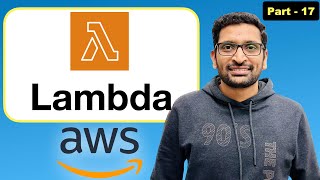





Awesome tutorial mate. Concise and rich. Was wondering if you could share a repo that has all you've explained.
Repo requested !!
for those who are getting internal server error ,pls make sure that you are doing *module.exports = app* im your server.js file
Thank You Elder Brother🙂
Are you sure that that’s an express.js server? Helpful tutorial in any case. Thanks!
any production grad tutorial on serverless please . including ssl, load balancing , domain connection
Great Tutorial, all is working fine, i have problems with custom headers with tokens, do you have any tutorial about this problem? Thank You
Thank You , very helpfull video
Thank you! The tutorial I needed! :) Keep up the good work 😃
i have create already api gateway and lambda function . i want deploy on this lambda function using api gateway path. what is approach ?
Thanks friend
why did you create node httpServer, it seems you are not using fully
serverless ?
+1 For putting efforts in making this video
-1 For no providing the source code.
Thank you so much 👍
I am using express with typescript with ES2017. Then how to go about with Lambda deployment?
Awesome!
The interface to integrate lambda serverless and your rest api server is the handler.js, am I right? Thanks
Yes...
Flixportal =)
Thank you...very helpful
this is responding with {"message": "Internal server error"} while the API sunning perfectly on Local
This means you made mistakes but as you are claiming that it’s working fine in local then chances are handler.js has some issues or in yml file please check
@@TechnicalBabaji1 i am facing same problem.. i show error message in cloudwatch log it showing this message : "Module did not self-register: '/var/task/node_modules/snappy/build/Release/binding.node'."
Up on this running locally but if access sa link it shows the error
I am getting the same error. Did you find solution for this???
Is it a good way to run the entire application on a single lambda?
It is okayish because it's not a good idea to use only 1 lambda function for all endpoints
Is there any production grade video. please give me a link
the image after uploading by lambda api is showing not supported format before i wast uploading with localhost api it was working any suggestion ?
Either "handler" or "image" property needs to be set on function "events". i am getting error
I build one mern stack app and deployed it in aws lambda, but when I try to access got internal error. Then came to know that there parsing error with mongodb url added in serverless yaml file. It's having special character like @ : , so it's parsing error. How to handle this? I tried by passing key followed by pipe symbol also it's not working.
undefined INFO Error: MongoParseError: Incomplete key value pair for option
I have mongo dB uri added as a variable in server less yaml file but after deployed I accessed the url it's showing error like parsing error. How to handle this issue
Error: undefined INFO Error: MongoParseError: Incomplete key value pair for option
I am facing this error while creating serverless create -t aws-nodejs Error:
Could not download template. Ensure that you are using the latest version of Serverless Framework: Timeout awaiting 'request' for 30000ms
Please help me to sort this out
Sounds like network issue
creating a external api call in node js lambda and could not find a way to deploying it
There's a error when followed the above steps. The error is "Cannot parse "serverless.yml": bad indentation of a mapping entry" . I also tried finding that error in google as well but couldn't find the solution . Can you help ?
check the space between the margin and the text in serverless.yml file. The error line is shown in the terminal.
API response is slow, its taking more than 2.5s to get result with lambda
I am getting internal server error
Thanks !
Can you attach the source code please ?
please show how to do it from scratch...just a basic crud application...this is little confusing..
True
can we change node 14 to 18
should'nt you hide the aws key and secret for security ?👁👄👁
can you send the code
please share the code. Thanks!
i need it
if you do already why you create this video ? 😒😒😒😒
I followed the entire video and got the following error after deploying on AWS and trying to run the API; any idea what must be causing this?
"Error: Unsupported framework",
" at getFramework (/var/task/node_modules/serverless-http/lib/framework/get-framework.js:69:9)"
same here. did u get solution ?
i am trying to deploy but its throwing
Cannot read file node_modules\core-js-pure\modules\esnext.promise.with-resolvers
.js due to: EMFILE: too many open files, open 'D:\serverless-kangaroo-care
ode_
modules\core-js-pure\modules\esnext.promise.with-resolvers.js'
1 deprecation found: run 'serverless doctor' for more details
× Uncaught exception
D:\serverless-kangaroo-care
ode_modules\serverless\scripts\serverless.js:52
throw error;
^
[Error: EMFILE: too many open files, open 'C:\Users\srivi\AppData\Local\Temp
od
e-process-b9bf\health-status'] {
errno: -4066,
code: 'EMFILE',
syscall: 'open',
path: 'C:\\Users\\srivi\\AppData\\Local\\Temp\
ode-process-b9bf\\hea
there may be llimitation in editor while opening multiple files while deploying try with just opening server.js file