Resize Images with Node.js and AWS Lambda (and S3)
HTML-код
- Опубликовано: 25 сен 2023
- In this video you'll learn how to create, modify, deploy, and test an AWS Lambda. I will show you how to set permissions through IAM roles/policies, and also how to set up S3 triggers to invoke your Lambda when an image is uploaded to a bucket. We will use the Sharp NPM package to easily resize images, and the AWS S3 SDK to interact with our buckets.
Code: github.com/nikitadev-yt/image...
Sharp NPM: www.npmjs.com/package/sharp
Guide: docs.aws.amazon.com/lambda/la...
Github: github.com/nikitapryymak
Support Me: www.buymeacoffee.com/nikitadev
Contact Me: nikitadev292@gmail.com
#nodejs #aws #javascript  Наука
Наука


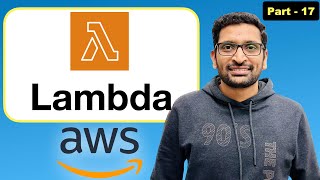






Thanks for taking the time to do this video. Your explanation style is excellent as all too often youtubers forget we don't know and they forget to explain things properly. Well done.
Thank u!!! Yours is the most up to date tutorial, with details.
Amazing work my friend. Your code worked like a charm. Only thing I changed was to hardcode the destination Bucket instead of using ENV variables. Thank you from Brazil.
Great course! Simple and to-the-point, unlike others.
Amazing video !
I couldn't actually get this to work following your video (sharp really does have some issues running in lambda) but cloning your repo and adjusting the code to my needs did the trick. Thank you so much for this it was incredibly helpful!
@vjself did you created your own function.zip file? if yes, could you please tell me how u did this because I tried to do so by running the command npm run package but I am getting the error "PS C:\Users\Dell\Desktop\Lambda_function\image-resizer-lambda> npm run package
> thumbnail-generator-lambda@1.0.0 package
> zip -r function.zip .
'zip' is not recognized as an internal or external command,
operable program or batch file."
Did you found the solution... Im still stucked in it
goated tutorial
Amazing
How can we access the sharp library without adding any dependency or without adding any layer to lambda? How your lambda function is reading the sharp library?
do you know why exactly I keep getting "sharp module not found"? I'm even zipping the node_modules
Great work.
Ok I have a question when we upload image from frontend via post request it get stored in s2 and lambda function get triggered and image converted and stored to another s3 bucket.
Now I want to send the converted image back as response to the user how I may able to do it?
as my flask python coed will not wait for the completing of conversion in lambda
you would probably need to implement polling (on the bucket that stores resized images).
Hello and thank you for this tutorial! Could you please explain what the purpose of the package-lock.josn file is? Will the function run without it? Thank you!
The package-lock file just stores the versions of all of the dependencies in your package json at the point of installation. I would not recommend removing this file.
@nikita-dev - I'd like to set something like this up but will take an original image and output a web image, mobile image and thumbnail image. Can you assist how to do this?
After you fetch the original image in S3, you need to run the Sharp resize function 3 times, passing in your desired widths for web, mobile & thumbnail. Then you’ll need to save off those 3 images in your output bucket, with their sizes included in the key.
Great tutorial. I am running into one snag. Whenever I extract the function zip, modify index.js to 400px instead of 200px, re-zip, and upload....it tells me it can't find module 'index'
Figured it out! Don't zip the functions parent folder. Select all files and zip, to a new zipped folder. Very strange but it fixed it.
thanks for sharing!
The deployment package of your Lambda function "lamda-for-image-resize" is too large to enable inline code editing. However, you can still invoke your function.
One way around this is using a Lambda layer and pointing your dependencies to that Layer, then that normally makes it a much smaller package.
Store the zip file in S3 bucket and provide the S3 object url in lambda upload
So that's it with the Lambda code :). I have the feeling that I have to rewrite my whole app just to make it run on Lambda. Or is there an easy way? I use multer-sharp-s3 in my app, where everything is stored in an S3 bucket. Everything works great locally. But there are problems on Lambda. How can I get it to run. What additional code do I need for Lambda?
It might be a permissions error (make sure the lambda has access to the right buckets). Also check the lambda logs for specific errors
@@nikita-dev Thank you very much. I didn't understand the function of Lambda back then. I wanted to publish an entire app, which led to problems. I then switched to Elastic Beanstalk
9:02
i have a error like zip' is not recognized as an internal or external command
Please reply me
can u show us how to save/upload image/multiple image in s3 bucket with lambda function in react app,
I made a similar video to this already: ruclips.net/video/vVBqEYNXxy8/видео.html
If i was to do this using python, which library could i use ???????/
Pillow is a popular python library for this
Can anyone tell me is this project worth putting In my resume. Im just a beginner and pursuing my masters right now
maybe as part of a larger project, but not necessarily by itself. (just my opinion)
@@Benjamin-Chavez Thanks Benjamin 😄
can you make i video about deploy nodejs app to aws free
why use 2 separate buckets?
mainly to avoid any chance of recursive invocations. if you go to 11:33 I talk a little bit about that.
That makes sense. Thank you for replying to me.
@nikita-dev I have another question, my application is for an photo studio, and the employees gonna upload more than 1000 photos for each album. The select all the photos and click in upload, I need to do some configuration on lambda function to works with it with no problems?
Hi!
When i test the event i got error as
Response
{
"errorType": "Runtime.ImportModuleError",
"errorMessage": "Error: Cannot find module 'index'
Require stack:
- /var/runtime/index.mjs",
"trace": [
"Runtime.ImportModuleError: Error: Cannot find module 'index'",
"Require stack:",
"- /var/runtime/index.mjs",
" at _loadUserApp (file:///var/runtime/index.mjs:1087:17)",
" at async UserFunction.js.module.exports.load (file:///var/runtime/index.mjs:1119:21)",
" at async start (file:///var/runtime/index.mjs:1282:23)",
" at async file:///var/runtime/index.mjs:1288:1"
]
}
Hi the reason you got that error is because you zip the folder instead you should directly zip the file so that when you open zip file it directly can read index.js.