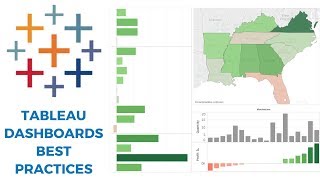Chartbrew v3 - Getting started
HTML-код
- Опубликовано: 29 янв 2024
- In this video, Raz shows you how to create your first connection and datasets and configure your dashboard in Chartbrew v3. Do you want to see more tutorials? Comment below and we'll get to it 👌
Chartbrew is an open source visualization platform where you can multiple data sources to create live dashboards and client reports. Here are a few links to get started:
* Chartbrew website: chartbrew.com
* Chartbrew repo: github.com/chartbrew/chartbrew
* Discord: / discord
* Twitter: / chartbrew
Chartbrew is an open-source web application that can connect directly to databases and APIs and use the data to create beautiful charts. It features a chart builder, editable dashboards, embeddable charts, query & requests editor, and team capabilities.
Chartbrew can be self-hosted for free or used as a managed service at chartbrew.com
Charbrew integrations (head over to the website for an up-to-date list):
MySQL, PostgreSQL, MongoDB, Firestore, Firebase Realtime Database, Custom REST API, Google Analytics, Customer.io
Some of Chartbrew's features
* Reports branding and white-labeling
* Templates support - choose from ones already created for you or even create your own to re-use across your dashboards
* Auto-update schedule for your dashboards
* Chart embedding
* Shareable reports
* Data filters at dashboard-level or chart level
* Public data filters - available to viewers
* Excel and PDF exports
* Granular permissions for your team and clients  Наука
Наука