Access Your PC Through Internet From Anywhere| Free | Port Forwarding |Tamil
HTML-код
- Опубликовано: 9 сен 2024
- Hello subscribers ! Good day, in this video tutorial we will show you how to access your PC through internet from anywhere .... 𝗜𝘁'𝘀 𝘁𝗼𝘁𝗮𝗹𝗹𝘆 𝗳𝗿𝗲𝗲 !!!
So what are you waiting for ... let's learn technology ....
Kindly subscribe and click the bell icon for more such videos .... Share to spread the knowledge and help us to grow..
No-IP - www.noip.com/
𝗪𝗮𝘁𝗰𝗵 𝗼𝘂𝗿 𝗽𝗹𝗮𝘆𝗹𝗶𝘀𝘁
Hacking: • Hacking
PfSense: • PfSense
𝗙𝗼𝗹𝗹𝗼𝘄 𝘂𝘀 𝗼𝗻 𝘀𝗼𝗰𝗶𝗮𝗹𝗺𝗲𝗱𝗶𝗮
Telegram: t.me/pingnetkings
Instagram: www.instagram....
𝐋𝐞𝐚𝐫𝐧: 𝐒𝐡𝐚𝐫𝐞: 𝐒𝐮𝐛𝐬𝐜𝐫𝐢𝐛𝐞


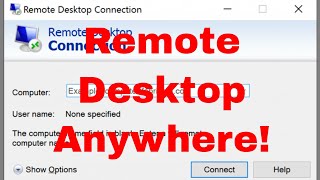






Thanks a lot. Finally this video helped me to access my home machine
@NetKings
Bro. I tried configuring port forwarding for rdp, i am unable to connect the machine from the external network,
1.dynamic ip enable and allowed remote desktops in my system.
2. Created hostname,
3.ddns is set,
4. Port forwarding is set on router
5. Mcafee firewall is off.
What else i have to do now. I am using tp link 300Mbps wireless N ADSL2+ Modem router.
PLEASE HELP ON THIS
Hi,
1. Hope the pc have static lan IP
2. Did u checked the RDP in local network?
3. If local RDP works, use ur current public ip directly to take the RDP instead of noip ddns. It will help u to check where the issue occurs.
Thank you useful info👌🏻
It's very helpful 👍
Super bro
Thanks!
Its good, tried to understand looking at the vedio. Why you put the vedio Title in English ?
Thanks! If we put the video name in Tamil people can't catch our video through search engine.. that's why we are put in English. If any idea pls share..
Bro ennoda router la port forwarding onnu illava illa but Virtual server eruku . Ellam correct ah configure panniten and also firewall kuda remove panniten router la. Hostname browsers la check panna loading ahuthu ethuvum response varala. Enna reason broooo. TP-LINK Archer c20
Yes. intha model router la virtual server nu name irruku. but, working method same than. neenga windows la firewall off panni check panni paathingala? dynamic dns configuration oru thadava check pannikonga and browser la itha check panna mudiyathu.
I am Ubuntu bro. Port la open la tha brooo eruku.
Bro. I tried configuring port forwarding for rpd , i am unable to connect the machine from the external network , 1.dynamic ip enable and allowed remote desktops in my system. 2.Created hostname , 3.ddns is set, 4. Port forwarding is set on route 5. Mcafee firewall is off . What else i have to do now . I am using tp link wireless N router WR840N . PLEASE HELP ON THIS
Sry for the very late reply.
Hope your issue had resolved. if you still want this pls let us know.
Hi Bro My router brand is DBC. instead of port forwarding I have only NAT option. I tried through NAT option but it wont work. How can i connect
Hi, let us check
Not working for me
Am created host name and done post forwarding what to do
Local network la mattum than connect aguthu mobile data la connect agala
Did u configured no-ip details in router? Pls make sure u have entered the correct no-ip credentials in router.
Can u pls join our telegram group and share the screen shot... t.me/Netkings_Solution
@@NetKings yes configured correctly , in my mobile connected with wifi it getting configured quickly but wifi off panitu mobile data connect kudutha loading aguthu then failed 😞
Pls share the screen shot of port forwarding configuration in telegram..
@@amazingaslam ella isp yum port forwarding allow panna mataga. permanent ip vagina thaan port forwarding allow panuvaga
@@NetKings no access available to type in telegram channel
Ethuku team viewer use pannalam la bro enna difference ???
Team viewer license vaenum bro.. But, neenga ithu use panna unga machine real ah use pandra maathiri iruku.. Just remote avolothan no other tools need to be installed. .. Use panni paarunga bro..
My model TOTOLINK N300RT. Pls let me know if i can use this feature
Sry for the very late reply.
Hope your issue had resolved. if you still want this pls let us know.
System la rtp port epti kandu pitikarathu
U can find your RDP Port in registry editor.. Pls refer this article..
techgenix.com/how-to-change-the-rdp-port-number/
@@NetKings ok bro thanks
Bro oru web linux os laptop la host panitu epadi public ah access pana mudiuma
Panna mudiyum bro.. Intha video va follow pannunga RDP ku bathila 443 or 80 port use pannunga..
@@NetKings oh ok broi
@@gokul_sreejith hhgh just
this is safe va bro ?
U need to follow the below steps to secure..
1. Make complex username and password. Like 16 Char
2. Disable default Administrator user.
3. Change 'Anti Hacking' option from Low to High in your router.
4. Make sure windows firewall enabled and Only allow RDP port in your local PC firewall. Other wise don't allow any port if not needed.
Bro need one help on static ip port forward video pls
Hi, You no need to do any complicated configuration. You can simply enable port forwarding and it will work.
@@NetKings thanks bro
Bro pls need help on this topic pls
Which model router ur using? do you have static IP?
Enaku conect akala bro
Unga router model no share pannunga Bro..
@@NetKings tenda N301
@@NetKings unga contact number send panunga bro enaku romba use full ah irukum bro