How To Set up Amazon Echo Dot - Echo Dot 5th Generation Setup - Manual Setup Instructions
HTML-код
- Опубликовано: 1 окт 2024
- Find Great Deals on Tech at Amazon - amzn.to/2q35kbc
Amazon Echo Dot 5th Generation: amzn.to/33ENTQB
Get Amazon Support Here - www.amazon.com...
Hello, in this video I go over How To Set up Amazon Echo Dot - Echo Dot 5th Generation Setup - Connect Use Install Manual Wifi Setup. In this video I walk through how to set up the Echo Dot 5th Generation out of the box. Install Amazon Alexa App, plug in device, guide, how to, step by step instructions.



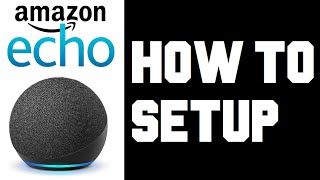





This seems very easy but im now 2 hours in still wont connect even after it says im connected 😢😢
What do you do if you're trying to set it up on a network where each user has their own username and password? I can't connect because there's nowhere to enter my specific username.
Same here. Did you figure it out though?
My Alexa won’t say anything
Maybe she’s shy
Same
@@loghanslaughter3944 😂😂
Typical women ... 🤭
Same 😂
If you are around, I appreciate your "easy to follow" video, but, my Echo Dot 5 will not find a list of networks, not even mine. Do you know reasons this is happening? I just got the Echo delivered Saturday and no luck trying and trying again to give me a list with my router. I have it setting just 3 feet of the router. All my other devices are working fine on Wifi, including Roku TV and Desktop PC, oh, and my phone has full bars of Wifi as well. Appreciate any help, none from several Google searches, and a question on my purchase area has yet to be answered.
Had this problem too. Solved it by just opening up my wifi on my phone and connecting to the echo device after about 30 seconds of searching for new networks. Once connected to device through wifi on your phone the rest of the setup process should work normally.
I can't get the Red Light to turn blue, even when I completely restart it.
it is able to find the network but can't connect. Any suggestions?
The device wont connect to the network. As soon as it gives an error, the echo device goes off setup mode and says "The device is not registered"
I cant seem to connect to my wifi
How do i fix this?
Hello Denise
I also have this problem. I cannot get the Echo Dot 5th. Generation to find the network. it just keeps telling me "not connected to WiFi"
I'll keep trying and wee what happens. When I have success (if ever) I will let you know what I had to do.
Regards
Patrick
i have the same problem
Now as promised this is the update. I got onto Amazon Help and we went through all the stages of setting it up with no success. The very helpful and professional lady at Amazon thought it best that she send out another one and for me to return the one I had. This all happened. The new one works perfectly. These were the stages, get as close as you can to the Router, plug in the Echo Dot, get the amber light flashing, open the Alexa App on the phone and follow the instructions carefully that are included with the Echo.
This is a very important bit, when you choose your Broadband supplier have the router password ready to insert, and when this is done you will be all ready to put Alexa through the pace.
Best of luck.
Patrick
Your speaking voice is so clear and d concise! Thank you for your help!
Followed the instructions step by step.. no luck.
Look up video for help... he just reads the same instructions..
Genius
Mine's didn't work! Wouldn't accept my WiFi password, even though it's the right password. Tried to send it back, but Amazon want's me to print a label they're going to email me, who the hell has a printer in their house?
Ty
Seems like a pretty comprehensive tutorial on the Echo system. It should be noted that the narrator is one of those people who say bu-on instead of button. This guy has to be at least 30 years old. I know this is a trigger for many people unless it's from a four year old kid. 🧒
Absolutely agree!
Mine stopped working, so I will try again.
Well explained
Thanks finally work
What to do if my wifi doesn't have a password?
thank u so much it helped me alot
Doesn't go into setup mode just stays glowing in blue (without the spinning cyan, just blue). Anyone else?
Yess me! Did it work for you?
@@albertomendez3757 Yeah tried it again next day and it worked!
Cannot find my wifi. Just keeps searching. Suggestions? I am trying to do this setup for someone else who has an Apple phone and I'm not familiar with apple. Is there some type of setting I need to change on the phone because it just keeps searching for the connection and I know there is one because the TV will connect to it.
My echo dot is not turning into orange light
How so I restarted it, mine has a red light.😢
My dad struggles to sign in
can you do this without a smartphone?
Awesome video. Thanks for your help.
It’s won’t allow permissions !!!!
So you have to pay monthly for this?
❤💛💙💜💚💖🖤🤍
J
I cannot see any wifi
Same bruh
so there is no way to set this up without installing the app on your phone?
No you have to have the app unfortunately
My time is not showing, what do I do?
Return it lol
Same
Was a big help thanks
Amazing video, thank you for helping.
Thank you so much. I was too confused to set up. Even I called no one to help me.God bess you and Jesus is coming!!!!
You talk and go through it way too fast!