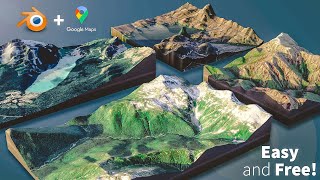How to insert a custom 3D map into Microsoft PowerPoint - with glTF from 3D-Mapper.com
HTML-код
- Опубликовано: 29 янв 2025
- Present like a pro! This tutorial shows how to insert and animate a custom 3D map into Microsoft PowerPoint with a glTF / GLB model from 3d-mapper.com
Create eye catching and informative PowerPoint presentations
Micosoft PowerPoint supports glTF and GLB as 3D file format. If you are Office 365 subscriber you can create presentations that stand out: insert your custom 3D map into your next PowerPoint presentation. You can rotate and animate it and have many opportunities to present your ideas even better and smarter.
Resources:
MS PowerPoint: products.offic...
MS 3D content guidlines: support.office...