Import contour lines to Rhino or Revit with QGIS
HTML-код
- Опубликовано: 14 июл 2022
- This quick video-tutorial shows how to painlessly import elevation data from grid format (.tiff, .asc, .hgt etc.) to CAD software, such as Rhino and Revit. We will be using open source QGIS software to make conversions and send data to Speckle. Rhino and Revit Speckle connectors will then import proper 3-dimentional contours into your project.
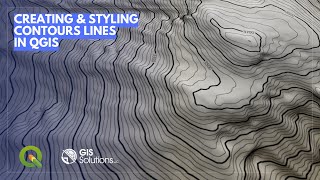








Hi Thanks for the video.. Very fast paced but managed to get through it... However, I couldn't see the exported 3d contour clipped region in Revit... Can you please help? Am new to Speckle.. This is frustrating as have tried many times
the contour imported into Revit is just in the center of the project, that means not coordinated?
Hi W Gor! QGIS has information about geometry in both global coordinates (world coordinates in degrees) and projected coordinates (in meters) that you can customize as shown in the video. This custom projected Coordinate Reference System (CRS) is created (optionally) by Speckle to "match" the Revit and Rhino local coordinate system, therefore, after receiving in Revit, it will appear in the center of the project.
At the moment of sending from QGIS, Speckle will read whatever Project CRS settings you set up, and reference the geometry accordingly (you can check how and in which coordinates it will be exported by hovering the mouse over QGIS canvas and checking the coordinates before sending).
You can also leave QGIS project settings in a global geographic CRS like WGS84 or even projected one like UTM. But this will lead to 2 issues in Revit: scaling geometry from degrees to meters, and/or the received geometry will be far away from the project origin and Revit might not even be able to receive it (Revit is limited to work with geometry within 16km radius from internal origin).
Lat & Lon values in Speckle settings should be the geographic coordinates of the real world location that you want in the center of your Revit project.
Hope this helps!
@@SpeckleSystems very detail explaination! thank you, let me try if I have time. Couldnt find any information from forum or elsewhere before.
Hello! I am trying to use Speckle, but it is taking an extremely long time to send the data to my stream. Is this because I am trying to send to much at one time?
Hey there,
Possibly. Where are you sending from? Rhino, QGIS or Revit? If you are still experiencing any isuses, let us know at speckle.community.
So, I really want to use this software as it seems cool. However, this is probably the worst tutorial I have ever tried to follow. I believe I am now at 5 hours worth of trying to use this video, without any result. It goes very fast - the dialogue does not match actions on screen, and it is just generally really confusing. Very sad, as it seems as a very useful tool, when working with a specifik project site in rhino.
Thanks for your honest feedback. We'll try to make it more clear in our next tutorial.