NEW: AV1/HEVC Support for Streams! Higher Quality FREE for Streamers
HTML-код
- Опубликовано: 2 авг 2024
- RUclips has now fully rolled out support for AV1 and HEVC/H.265 streams on RUclips. What does this mean? Free quality if you're a streamer with the same (or even less) bitrate! Assuming you have relatively new hardware for HEVC, or really new hardware for AV1, you can easily apply these settings changes for a considerable bump in quality!
I also go through another way you can increase the quality of RUclips streams by upscaling.
Bitrate/settings for RUclips Streamers: support.google.com/youtube/an...
Timestamps:
0:00 - Intro/Explanation
0:16 - What it means for viewers & creators
0:56 - Requirements for streaming with HEVC/H.265
1:12 - Requirements for streaming with AV1
1:36 - What this means for streamers, simply
2:00 - Setting RUclips RTMPS as streaming server
2:16 - Setting H264/AVI for streaming
2:56 - AV1 options & CPU streaming AV1
3:48 - What about bitrate? No need to change!
4:17 - Will viewers see a difference? Yes!
5:00 - Even more quality free for streamers (Upscaling)
7:26 - How much bitrate should streamers use?
#RUclips #Streaming #Tips
-----------------------------
💸 Found this useful? Help me make more! Support me by becoming a member: / @troublechute
-----------------------------
💸 Support me on Patreon: / troublechute
💸 Direct donations via Ko-Fi: ko-fi.com/TCNOco
💬 Discuss the video & Suggest (Discord): s.tcno.co/Discord
👉 Game guides & Simple tips: / troublechutebasics
🌐 Website: tcno.co
📧 Need voiceovers done? Business query? Contact my business email: TroubleChute (at) tcno.co
-----------------------------
🎨 My Themes & Windows Skins: hub.tcno.co/faq/my-windows/
👨💻 Software I use: hub.tcno.co/faq/my-software/
➡️ My Setup: hub.tcno.co/faq/my-hardware/
🖥️ My Current Hardware (Links here are affiliate links. If you click one, I'll receive a small commission at no extra cost to you):
Intel i9-13900k - amzn.to/42xQuI1
GIGABYTE Z790 AORUS Master - amzn.to/3nHuBHx
G.Skill RipJaws 2x(2x32G) [128GB] - amzn.to/42cilxN
Corsair H150i 360mm AIO - amzn.to/42cznvP
MSI 3080Ti Gaming X Trio - amzn.to/3pdnLdb
Corsair 1000W RM1000i - amzn.to/42gOTGY
Corsair MP600 PRO XT 2TB - amzn.to/3NSvwzx
🎙️ My Current Mic/Recording Gear:
Shure SM7B - amzn.to/3nDGYo1
Audient iD14 - amzn.to/3pgf2XK
dbx 286s - amzn.to/3VNaq7O
Triton Audio FetHead - amzn.to/3pdjIgZ
Everything in this video is my personal opinion and experience and should not be considered professional advice. Always do your own research and ensure what you're doing is safe.


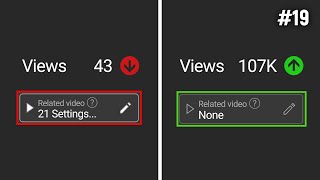


![[BLACKSWAN] ‘Roll Up’ Official Music Video](http://i.ytimg.com/vi/ulvCwyKrwqw/mqdefault.jpg)



Finally more people are talking about this, I made a video about it a while ago, this is huge for Streaming, especially on AMD cards
AV1 is honestly amazing 8,000kbps looked completely usable at 1440p downscaled from 4K source
There is sneaky/performance way to do 2k on YT. Just make stream from browser like use to and create streeam key with 2k resoliution, while in OBS all resoliutions in 1080p.Start stream from browser and in obs start also but select your already created stream "existing broadcast" this way your machine encode 1080p and YT things it's 2k and transcode/upscale it to 2k and giving vp9 encoder. Sure native 2k better, but if you need performance on 1 pc setup it helps alot
can you explain it in more detail? And more in a simple manner?
@@chiroplays well I kinda did. More detailed would be push this select what - completly step by step. Just create stream key in YT website, set it to 2k.
In OBS if YT acount connected on manage stream tap open existing stream bar and it supose to be your created stream option if you still got it im browser. Select it, start stream, wait few secs for browser to pick your stream and you can close browser and do what you wana. This way your pc encoding 1080p if it set in video tab, and youtube things you seting 2k ant you geting vp9 and beter quality. Also you can pick difrent encoder like AV1 or H265 way beter then H264
does this trick of yours let you get ultra low latency with the 1440p stream key? cuz as far as i know, i would be sacrificing ultra low latency for vp9@@Nasty_Pixels
@@chiroplays Ye, it wont work in ultra low latency, couse in this way browser stream seting dont let you pick ultra low latency in 2k or 4k. Realy I not sure if ULL if posible in any way on higher then 1080P, I didnt needed, I didnt tryed... As I came from twitch it feeled kinda strange to have this delay, now I kinda deal with dat. I like see detailed image on fast game more
I think if you use HEVC you can also stream HDR to RUclips, AV1 can't do it yet but I think RUclips will allow it some time in the future. Now I upped my quality, now up yours!
❤
What if you use HLS for 3440X1440 does HEVC still work properly with that on YT streaming?
what internet plan do you have exactly? Im also a south african and most plans here arent good at all and when they really do run at high internet speed they have alot of downtime spikes
Can 1650 super stream at these settings?
I use AV1 on my Nvidia 4070ti... After about 10 minutes of streaming, RUclips stops accepting bits from my upload and obs drops to zero upload.
yea I've been experiencing this issue as well.
But for hevc stream, hls recomended isnt ?
I have AMD Ryzen 7 5800x 8-Core 3.8ghz 16GB processor, paired with GeForce RTX 4070 OC 12GB card. My upload is 22 mbps speed. I have my kbps set to 18,000 and Encoder set to H.264. I use stream key 1440p from RUclips. What should my settings be? I am a new streamer and trying to get these settings dialed in. I run the game on low settings also for better performance.
can you do that was mentioned in min 6:04; if yuo stream to twich? send them a 2k even though you have a 1080 monitor? or is it only applicable to youtube?
In both cases
This is also nice for mobile data if you have a pixel 6 or higher phone cuz they can decode AV1
I believe Android 14 will come with AV1 *Software* decoder. So if your phone doesn't have AV1 hardware decoder, then you'll be able to watch AV1 video without burning your phone with 100% CPU usage.
HEVC has been in OBS for awhile now. not really new. AV1 thought is knew.
The new part is that RUclips supports it, not necessarily that OBS added it 😅
@@thepeachza I been using it for awhile the encoder on yt
youtube has been supported hevc via HLS... @@thepeachza
Thanks for the video and amazing information bro 🫡
Your voice - Yum... Like butta 🧈 - Also, ty for the helpful video.