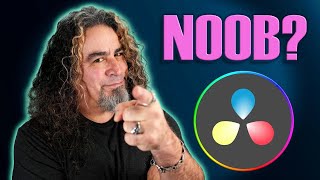How to mask in Davinci Resolve in 1 minute
HTML-код
- Опубликовано: 26 авг 2024
- How to mask in Davinci Resolve in 1 minute
1. Record everything with a tripod.
2. Record the subject performing any action.
3. Record the timelapse without anything crossing in front of the camera.
4. Color grade your clips (you can do this as the last step if needed).
5. Add all necessary VFX to your clip.
6. Duplicate the clip from step 2 and create a mask on your subject. Use Depth Map to keep it precise.
Feel free to ask me any questions!
davinci resolve,davinci resolve tutorial,davinci resolve 18,resolve 18,davinci resolve effects,davinci resolve masking,davinci resolve 18 tutorial for beginners,video editing,How to mask in Davinci Resolve in 1 minute,davinci resolve depth map,depth map