Windows 10 And 8.1 Disk Check and Repair Techniques
HTML-код
- Опубликовано: 18 сен 2024
- Sometimes Windows may have either hardware problems with a disk or
sectors, files and folders may get corrupted. Whilst the Windows NTFS
system does do a lot to self-heal itself there are still a few times
when a manual check and repair of the disk may be needed. This video
deals with Windows 10 S.M.A.R.T, check disk and fsutil to check and
repair a disk. These techniques can also be used in Windows 8.1.
For more visit:
www.windows10.n...
www.2012r2.com
Transcript (machine generated so it contains errors)
Hello all back would have a look at today. The disc features basically how to check your isk. The nation has no errors. There are errors a few repair tools. All our stuff capable of put something going right down to the hardware itself. If there is something going wrong with your does. There's a little thing called Smart SMA RT and report back to the operating system. Now you can get programs programs and run them, maybe for the video was asked if anyone comes in windows and show you how to do it, do basically job the amount okay, nice simple
Power shell or the man from understatement. CMD and double-click on that run it as a minister is always better is, anyway 81 zero you typing WMIC and this brings up the status now all you need to do is type in disk drive get status letter status. Okay, if you have this was fail or there are some errors you want your message to Liz basically saying RSI is reasonably well and this does not mean you are aware actually has any file errors file corruptions. Okay, I we actually do okay simple way. The starting point would be over here. Okay, you go to the computer, click on the drive, right click on add properties and anyhow tools and their. Basically it's just a hard disk. I any click stand right okay this is basically scan the drive finally errors if it needs to rebuild it will really take some time back basically is fairly straightforward. The other way. Alice Cassidy goes is the study of human does go through anything), lilac, Excel, Oracle rebuild and accept whatever size of the family okay that's the checkers. This way, okay, the next thing is to use the same check this thing. But with the command prompt okay CHK DSK okay now, you might wonder, do a repair and an is that if you are see what it actually mean I can basically decide that goes over there. Okay now. Basically, if you look at the cell light that night. I especially as the hours I look citizenry, as the beds. Okay, it was dismount. First, if necessary, okay, and there is another one over here, which is basically my clean or off-line, scan and fix an off-line scanner six of the volume is selected CH's the CHC K CHK DSK and there are both doing okay now, the amazing drive, so we Wanna check see okay so basically the volume, volume here and then there's that generous because currently is running so basically what that means, but you typing in white alignment when you restart one and is basically will screen all year and José check the desk in an industrial percentage and their only your system will completely would back in the last five nights at a beautiful of the semantic apparel check that everything again take quite some time now contain it. We shall we say humanists to in our more than hour depending on the size of your desk and problems, et cetera okay to check this… You okay you are getting some weird problems okay and you having difficulty, shall we say maybe 25 yarder which is over here is coming our way. We are okay, let's assume you don like this you down there and try to change this is coming cleaning is not working this is unable to work. Sometimes it has something to do with the journal can NTFS partitions have a journal now when you do is car -like, cleanest and rebuild it is very simple. FSU till then and also your lobsters again. FSU till and then basically it's USN okay, so where is the first EU film and there is USN once again you can see all the options and is still in journal nitrate is quite nice and will delete journal and further options. Okay, you have deleted and you have notified of the two options so you using the D and the air okay and basically we typing and make sure we have the drive at the Enzo at FSU till USN delete journal or/and/D and then redoing the C drive. Okay, hopefully that's reasonable. Okay, click enter that a sermon or two, depending on your hard disk size and the weights et cetera et cetera basically clears the journal holds the lead. Then bring your hardness to a stage where you're able to then deep-fried et cetera et cetera we have one other system where we can actually check to see if there is actually some modification on this test. Regarding the files, et cetera when it actually crafted either some problem in Windows aware of okay so basically it holds 24 FSU till okay and it's dirty case an interesting but that's just the way it works a canal you can do? And to find out all the...



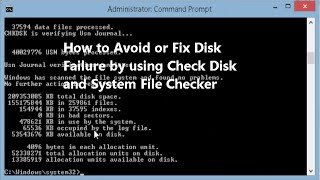





Note to EVERYONE. PLEASE READ SO YOU DON'T HARM YOUR COMPUTER. When you run a full chkdsk, especially one of the more specified ones with the /r /f etc, depending on these things:
-
How many files you have
How many folders you have
Directory sizes
How old/corrupted/fragmented your harddisk might be
The size of the drive itself
The amount of free space on the disk (If you use /r)
-
THIS CAN TAKE UP TO A COUPLE OF DAYS. Many users report the chkdsk, on any version of windows, getting stuck at a percentage, usually low percents(Mine stuck at 4% for many, many hours. even after I woke up when starting it at night). Then, the percent will jump to 100% when completed. This is normal, and likely caused by the fact that it tells itself "checking the c: drive itself will be the last 95% of the process," so then it sits at, say, 5% and then after it finishes the c: drive it tells itself "add 95% to the current progress." Boom, 100%.
Cancelling chkdsk can be risky, and a user should know its functionality before using it. Be prepared to not be able to use your computer for 24hours+ before using chkdsk. Also note that, if your chkdsk was set to run when you restart the computer, it will likely try to do it the next time you boot up when cancelled. TO AVOID THIS, keep pressing spacebar right when you restart the computer. For a split second, there is a prompt that lets you press any key to cancel, but it is very short. Pressing spacebar repeatedly is the best and safest option because 1) it will get into the short window you have to press a key, and 2) it's not likely to trigger anything else because nothing uses the "spacebar" as a menu option.
In the end, if your computer is stuck at a percentage on chkdsk, be patient. It is still hard at work, I promise you. The only exception to this rule is that if the circle above the "Scanning and repairing drive" message is completely frozen, then it may have stopped working. This could be due to a different piece of hardware acting faulty (RAM, processor, etc). IF your computer is stuck at a chkdsk percentage, and if the loading circle is moving (Most computers have something to show it's loading or active), then your computer is fine.
We humans are too used to having technology, especially in computers, run quickly. Even loading a webpage back in the day used to take hours, instead of seconds. A process that has to check every byte on your disk and verify it and then reverify if it's fixed, then change the structure if the part of the harddrive is unusable, takes FOREVER. It is not a fast process. Imagine you have a garden, 1,000,000 acres, one acre for each kb in a gb. It's your job to decide which plants are weeds, then you have to decide if the soil is good and the flowers aren't harmed. Then it's your job to block off any parts of the soil no longer usable. Long process, right? Same goes for your computer.
I can't stress it enough. Be patient. You don't want to stop your computer right when it's in the middle of any important parts. Let it do its thing.
+Jordan Walton
Many thanks, I been tryin to find out about "vista reg fix" for a while now, and I think this has helped. Ever heard of - Ginro Computify Fixer - (do a search on google ) ? Ive heard some great things about it and my friend got excellent results with it.
I ran the command prompt chk dsc recommended by a different tech channel. Can you assist me? I am worried about file losses. It says replacing bad clusters. It is in stage 4 or 5 and has been running 12 hours.
Thanks for warning me about it! I would have run the command like an idiot
Are u trying to defend the computer?? Hahah well jk reading that is reassuring although i know it since the beginning and you are totally right but its better if we run chkdsk from command prompt than to let windows run it ... Our minds are connected to our eyes and our hearts we must see the result or something moving and reassuring thats the eifference between humans and robots
This Disk check really helped me a lot to fix the issue on my External disk, I got the disk back in working condition.
Many Many thanks for sharing this video with us.
Oh, THANK YOU so much!! My WD MyBook suddenly stopped working inexplicably---Windows recognized that there was over a terabyte of used space, but whenever I opened the disk in File Explorer, it said "the folder is empty". I tried running "dir" in the command prompt, and it was messed up to the point where it didn't show the "." and ".." directories; it just said "file not found" (though I could at least get to the external drive in DOS, even if I couldn't find anything there).
When I ran the "fsutil dirty set" command and rebooted, all my files were back! THANK YOU SO MUCH!!!
(EDIT: I ran this in Windows 10, in case anyone doing a search is looking for a Windows 10 solution specifically)
Thank you so much for this helpful video..i've been trying for ages to fix a problem with my "swap-drive" on my windows 10 pc...I couldn't understand why I couldn't delete files off this drive or even write to it..even though I could still see my files..these instructions fixed this for me!!! Thank you.
Thank you! You fixed my failed drive! Make more videos.
Thank you for this, I ran chkdsk c: /scan /offlinescanandfix and I could restart my machine after days of searching for a solution.
Great to hear this solution worked for you!
Devon Jansen I can't type on the command prompt, help me pls
Thanks chkdsk /f z: fixed my hard drive it would show my drive z but i could not open it kept asking to format it, i got al my data back all 800 GB thanks a lot.
Glad I could help
03:38 Just to remind myself next time where to look
My laptop has a HDD with error like "Attribute record (80, "") from file record segment XXXX is corrupt.", when I used chkdsk on normal boot (which it struggles to stay longer, instead it only runs on Safe Mode).
The in-build diagnostic reveals that we need to replace the HDD. It is worth it to run "fsutil repair iniate" command? What are the risk of running it? What should we do first? I never seen a video showing what it actually does.
Make a backup of any data you want, then try fsutil. But if hardware SMART reports disk failure then replacement is the best option.
instructions unclear, I shot my lobster out of a canon....not cool
The other 100K viewers felt it helped... maybe watching more than a few seconds might help... also try to watch when in the mood for repairing computer disk issues. The lobster cooking and canon channel is not this one! :)
Hey, I was wondering if you could help me out. My computer lately has been having some trouble with the :D drive. After going through the process of checking the disk for errors and fixing them that will fix the issue for a while but it will come up has having errors a few days later. Now it wont let me access the drive at all and comes up with having an I/O device error. How can I fix this? What do you recommend I do?
+jesse6788 Might be a broken disk... however try and run an offline chkdisk for drive d with the automatic repair option on reboot. Please see www.eightforums.com/tutorials/6221-chkdsk-check-drive-errors-windows-8-a.html
Thank for help
Thank you so much
When i use error checking tools it said i need to repair the drive but i everytime i restart its still the same, any fix?
does it scan when it restarts?
thank you
Thankyou!
Great it helped!!
Thank you :)
i ran the 'chksdk f: /f /r /x' and it say that my disk format is raw,but then i checked it on disk management it show ntfs.What is happening?It even said that my disk is 'dirty' when i ran the 'fsutil dirty query f:'....pls help!!
Hello.I need help with my Hard Drive,
I was having a problem of unable to access it,so I did a chkdsk,It does fix the problem but I loss about 400gb from 900gb,and I also found 2 folder called "Found.000" and "Found.001" and actually contain the missing files, can you help me fix it?
Hiya. Not sure if related but my granddaughters lap running window 10 upgrade will not boot up and the drive letters have been altered.have you made a video about rectifying this. Thank you in advance.
+Stuart Mayo not yet but you could rollback the upgrade - there should be lots on youtube for this
There is room for improvement,
Paramerter list: when you say "When you just type THAT...."
On the screen is "/>" which yieds invalid syntax.
You should say and type " to get the parameter list type 'chkdsk /?' "
thanks for the feedback. glad you benefitted from the tools.
Hi There,
I got something like this while chkdsk
Stage 2: Examining file name linkage ...
378 reparse records processed.
An unspecified error occurred (696e647863686b2e 552).
An unspecified error occurred (6e74667363686b2e 1713).
Can you help me?
Thanks in advance.
thamks for thorough explanation. But on using 'usutil' commands, message comes in which says 'access denied'. Also command 'dirt' does not works. Please suggest...
+Abhideep Singh do you have admin rights and did you start powershell in admin mode?
thanks for responding. this is my personal computer. Do you first need to activate admin rights? Sorry i do not have much of an idea.
have a look at the video you need to right click on powershell and select run as admin
Ok I got access it is not dirty,ty.
excuse me, i can do the defragment on my local disk c but when i'am going to error checking i got a message 'there was a problem scanning this drive' then I choose restart and repair now - but after restart it still give me error message. the point is restart and repair option kinda useless for me.
If the restart version using the chkdsk command gave an error and the whilst using Windows check gives errors then there are errors with your disk drive. What is the error number or report in full?
After diskdrive get status, it says...
Status
Pred Fail
OK
How do i fix this?
It means predicted to fail based on disk tests. Time to backup disk and plan to get another one!
Hey, so I've been having some issues and came across this video so I tried it out.I have a 1 TB Toshiba External Hard Drive and since I've had it for quite a while the USB cable end that connects to the hard drive doesn't really stay on as well. I first had an HP Desktop and now have a Mac laptop and everything worked perfectly. The warnings would pop up that "the disk wasn't ejected properly". But I didn't think much of it until I connected the hard drive again and an error came up. At first the hard drive didn't even show up on both Windows or Mac. But now I did get it to show, however when I click on it to access the files nothing shows up its just blank. I tried the steps from the video and got "CHKDSK discovered free space marked as allocated in the bitmap for index:...." I went to computer management and it says the disk is in Healthy (Active, Primary Partition). Looked at the properties and there's no sign of damage...the first thing that pops up when I insert the USB cable is to format it , but I don't want to lose the data so I ignore that and try to find solutions from the Internet. So far no solution , can you help? I'd appreciate any feedback :)
So, at this point are you saying every time you insert the USB cable into the computer it asks you to format the disk and you are unable to open the disk to see any files?
You have run chkdsk and it gave you an error notification. Did you click/add the fix disk option?
Such instances can leave you with total data loss. I would suggest you either take it to a shop or use data and partition recovery software. Search for partition recovery software.
If possible I would do a complete sector by sector backup and then try to do any recovery - but that is not always possible if another disk is not available etc.
Some software that I have used in the past are:
www.easeus.com/partition-recovery-software/recover-lost-partition-windows-10.html
www.piriform.com/recuva/features/recovery-from-damaged-or-formatted-disks
www.partition-recovery.com/products.html
You could try this as it might help: html5.litten.com/updated-how-to-fix-external-disk-drive-suddenly-became-raw/
I must say that I do not personally recommend any external software to do the job as I do not want to be held responsible for any data loss.
I am just giving you some suggestions. In some cases I was left with having to just recover the files, lost folder structure etc. In worst cases the partition table was not recoverable and other issues and got very little data recovered. If you are able to do a sector by sector backup of the disk then you can be in a better position to try various methods.
Windows Ninja Windows Ninja I previously tried the trial version of Easeus and it didn't do anything for me. I tried the Stellar Pheonix Data Recovery software and was able to recover a few files although some are corrupted , but I guess it's better than losing all the data. Thanks for the suggestions though.
My friend it scans but doesnt find errors. I tried reinstalling Windows to repair/replace old files but couldnt install. I tried usb reset but wont work. I tried uninstalling and replacing update app but have nothing. Any tips would be appreciated. I may have created a problem when i partitioned for fedora and erased that volume
It is a bit difficult to understand your computer problem based on a short comment.
If a Linux variant can install what is the problem? A clean format and fresh Windows installation should be OK! Backup all data before such.
Alias not found
more details please.
type it correct and you will get it
if it says "root" before the ">" then type up "exit
until it says "system32"
ty
Champion Entertainment same
I'm trying to do a check disk on a drive that doesn't show up in my computer but in computer management I see the volume number which is disk 1 and no drive letter. What is the command for that? Currently getting a cyclic redundancy error. Any help would be appreciated.
were you able to use the drive before in Windows?
yeah it was working before in windows. I had 2 hard drives in raid 0 and was trying to install a 3rd separate drive. I had to unplug the sata power and data cables to the raid 0 drives to be able to maneuver in the case. Once I reconnected the cables and powered on the computer, they no longer showed up in my computer but they do show up in computer management as unallocated. One of the raid 0 drives won't initialize due to cyclic redundancy error. The cables are plugged in correctly and are not loose.
I shall assume under your previous raid0 those 2 disks were a pair. By your hardware changes you have broken the pair. Remove 3rd disk and return to original state to see if your raid system is still ok. Then post for next steps..
the third drive I disconnected the same day once I discovered this issue. My friend built the computer for me last year and I don't know if he setup the raid in bios or windows. In the bios it shows once drive is a raid 0 member and the other is not.
Lets assume the bios has not changed as you did not change it. Ensure that the drives are plugged exactly as they were before. If they are and a reboot has not returned to normal then you will need an on site tech to repair.
thanks i get this message: Status Pred Fail OK
please let me know what I have to do ? since a week my laptop is very very slow
also it is hanging a lot
after restarting it it's (Automatically (scanning and repering drive c)
I am using windows 10
do you let it finish the scan at boot time or do you skip it?
Windows Ninja thank you so much for the reply
always I let it finish (never I skip it)
by the way since last week it take so long time to boot ( abt 15 munities)
also my laptop many times become so hot (even if there is not one program working)
also many times I get this message from google chrome and opera and firefox = browser is not responding)
It should not scan every time you boot. Does it do this... if yes then we need to maybe do an NTFS repair or SMART disk data tseek if your disk is failing. An alternative to look at is a repair install...ruclips.net/video/J9oPcJl5XaI/видео.html
I really appreciate your help
I do not know if it scanning or not now , because that message" Scanning and repairing drive C" is not appearing as before
but still now when the laptop hangs I restart it ...in these times it take abt 15 to 20 minutes to boot !!
also I wanted to add all Microsoft programs are not appearing on the desktop (not opening) when I am trying to open any Microsoft program like word or excel
but I can see all these opened files in task manager in Processes and they are making the CPU reach to 100%
after ending them the CPU return to normal percentage
also Mozilla Firefox & opera browsers stopped working or opening
also the battery side and that place which we give the power to the laptop become very hot most times
when I try to open Mozilla FX I get this message
couldn't load XPCOM.
and when I try to open excel I get this :
"there was a problem sending the command to the program"
WOULD YOU PLEASE GIVE ME THE THEME WHICH YOU ARE USING WHILE EXPLAINING.
from the microsoft website
The type of the file system is NTFS.
Cannot lock current drive. what does that mean?
the drive is being used
hey maybe you can help me, my computer after upgrading to windows 10 doesn't recognize any cds I put in there, I have an alienware 18 and it wont even recognize the disk at all. its driving me crazy, do you have any ideas on how to fix this?
+kidhacker1000 That is interesting as they are normally pnp devices. Does it show a dvd drive in File Explorer? Have a look in Device Manager to also see if it showing and if there are any errors.
+Windows Ninja wow i just went to my device manager and it doesnt even have a tab for dvd or cd drives... And it doesnt show up at all in my device manager just OS snd WINRETOOLS.
reinstall mainboard and other drivers.
+Windows Ninja this is gonna sound dumb but how do i got about that!? I've installed drivers from dell but its not doing anything, but whats the mainboard?
+kidhacker1000 If it is a Dell product go to their website and download all drivers for your product - if Win 10 is not available download for 8.1. It is usually a driver that says Intel or System etc...
When I scan my drive it says it finds errors but it doesn't do anything about it
Try to do an offline scan - scheduled for restart.
Windows Ninja no it doesn't help I've already tried
@@AbiRose539 There are many ways to get an error resolved - but it could actually be that your HDD has a hardware problem (those are not really fixable - like an old TV)? You could also try journal delete and rebuild as per Microsoft: docs.microsoft.com/en-us/windows-server/administration/windows-commands/fsutil-usn
Windows Ninja dont think it's that cuz it doesn't crash when I set it to use a max of 95% power instead of 100%
I cant even get my pc started, stuck on the UEFI BIOS utility screen for asus, i was told i should do some tests but how can i open a command prompt from here
plee se the newer video - link in description!
Hey which link? i see one for you website only
sorry - thought you were on the old EFI video. For EFI repairs see ruclips.net/video/l_I4K2-Rr_Y/видео.html
Okay thanks ill check it out. if you have a second id appreciate you hearing out my problem. I turned on my computer today and it went straight to BIOS after 10 minutes of loading. When I check out my boot options it does NOT show my SSD which has windows installed on it. I have been looking at forums and many people are having the exact same problem so I do not believe it is a hardware fault. Again thanks for reading.
The best way is to boot using a usb win boot stick and then check from outside your installed Windows for existance of drive etc... look into the diskpart command to view drives (do not use to make changes unless you know what you are doing!!) The video link I gave shows the general idea but specialises on EFI
I did the fix at the end with /f /r /x. It was stuck at 28% for hours. I went to bed, and now, 8 hours later, the screen is just black. After turning off and on, I get the Lenovo logo and it only goes to the black screen. What is happening?
There was probably a disk issue that was being repaired. But shutting it down - when there was a message not to shutdown - you might have broken the repair in the middle and now it will not start.
I never got a message not to shut down the first time, and the repair was running while I went to bed. The laptop was black with cursor for the past three days, and Ctrl Alt Del wasn't working. But, anyway;
Update: I blew out some dust inside the laptop and cleaned my fan with an air can, and I got two messages! The first was "diagnosing your pc," the second was " attempting repairs ". I was happy and left it alone while I washed dishes, not shutting it off or closing it, made sure it was plugged in. When I came back after about 20-30 mins, it was black, again. Still can't CAD, but I haven't turned it off. What should I do?
Also, thank you for replying to me.
It is complicated as it could be disk issues... you might need to reinstall Windows but try to backup files using the command prompt and boot usb/dvd or other technique. You might be able to use the startup repair on the win 10 boot usb?dvd or you can contact Microsoft: support.microsoft.com/en-gb/contactus/
is it possible to use my system repair disc(5 disc) windows 8.1,on windows 10 ?
You could try but last I tried a Win 10 restore using Win 8 it failed.
Do any of the techniques fix error code 45. “Currently, this hardware device is not connected to the computer (Code 45)
I am assuming you mean the drive is the device showing not connected.
No. This video is not specifically for that... However, maybe one can help via comments. Is it internal or external drive? In disk management does it show such drive listed?
Not sure if it's in internal or external drive but I do have a PNG of which one's are affected and No this problem originates in Device manager on laptop in windows 10, but before you say anything I've already did a manual uninstall, restart and look again and i still have the error.
Nothing of this things work. I have bad blocks in the begining of HD. One in 1596 mB and four in 11.634 mB. I want to make then disappear (I know I can't make then disappear. i want to realocate and disable them).
Did you run chkdsk in office repair mode? So it runs before Windows boots?
if i click check on localdsk c then it will repair but i will lose my file on lddsk d or not
If windows finds faults it should be able to repair errors to a good standard.
Hello, please help, I have tried to reset this pc, and it just load for hours, nothing come up, could you please help?
Try this video: ruclips.net/video/J9oPcJl5XaI/видео.html
I can't even type on the command prompt please help me
more details please...
my just says scanning an repairing it stays like that help!
it is not uncommon for disk scans and repairs to take hours to days - do a quick search online and you will find lots of similar stories.
It is not fun but that is the way the system works - turning off antivius can speed up a bit.
I do not advise abrupt stopping or shutting down in the middle of a repair as more damage could be done!
i have done all the chkdsk it shows access denied what should i do
Run the command prompt as administrator.
thanks..
is there a way to bring my pc to the it was when I just buyed it?
What exactly do you want restored? And why?
I want restore remistall my windows cuz my I cant conetct it to the internet and my curso wont move a lot of bug I tried to reset a lot of time but it wont give me the option to remove everthing so got any idea? what I can do?
try: ruclips.net/user/edit?o=U&video_id=J9oPcJl5XaI
Windows Ninja sir I am sorry but I think something is wrong with the link it take me to safari and my channel why is that?
Reformat it
I can’t OPEN HD IT just freezes for a moment and GET me back to desktop
when you open pwoershell do you do it as administrator and then type in the commands?
my computer is corrupted if i open control panel and want to select a file it wont select help me
I checked my hard disk it had errors
I did the DISM command stuff to repair hard drive
Had to restart
Now it says repairing C:
With eta: 999 hours
Plz help
Just wait... The ETA changes. If you stop it now it could permanently damage your data...
@@Windows10NinjaWorld thank you so much for the fast response
When I did fustil dirty query c: it came up error access denied.
when you run cmd or powershell you must start it as administrator. Watch the video carefully.
I did.
typing error it is fsutil. So fsutil dirty query c: or fsutil dirty set c:
I had this keep coming up do you no what it means c:windows\system32\logfiles\srt\srttrails.txt is missing,I made recovery disks when I first got computer,there a 4 don't no how to use them.
Hope this helps: answers.microsoft.com/en-us/windows/forum/windows_8-update/help-ive-encountered-the-srttrailtxt-problem/82c06748-855f-41cf-9cf8-6fe5724381e7
FSUTIL DOESNT WORK!!! 'fsutil' is not recognized as an internal or external command, operable program or batch file
are you in the command prompt (black screen with command written at the top of the screen)and using at with administrator authority?
Very helpful , thanks !
would help it it wasn't blurry
change to HD view in settings.
at least make what you type visible
I have watched the video just to see if you have a valid point. I can see the text. Also, almost every letter is said whilst typing. So I suggest that more attention when watching the video?
We can't see what you type in so we can't do it
I reply to people, whilst others do not.
What precise time in the video do you need the commands for?
I got stuck on 10 % on windows 10!!!! help ! its been 5 hours like this
I got stuck on the same percentage in windows 8.1. Had to do a hard reset
Pred fail?
Can you provide more details please?
Windows Ninja what if it's bringing out hard disk not installed
Access denied :( Help...
what is the file?
ouu never mind thanks i got through
Windows 10 Disk Check and Repair Techniques
For more visit:
www.windows10.ninja
www.2012r2.com
thats no good ir your in dos and not windows
Get a Windows boot usb/dvd and then do it!
thanks sir