How to Make Modern Typography Poster
HTML-код
- Опубликовано: 5 фев 2025
- In this tutorial we will learn how to design a modern typography poster inspired by many styles such as brutalism and acid graphics, then we'll go to photoshop and have fun with some neat effects like ink bleed and type distress.
Assets used in the video :
Astral Fruits:
kozmik.gumroad...
Good Grenades:
kozmik.gumroad...
Holy Scans Texture Pack
kozmik.gumroad...
Follow kozmik on social media
@kozmik.design :
/ kozmik.design
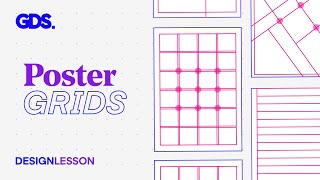








i wish he didn't stop uploading
back at it ❤️👊🏼
anybody know what he did at 9:56 to make his text white and visible
Hey, i rasterized the layout ( typography and vectors) and merged everything with a black background then i went on to apply a blur>treshold>crystalize. Hope this helps!
may i ask what texture do u use make it look crunchy lmao at 11:13
such a nice design process
Amazing work bro❤
Hey brooo... I love Your design ! And the bg music too... What's the title please? Do you compose it yourself ?
It's like it gives me motivation to do some design too
Hey, thanks a lot!❤️
Mostly Lakey inspired and similar artists
Wonderful 🧠🤟
Thank you!
Love your work. Where do you source your bg tracks for these videos?
And that Migra font is dope. Where do you source your fonts?
So cool!
Hey there! Could you explain what you did at 4:08?
Of course! I created outlines for the text ( Ctrl + shift + o) and then i added a stroke
@@Kozmikdesign Thank you so much! Also amazing work. Love your channel!
what you did with magic wand tool??
Where can I find minute 8:32 vector drawing?
Hey dope tuto, what do you do at 9:50 to 10 minutes ?
he imported the design to photoshop and added a black solid colour layer behind the design
i want to design this style, but i dont know what it call to search more for study it, can you help me ? thank!
Hey, thanks for watching! In this poster I tried to combine three styles, acid graphics, brutalism and minalism, hope this helps!
Where did the handgrenade vector come from ?
Hey! it's part of a vector pack i'm working on currently
if you came out whit good assets i buy some i am planin on buy some next month .also i was wanting to ask you how can i use the magazine template ?
Hey, Ernesto thanks for your interest! I'm working on some good stuff wich will be released soon. The magazine template can be used in InDesign, it's fully editable. If you need any help with it, just leave an email! Thanks again
what resolution you work with
Mostly 3000x3000
i wish he knew how to use guides, not the create square and adjust them manual. And than later he has a grid..