New AI integration for your SQL databases | RAG, Vector Search, Admin Automation
HTML-код
- Опубликовано: 3 июл 2024
- Check out new AI integrations for your Azure SQL databases. With Retrieval Augmented Generation, you can bridge structured data with generative AI, enhancing natural language queries across applications. With advanced vector-based semantic search, discover precise insights tailored to your data, while Copilot in Azure streamlines troubleshooting and T-SQL query authoring. Optimize workflows, personalize responses, and unlock new levels of efficiency in SQL-driven AI applications.
Accelerate performance troubleshooting and complex query authoring tasks with Copilot in Azure. Quickly diagnose database issues and receive expert recommendations for optimization, ensuring optimal performance and reliability. Seamlessly traverse hierarchies within tables and generate intricate queries with ease, saving time and resources.
Bob Ward, Azure Principal Architect, shows how to unleash the full potential of your SQL data, driving innovation and intelligence across your applications.
► QUICK LINKS:
00:00 - AI and Azure SQL
01:40 - Using T-SQL for search
02:30 - Using Azure AI Search
03:17 - Vector embeddings and skillsets
04:08 - Connect your SQL data to an AI app
05:44 - Test it in Azure OpenAI Studio playground
07:22 - Combine native JSON data type in SQL
08:30 - Hybrid search
09:56 - Copilot in Azure: Performance troubleshooting
11:11 - Copilot in Azure: Query authoring
12:24 - Permissions
12:40 - Wrap up
► Link References
For building AI apps, check out aka.ms/sqlai
Try out new copilot experiences at aka.ms/sqlcopilot
► Unfamiliar with Microsoft Mechanics?
As Microsoft's official video series for IT, you can watch and share valuable content and demos of current and upcoming tech from the people who build it at Microsoft.
• Subscribe to our RUclips: / microsoftmechanicsseries
• Talk with other IT Pros, join us on the Microsoft Tech Community: techcommunity.microsoft.com/t...
• Watch or listen from anywhere, subscribe to our podcast: microsoftmechanics.libsyn.com...
► Keep getting this insider knowledge, join us on social:
• Follow us on Twitter: / msftmechanics
• Share knowledge on LinkedIn: / microsoft-mechanics
• Enjoy us on Instagram: / msftmechanics
• Loosen up with us on TikTok: / msftmechanics
#Copilot #SQL #Azure #VectorSearch  Наука
Наука



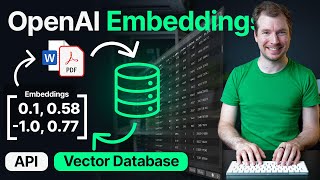



![Eminem - Tobey (feat. Big Sean & Babytron) [Official Audio]](http://i.ytimg.com/vi/9xn0OHEZZ8Q/mqdefault.jpg)

Your Copilot looks smarter than the one i'm using...
insn't it a better prompt?
I can't wait to see where your talent takes you next. Exciting times ahead!
This is great new tech howeever some of us i still using on Prepm SQL 2016 due Application limitation , we still got a long way to go.
For Azure AI Search your data source could be an on-premises SQL Server 2016 database
The part to trust that my data is queried but not used for training models or something else is ...
❤❤❤
Are all the fields in the Azure AI Search index (productdataindex) created automatically, or do we need to manually create them ourselves? I assume that these fields are generated automatically when connecting Azure AI Search to our SQL Database data source.
You can use an import wizard with Azure AI Search with your SQL Data but to get embeddings to be created correctly in this case I manually created the index, put in my field names to match the columns in the source table, and then when creating the index (indexer) I specified the index definition, the data source table from SQL, and the skillset with OpenAI to generate embeddings.
@@bobward436 I see. So, you manually created the index (productdataindex) and all its fields in the Azure AI Search, except for the embeddings field. Is that correct?
Also curious if there's an entirely on-prem scenario that could be supported, perhaps using one of the various Open Source vector databases [installed locally] and something like Phi-3 or Llama as a locally executing SLM. I have a high-profile scenario using on-prem SQL that could really use that kind of functionality but there is no option to connect to Azure.
The demo where I used Azure AI Search can work with an existing on-premises SQL Server
@@bobward436is there still a dependency on Azure AI? I need the whole thing to run disconnected from the cloud.
can you ask Microsoft SQL team to make "SQL Server & Studio" keep a log of performance & query, as to allow us to look back to see if the server is running low on RAM, IOPs or Network?
then ask the Microsoft PowerToys teams to create an App to monitor the SQL Server for said performance.
With this info, they can use SQL AI to help the user get better SQL performance.
Have you looked into Azure Monitor and App Insights? These alerts can be instrumented into your reporting with alerts set based on memory, IOPS, network and other conditions. See learn.microsoft.com/en-us/azure/azure-monitor/alerts/alerts-create-activity-log-alert-rule?tabs=activity-log
Is there any additional cost involved for using copilot inside query editor of azure sql?
Today this is in preview so there is no cost
Can it does the same with MS Access like SQL databases? Thank you.
I don't know of any solution like this for MS Access
Given this is SQL and data often changes, what is the mechanism for making sure your embeddings are updated?
The Azure AI Search index will stay in sync with data changes.
You set a refresh schedule basically..
Can it be used against SQL Server database instead of Azure SQL?
@@adilmajeed8439 This can be used for any SQL Server database
I follow everything and read A LOT of things, and I still can't make the chat answer my prompts using whatever I have in the database. Also, your Azure AI Studio screen looks a lot different than the one I can see right now. Have no clue on how to make this work.
In my demo I used Azure OpenAI Studio
@@bobward436 cool! Thanks for the clarification! 🫶