
- Видео 183
- Просмотров 640 442
A Creative Opinion
Канада
Добавлен 1 янв 2021
I’m a multi-disciplinary creative thinker. Subscribe to my channel to streamline your workflow, boost your productivity, explore your curiosity and build innovative processes for yourself and your business! I wanna help you get more time in back your day.
Join me on my journey on learning new tools, levelling up my skills and creating more time to do the things that matter. I hope that I can inspire you to do the same and share all the things you learn from me with others.
Get curious. Be creative. Do better.
FOLLOW ME:
acreativeopinion
www.tiktok.com/@acreativeopinion
acreativeop
Join me on my journey on learning new tools, levelling up my skills and creating more time to do the things that matter. I hope that I can inspire you to do the same and share all the things you learn from me with others.
Get curious. Be creative. Do better.
FOLLOW ME:
acreativeopinion
www.tiktok.com/@acreativeopinion
acreativeop
Filter Array + Apply to Each: The Best Tip You Need to Know
How do you get the dynamic content from a Filter Array action? Are you writing an expression like this for each dynamic content you’d like to output?
In this tutorial-I’m going to show you a quicker way to get the dynamic content from your Filter Array action-and it doesn’t require writing an expression.
#microsoft365 #powerautomate #powerplatform #productivityhacks #productivitytips #techtips #techtipsandtricks #microsoftpowerautomate #sharepoint #sharepointonline
---
MENTIONED IN THE VIDEO:
▶️ How to Use Multiple Conditions in a Filter Array Action: ruclips.net/video/HVAf1aTEQNg/видео.html
---
LEVEL UP YOUR POWER AUTOMATE SKILLS:
▶️ Are you using the Microsoft Power Automate Filter Array Actio...
In this tutorial-I’m going to show you a quicker way to get the dynamic content from your Filter Array action-and it doesn’t require writing an expression.
#microsoft365 #powerautomate #powerplatform #productivityhacks #productivitytips #techtips #techtipsandtricks #microsoftpowerautomate #sharepoint #sharepointonline
---
MENTIONED IN THE VIDEO:
▶️ How to Use Multiple Conditions in a Filter Array Action: ruclips.net/video/HVAf1aTEQNg/видео.html
---
LEVEL UP YOUR POWER AUTOMATE SKILLS:
▶️ Are you using the Microsoft Power Automate Filter Array Actio...
Просмотров: 1 121
Видео
3 Ways to Add Checklists to Planner
Просмотров 1,3 тыс.3 месяца назад
Tired of manually adding checklist items? Automate it in seconds with Power Automate! In this tutorial, I’ll show you 3 easy ways to automate adding checklist items to your Microsoft Planner tasks using Power Automate. From the Update Task Details action to dynamic SharePoint and Excel integrations, you’ll learn how to automate your checklist generation and boost productivity. I’ll also show yo...
How To Create a Planner Task from a Microsoft Form Submission
Просмотров 2,8 тыс.4 месяца назад
Build a Power Automate flow that creates tasks in Planner each time a MS form is submitted. 👉 7 Functions You Need to Know | ⚡️Expression Essentials: Part 1⚡️: ruclips.net/video/QeBL32w2ClM/видео.html First, I’ll show you how to create a task using the Microsoft Form submission data. Then, I’ll show you how to place a task in a specific bucket based on a selection made in the form as well as ho...
♾️ ♾️ Fix Infinite Loops ♾️ ♾️ | 3 Ways to Avoid an Infinite Loop in Power Automate
Просмотров 3,3 тыс.6 месяцев назад
Trouble with infinite loops in Power Automate? Learn 3 ways to break them in this tutorial. 👉 7 Functions You Need to Know | ⚡️Expression Essentials: Part 1⚡️: ruclips.net/video/QeBL32w2ClM/видео.html In this Power Automate Tutorial I’m going to show you 3 ways to avoid an infinite loop. Keep in mind that there are more ways to avoid the infinite loop than what I’ll cover in this tutorial-choos...
7 Functions You Need to Know | ⚡️Expression Essentials: Part 1⚡️
Просмотров 1,5 тыс.7 месяцев назад
Do you find writing expressions hard? I'll break it down in this step-by-step tutorial. 👉 If you are you using an automated trigger in your flow-you NEED to use Trigger Conditions. Learn How: ruclips.net/video/Eh4TpyIIQjc/видео.html In this Power Automate tutorial I’m going to cover 7 functions you need to know when getting started with expressions. 1️⃣ empty() 2️⃣ coalesce() 3️⃣ equals() 4️⃣ i...
How to Work with 📆 Dates in Power Automate | Example Scenarios and Tips & Tricks
Просмотров 6 тыс.8 месяцев назад
Dates in Power Automate confusing? Learn how to handle future/past dates, birthdays, and more! 👉 Send Emails Based on a 📆 Date Column in SharePoint with Microsoft Power Automate: ruclips.net/video/d99dwBeTFvo/видео.html In this Power Automate tutorial, I’ll show you how to compose an expression that will return a future date, a past date, how to count the number of days between two dates, how t...
How to Add Microsoft Form File Uploads to a SharePoint List Item
Просмотров 8 тыс.9 месяцев назад
Learn how to handle MS Form File Uploads and how to add them to a SharePoint List item. 👉 Would you prefer attaching your MS Form file uploads to an email instead 📧 ? ruclips.net/video/ijoqOaOkaZs/видео.html In this Microsoft Power Automate Tutorial, I’ll show you how to get the file name and content from the File Uploads from your Microsoft Form, then I’ll go over how to add those files to a S...
4 Ways You Can Use Trigger Conditions in Your Microsoft Power Automate Flow
Просмотров 5 тыс.9 месяцев назад
Using Automated Cloud flow triggers? You NEED to add trigger conditions to your flows! 👉 7 Functions You Need to Know | ⚡️Expression Essentials: Part 1⚡️: ruclips.net/video/QeBL32w2ClM/видео.html Do YOU 🫵 know what a trigger condition is? Trigger conditions can be set in most flow triggers. These conditions you set must be true for the trigger to fire. In this Power Automate tutorial, I’m going...
How to Get Microsoft Form File Uploads Attached to an Email 📧
Просмотров 13 тыс.10 месяцев назад
Do you struggle with attaching your Microsoft Form file uploads to Email? 👉 Does your flow have multiple nested Apply to Each loops? Learn how to avoid this: ruclips.net/video/44Bk4JVMrD4/видео.html Are you stumped when it comes to handling a response without any file uploads? In this Microsoft Power Automate Tutorial I’m going to cover where file uploads from your Microsoft Forms are saved. I’...
How to Email Attachments 🖇 to Your Planner Tasks
Просмотров 8 тыс.10 месяцев назад
This flow will take your email attachments and add them to a Planner task! 👉 Learn how to create a Planner Task from a Microsoft Form Submission: ruclips.net/video/-jzHd26Z584/видео.html When you add attachments to a Planner task from your computer, the files are automatically saved in the Documents document library of the SharePoint site associated with the M365 Group of your plan. Instead of ...
Microsoft Copilot Built a Flow that DELETES ALL PDF Files-it didn't work...
Просмотров 75610 месяцев назад
Can Microsoft Copilot build efficient flows? Find out why it may fall short in Power Automate! 👉 7 Functions You Need to Know | ⚡️Expression Essentials: Part 1⚡️: ruclips.net/video/QeBL32w2ClM/видео.html I asked Microsoft Copilot to build me a flow that deletes all PDF files from a document library. After a few additional prompts it gave me an okay flow-however it’s inefficient. In this Power A...
⚡️Automate Microsoft Planner Tasks: Create Tasks from SharePoint & Excel in Minutes
Просмотров 13 тыс.11 месяцев назад
Learn how to quickly create tasks in Microsoft Planner from a SharePoint list or an Excel table. 👉 Do you want to Email Attachments 🖇 to Your Planner Tasks? Learn how: ruclips.net/video/42U1r9hpCFM/видео.html In this Microsoft Power Automate tutorial I’ll show you how to build a flow that will: ⚡️ Create a task in Planner for each of your SharePoint list items ⚡️ Create a flow that will trigger...
How to Handle Multi-Person SharePoint Item Notifications in Outlook and MS Teams with Power Automate
Просмотров 3,7 тыс.11 месяцев назад
Do you want to know how to send an email to all users assigned to a SharePoint item? If so-this Power Automate tutorial is for YOU 🫵. In a previous RUclips tutorial I covered how to build a Power Automate flow that sends a single email to each user with the tasks assigned to them. Watch it here: ruclips.net/video/mmvJWKK690Y/видео.html However, that tutorial only covered a scenario where each t...
Quickly Create Monthly Folders & Files and OneNote Notebook Year Sections and Month Pages in Minutes
Просмотров 1,5 тыс.Год назад
In this Microsoft Power Automate tutorial, I’m going to show you how to create an Automated Cloud flow that runs on the first day of a new year. We’ll go over how to use the Convert Time Zone action as well as how to use an expression to return the months in a year. I’ll cover three different scenarios on how you can use these actions in various flows: 1️⃣ Create a new folder for the new year f...
5 Power Automate Troubleshooting FAQs and Helpful Tips for Creating Better Flows
Просмотров 5 тыс.Год назад
Is your Microsoft Power Automate flow succeeding but you’re just not getting the results you expected? In this Power Automate tutorial, I explore 5 frequently asked questions that pop up when troubleshooting a flow. If you’d like to to level up your Power Automate flow skills and learn how to troubleshoot your Power Automate flow-this tutorial is for you! IN THIS VIDEO: ✅ How to troubleshoot a ...
How to Get a Microsoft Form RSVP Response into a SharePoint List
Просмотров 4,9 тыс.Год назад
How to Get a Microsoft Form RSVP Response into a SharePoint List
How to Send SharePoint List Attachments 📎 via Email with Power Automate
Просмотров 12 тыс.Год назад
How to Send SharePoint List Attachments 📎 via Email with Power Automate
3 Mistakes YOU 🫵 are Making with the Apply to Each Action in your Microsoft Power Automate Flow
Просмотров 5 тыс.Год назад
3 Mistakes YOU 🫵 are Making with the Apply to Each Action in your Microsoft Power Automate Flow
How to Send a SINGLE EMAIL ✉️ with multiple SharePoint list items | Build THIS Power Automate Flow
Просмотров 45 тыс.Год назад
How to Send a SINGLE EMAIL ✉️ with multiple SharePoint list items | Build THIS Power Automate Flow
Save Email Attachments to SharePoint with Microsoft Power Automate
Просмотров 28 тыс.Год назад
Save Email Attachments to SharePoint with Microsoft Power Automate
Send Emails Based on a 📆 Date Column in SharePoint with Microsoft Power Automate
Просмотров 46 тыс.Год назад
Send Emails Based on a 📆 Date Column in SharePoint with Microsoft Power Automate
Power Automate Beginner Tips and Tricks | 5 Things You Need to Know - Part 1
Просмотров 2,2 тыс.Год назад
Power Automate Beginner Tips and Tricks | 5 Things You Need to Know - Part 1
Are you using the Microsoft Power Automate Filter Array Action wrong?
Просмотров 29 тыс.Год назад
Are you using the Microsoft Power Automate Filter Array Action wrong?
Create Folders and Hyperlinks in Bulk with this Microsoft Power Automate Flow
Просмотров 8 тыс.Год назад
Create Folders and Hyperlinks in Bulk with this Microsoft Power Automate Flow
How to DYNAMICALLY Select a Table in the List Rows Present in a Table Power Automate Action
Просмотров 26 тыс.Год назад
How to DYNAMICALLY Select a Table in the List Rows Present in a Table Power Automate Action
Grant ITEM LEVEL Permissions on a SharePoint List ITEM with Power Automate
Просмотров 14 тыс.Год назад
Grant ITEM LEVEL Permissions on a SharePoint List ITEM with Power Automate
Create Excel Tables for Your ENTIRE Workbook ⚡️SUPER FAST⚡️ with THIS Automation!
Просмотров 960Год назад
Create Excel Tables for Your ENTIRE Workbook ⚡️SUPER FAST⚡️ with THIS Automation!
✌️TWO WAYS to Get Data from Excel into a SharePoint List
Просмотров 19 тыс.Год назад
✌️TWO WAYS to Get Data from Excel into a SharePoint List
SPEED UP YOUR POWER AUTOMATE FLOW: ✋ STOP doing these 3 things!
Просмотров 3,4 тыс.Год назад
SPEED UP YOUR POWER AUTOMATE FLOW: ✋ STOP doing these 3 things!
How to Lookup EXCEL DATA with Microsoft Power Virtual Agents
Просмотров 17 тыс.Год назад
How to Lookup EXCEL DATA with Microsoft Power Virtual Agents






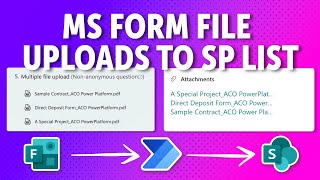


Excellent video, very useful while I was thinking about another idea watching the one which you have done here. But when you removed the manual trigger and replaced it with recurring trigger, we really cannot have recurring trigger to trigger the flow once in 15 days and 30 days, correct, is there a way to keep the email portion of the flow to trigger with three options, 1st email to trigger immediately, second after 15 days and third after 30 days and that is all, is this possible by any chance? The flow I was thinking about was M365 Groups and Teams unused 180 days, to use the power automate flow and azure automation account leveraging power shell script and storing the data under share point site etc.
Awesome...need to save this video
This is my second video of yours that I'm watching and the professional tone, graphics and the way you explain things is completely different to all tutorial videos I've watched. Very very good work, I really like your videos!
...and the problem a lot of us have is not all spreadsheets have tables.
You might be interested in this YT Tutorial: ruclips.net/video/GNLhPqP1cjM/видео.html In this video tutorial I will show you how add a script to Excel that will format all of the data in your entire workbook into tables. You can even customize the table style. This time saving automation will allow you to quickly create multiple tables with a single click. Hope this helps!
This is fantastic! As a very minor comment, just a little too fast in showing the phases.
Awesome video. I appreciate very much how methodical you are in your explanations.
Extremely helpful, thank you! I have finally solved the task that was haunting be for weeks 🥹
Awesome! Thank you!
Should have link. In description.
I cant find power virtual agents after I click on the 3 dots!
Thanks! You addressed all of the issues I encountered when trying to use Filter Array instead of Apply to Each. Thank you for this comprehensive yet easy-to-follow example!👍
I love this tip. Using Astirna New Tab has made my workflow smoother too, with quick access to all my tools.
Slightly different scenario. I have a user with a few thousand files in a shared network drive that are tracked in an Excel spreadsheet (Department, Category, Last Review Date, Next Review Date, Approver, etc.) We want to upload the files into a document library, then import the column data from Excel into the document library. The file names are all unique, so we figured we could use that as the matching value to bring the file name and column date together. Can you help?
Such a great tutorial! I am new to Power Automate and this was a huge help. Thanks!
Is there any way to do this in subsections in OneNote?
Hi, thank you so much for the help you provide! I have a question: how can I configure a flow to trigger only when the value of a date-type column changes? The column is called StartDate. My goal is to detect when a user changes the date in this specific field, but I want to prevent the trigger from firing for any other modification to the item. Do you have any suggestions? Thank you in advance for your help!
Where does the Task ID come from?
How do I automate this to trigger on all tasks created with a certain "tag"
Hi, This sends an email to all users who have an entry within the SharePoint, I have followed the tutorial but would like to see for user's who do not have an entry within the SharePoint list. I would want them to receive an email.
Hi there, I have follow along the step share and it work's well so far. However, I am required to update the information from one SharePoint list to SharePoint list using PA, so far i'm unable to get the multi-person column updated, would appreciate if can show how to do it. Thanks
Great video, very helpful! Any idea why the attachments on the email are unreadable? The attachments from the form are photos and they open normally in Sharepoint folder, however, on email they are corrupted.
Found the issue! I forgot to remove quotes 21:07
EDIT: You can just create your own HTML page from scratch and use inline CSS styling. Make sure to select Code view (< >) when inserting HTML. Then for adding the title, you need to switch to classic Power Automate mode so you can add the <html><head><title>My Title</title></head></html> tags. Is there really no way to cleanly copy over the tables formatting from the HTML of the original? And checkboxes? Everything I'm duplicating is table-heavy. So the duplicated result is ugly. I'm guessing there's some additional hidden CSS somewhere that Power Automate doesn't capture? Hopefully the Graph API functions for OneNote to copy pages/sections, preserves all the formatting...
You are so amazing omg. Ive been struggling FOREVER until i saw your video. Thank youuuuuuuuu🥺💙😭
Thank you for this tip! It’s second nature for me to type item()?[‘’] but now I can add this to my routine!
Great video! I think this is exactly what I was looking for - will your method that you cover in Compose action also work with deleting duplicates based on delete row? I'm guided by this video ( ruclips.net/video/SGXAqAzYUSM/видео.html&lc=UgxrXCjSNndqF3nZI8t4AaABAg.ABGMkkSicntABHGHzcHBWa&ab_channel=DamoBird365) but I'm stuck with deleting rows with duplicates and you seem to have just shown a way to do it....
Yup, checked - it works! :D
Hi, thank you for this tutorial. Does it work if there are two or more owners of the task in the same row ?
Hello, thank you so much for the video. How would I go about including tasks that have Due Dates in the past? Many thanks
Thanks for watching! You'll need to adjust your filter query. To learn more about working with dates in Power Automate-check out this tutorial: ruclips.net/video/ODobGcpgGlk/видео.html
This is amazing. Thank you!
Thanks for watching!
Hello, fundamentally this approach works. However, for "secret content," it is absolutely not suitable. In the time delta between the creation of an item and the execution of the flow, there will be, for example, a 3-minute window where anyone who opens the list during this time can see and read the item. From a data protection perspective, this is unacceptable. Even reducing the flow interval to 1 minute still leaves a 1-minute gap, which is too much. I already created a ticket for M365 and had a session with Microsoft, where they confirmed that there is currently no solution for this scenario. Do you perhaps have an alternative solution to address this issue?
Thanks for watching. There are definitely other approaches you can look into that would better suit your requirements. A couple suggestions are: - For the easiest approach: Create the item first with just the title, then remove permissions and update the item as well as adjust the permissions - For a more advanced approach: Use the Send an HTTP Request to create your item with the appropriate permissions. Hope this helps!
I can't get it to do basic CSS changes to Power Automate. Only the specific things mentioned in this video.
Hi any way to filter using array / list ["Value A", "Value B"]
Thanks for watching. I'm unclear on the ask. I would recommend posting your question in the Power Automate community and including screenshots: community.powerplatform.com/?redirectedFrom=community.powerplatform.com/t5/Microsoft-Power-Automate/ct-p/MPACommunity
⌨🐵
thanks your video, i came into one issue, one column name is lookup type, the internal name Field=Lab_x0020_Name_x003a_Country, i try the Lab_x0020_Name_x003a_Country/Ttile eq 'xx' , bad request: Column 'Lab_x0020_Name_x003a_Country' does not exist. how can i fix this ?
Thanks for watching! Look up columns require an ID match. It's hard to troubleshoot a flow in the YT comment section. I would recommend posting on the Power Automate Community: community.powerplatform.com/?redirectedFrom=community.powerplatform.com/t5/Microsoft-Power-Automate/ct-p/MPACommunity Ensure you include screenshots and provide as much detail as possible.
@@acreativeopinion i guess so, check the code from website, MS PAM make is hard... LOL
@@acreativeopinion u r right, fix it
Thank you for the video. Do you have a similar video where if someone deletes mass files from their SharePoint document library it sends an email notification to the Administrator?
If you get an error on the "get File content using path" step - make sure this step is inside the apply to each not below it.
You are a life saver! With recent PA changes, looks like dynamic content isn't showing in Apply to Each loops from 'List Rows in a Table'. This solves that issue too. 🙏
Thanks for watching! Dynamic content not displaying can happen for a few reasons. One common scenario is when you're using an expression-this can sometimes prevent the dynamic content from appearing in the list. In those cases, you'll need to manually write the expression to access the dynamic content. You can also store the dynamic content in a Compose action and insert the Compose action into your flow. Hope this helps!
What if I only want to send the reminder on business days? How would that affect the 3-day reminder calculation?
Check out this section of my How to Work with 📆 Dates in Power Automate | Example Scenarios and Tips & Tricks Tutorial: ruclips.net/video/ODobGcpgGlk/видео.html In this section I cover how to check if a date falls on a weekend. Hope this helps!
your work is amazing, i am working over a shared spreadsheet which i want to be able to create a flow to send an employer an email when their employer liability insurance expires and then have a recurring every 3 days until i update the spreadsheet with their new insurance details do you think this is possible with power automation
Hi there. Nice video. When I go for the peek code I see "table":" " so there is no name in the quotes. Thank you for your help.
Thanks for explaning this useful example. I have only 1 problem i get the error "Action Set_Variable failed: The variable 'varBijlage' of type 'Array' cannot be initialized or updated with value of type 'Object'. The variable 'varBijlage' only supports values of types 'Array'." I get this messege when i am at 22:36 of your video
Is there a way to either get the Task or the Task ID automated in this flow? We get multiple new tasks a day and it would be too much trouble to get the id manually every time. Other than that I learned so much building along with this video, thank you for sharing!
Thanks for watching! I'm unclear on how you want to trigger this flow-Power Automate is pretty limited when it comes to Planner Triggers. You can trigger your flow when: - A New Task is Created - When a Task is Completed - When a Task is Assigned to Me
⌨
Why do you have to cuss, so unprofessional. You lost me right there.
must with example.
too many unnecessary steps, this guide was exhaustive but doesn't cater to the general structure if you want to create something like this. i was able to create a similar flow using way less steps to execute the same result
Hi, how about to hide the COMPLETED item lists in SP only visible to 2 users? Hope for your answer pls!
Thanks for watching! It's hard to provide specific recommendations without knowing more about your flow. I would recommend posting a screenshot of your flow as well as providing more insights on the Power Automate Community: community.powerplatform.com/forums/thread/?groupid=46ce02a3-e1a7-4176-81fc-d93a4001d287
You're amazing! I remember when you helped me when I was just starting with Power Platform in the Microsoft forum by suggesting Power Automate ideas! I haven't forgotten your voice or your kind gesture. However, if I may, could you slow down the pace of your videos a bit? It can be challenging for non-native English speakers like me to keep up, and we often have to reduce the playback speed. I have a question for you. Inside an 'Apply to each' loop, I have a condition that evaluates an expression "is equal to" TRUE. The loop iterates over 2,500 to 3,000 records. On the NO side, nothing happens, but on the YES side, it triggers an update in SharePoint. The expression being evaluated is as follows: if(greaterOrEquals(if(greaterOrEquals(items('Apply_to_each')?['Current Start Date'], items('Apply_to_each')?['Created Date']), items('Apply_to_each')?['Current Start Date'], items('Apply_to_each')?['Created Date']), formatDateTime(addDays(utcNow(), -20), 'yyyy-MM-ddTHH:mm:ss.fffffff')), true, false) Do you think that using this expression in a Filter Array would be faster? Thanks
Do you not have to go back in and remove the ODATA filter query from ID 7?
You do. Sorry I missed pointing that out in the tutorial.
@acreativeopinion That’s ok. Thank you for clarifying. Also, what should I do if I want to send the email to multiple colleagues? In my SharePoint list it has multiple employee emails/profiles instead of just one person. Is there a way to make that work?
🕕🕜🕝🕒🕞
Now I got it, but some passages I had to watch about ten times.
Hello, very very helpful, but im having an issue wit the renaming of the folder that's being copied, I have tried everything I can think of to fix it. I'm only copying a Single folder that has the folder structure nested inside it, I just cant get the Adaptive Card Name I enter to work for the life of me.