
- Видео 37
- Просмотров 445 462
Code Fallacy
США
Добавлен 6 июн 2019
I like tech, code, over engineering solutions to problems no one has
My Homelab Server Rack Finally Revealed!
Hello World! I finally releave my cursed homelab server rack setup all off yall have definitively been wanting :)
Raspberry Pi 5 NAS:
- 2TB Samsung NVME SSD
- Seagate Iron Wolf 4TB Hard Drive
Raspberry Pi 4 NAS:
- WD NAS 4TB Hard Drive
Proxmox 8 Server:
HP Elitedesk SFF
CPU i5-8500
RAM DDR4 32GB
GPU: GTX 1050
UPS:
APC Back-UPS 450VA/255Watts
Timestamps:
00:00 Intro - Why I've been gone all this time
00:13 - Server Rack
00:35 - Raspberry Pi 5 Ammo Box NAS
02:21 - Raspberry Pi 4 Ammo Box NAS
03:31 - Proxmox 8 Server
05:08 - UPS
05:41 - Total Power Consumption of Server Rack
Raspberry Pi 5 NAS:
- 2TB Samsung NVME SSD
- Seagate Iron Wolf 4TB Hard Drive
Raspberry Pi 4 NAS:
- WD NAS 4TB Hard Drive
Proxmox 8 Server:
HP Elitedesk SFF
CPU i5-8500
RAM DDR4 32GB
GPU: GTX 1050
UPS:
APC Back-UPS 450VA/255Watts
Timestamps:
00:00 Intro - Why I've been gone all this time
00:13 - Server Rack
00:35 - Raspberry Pi 5 Ammo Box NAS
02:21 - Raspberry Pi 4 Ammo Box NAS
03:31 - Proxmox 8 Server
05:08 - UPS
05:41 - Total Power Consumption of Server Rack
Просмотров: 4 067
Видео
Linux Mint Install Guide and SSD Upgrade on Free Laptop
Просмотров 3,6 тыс.9 месяцев назад
Hey everyone, in this video ill be showing you how you too can become a tech hoarder by rescuing defenseless computers from being thrown away. This guide is pretty straight forward, for me i wanted to showcase how to install linux in a pretty simple and straight forward way. I understand that my instructions aren't always the clearest so i hope this helps. In this video we will cover: 1. How to...
DIY 6TB Raspberry PI 5 NAS running OpenMediaVault 7
Просмотров 11 тыс.9 месяцев назад
Hello, In this overdue video I'll be showing you how to install OpenMediaVault 7 on the Raspberry Pi 5 with the Geekworm NVME Adapter with a 2tb SSD and a 4tb NAS Hard Drive on an Ammo Box Container With RGB OpenMediaVault 7 Installation link: github.com/OpenMediaVault-Plugin-Developers/installScript. 00:00 intro 01:26 What is a NAS 02:45 Jank DIY Raspberry Pi NAS 03:14 OpenMediaVault Installat...
Raspberry Pi 5 with 2TB NVME SSD Geekworm Shield
Просмотров 148 тыс.11 месяцев назад
In this video we are testing out the Geekworm x1001 PCIE M.2 ssd board on the Raspberry Pi 5 with a 2TB Samsung NVME M.2 ssd. We will be updating the EEPROM and changing the boot order so that the Raspberry Pi 5 Boots from the SSD. we also show you how to overclock NVME PCIE connection from Gen 2 to Gen 3 Speeds. Now that we have a significant amount of storage we will be creating a great NAS i...
USB Drive on Docker Container Raspberry Pi Jellyfin
Просмотров 4,3 тыс.11 месяцев назад
In this video ill be showing you how to mount an External usb hard drive into a docker container so that you are no longer limited to the microsd card of the raspberry pi. This video is a tad complicated but i swear that you will be able to do it yourself if you slow down and take your time. Expanding the storage of your server is very important and this is probably the easiest and cheapest way...
NAS on Docker Container Jellyfin
Просмотров 3,9 тыс.11 месяцев назад
Hey everyone, in this video ill be showing you how to mount an existing NAS volume into a docker container using docker compose. This video is meant for people who already have a NAS and would like their docker containers to use them. The nextvideo will be out minutes after this one, showing you how to mount a USB drive using the Linux Command Line to your docker container. I understand this vi...
BEST MEDIA SERVER! Jellyfin on Raspberry Pi with Docker
Просмотров 12 тыс.Год назад
In this video ill be showing how to install your own Media Server using the FOSS Plex alternative Jellyfin, Docker, and Docker Compose. This is a pretty straight forward video using Docker Compose, meaning you can apply this technique to any NAS or Homelab server to get it running. Unfortunately i was not able to get Hardware Acceleration working properly because Jellyfin 10.8 and higher have d...
Your Own FREE VPN with Raspberry PI, Wireguard, Docker Compose and DuckDNS using Port Forwarding.
Просмотров 15 тыс.Год назад
In this video I will show you how to host your own private VPN that connects back to your home network from anywhere in the world. This tutorial is pretty simple to set up thanks to Docker and Docker Compose on the Raspberry Pi. This setup uses DuckDNS for a free SubDomain so the entire process is 100% Free (aside from equipment and ISP Bill). This is a great Raspberry PI 5 project! This type o...
Ultimate Raspberry Pi Server: Pi-Hole with Docker Compose
Просмотров 23 тыс.Год назад
This is part 2 of the Ultimate Raspberry Pi Server series. in this video i will show you how to set up Pi-hole, a network monitoring utility, so that you can monitor your local network and add block lists of certain domains to increase security. This tutorial will use the docker network driver macvlan to assign a static ip address to the docker container. which will free up the raspberry pi's p...
Ultimate Raspberry Pi Server: Installing Raspberry OS, Docker, and Docker Compose.
Просмотров 36 тыс.Год назад
Now that Raspberry Pi's are more widely available, including the release of the Raspberry Pi 5. I though it would be a great time to make an ultimate Raspberry Pi server with Docker and Docker Compose. In this video we will be using a Raspberry Pi 4. Although the Pi 4 is over 4 years old, it continues to be an affordable, power efficient computer, and we can use it to run personal cloud service...
Raspberry Pi SHORTAGE IS OVER!
Просмотров 411Год назад
hey i finally remembered my RUclips password XD! just a simple PSA about raspberry pi 4 availability for those that have been waiting a while. Raspberry Pi / Pis? PIes? are now widely available for MSRP and availability are only going to get better from now on. if you don't believe checkout this interview with the CEO of the Raspberry Pi 4 Foundation with Jeff Geerling: ruclips.net/video/-_aL9V...
RustDesk on Rasbperry Pi 4
Просмотров 16 тыс.2 года назад
Hey guys here is a quick video on RustDesk running on Raspberry Pi 4. RustDesk is a completely free and open source Remote Desktop Software Solution. It is an alternative (and should be considered a total replacement) for TeamViewer. It is easy to install and connect to remote Desktops. I've been using RustDesk for the last month or so on my Linux Computer (fedora 36 with waylan disabled), Macb...
OC Raspberry Pi 4 consumption?
Просмотров 4,6 тыс.2 года назад
edit: I had to reupload the video due to some audio issues. In this video i do a quick experiment to see how much electricity (energy) the Raspberry Pi 4 consumes when used at 100% and how much money does it cost. In this experiment i used a Kill-A-Watt electricity measuring device and some quick napkin math. I do not claim to be an electrician or a mathematician. This was something i wondered ...
Wordpress Local Development
Просмотров 4502 года назад
Hey RUclips Peeps, I've finally got around to making a tutorial on how to replicate a deployed wordpress website into your local computer. I know this video is a little bit long, but i try to explain in detail what im doing so that you may not get confused as to what is happening. Regardless of my efforts after rewatching the final video, i understand it it may be complex for some user. Please ...
Git and Github with Hostgator Wordpress
Просмотров 3 тыс.3 года назад
Git and Github with Hostgator Wordpress
M1 Macbook Air for Android Studio Developers
Просмотров 3 тыс.3 года назад
M1 Macbook Air for Android Studio Developers
Local Wordpress Development on M1 Macbook with 10up WP Local Docker 10updocker
Просмотров 2,6 тыс.3 года назад
Local Wordpress Development on M1 Macbook with 10up WP Local Docker 10updocker
Safer Web Browsing by Editing Hosts file
Просмотров 3063 года назад
Safer Web Browsing by Editing Hosts file
How to install the Homebrew package manager on the M1 Macbook
Просмотров 2,6 тыс.3 года назад
How to install the Homebrew package manager on the M1 Macbook
How to install oh-my-zsh and Powerlevel10k theme on your M1 macbook apple silicon or Linux machine
Просмотров 25 тыс.3 года назад
How to install oh-my-zsh and Powerlevel10k theme on your M1 macbook apple silicon or Linux machine
How to install Node and NPM on the M1 Mac or Linux with NVM
Просмотров 16 тыс.3 года назад
How to install Node and NPM on the M1 Mac or Linux with NVM
Actual footage of Linux users Installing a Web Browser
Просмотров 7 тыс.3 года назад
Actual footage of Linux users Installing a Web Browser
How to Display Native External Monitor Resolution in MacOS
Просмотров 10 тыс.3 года назад
How to Display Native External Monitor Resolution in MacOS
Linux PopOS running on Dell Latitide 7275 Windows tablet (As a Developer)
Просмотров 4,1 тыс.3 года назад
Linux PopOS running on Dell Latitide 7275 Windows tablet (As a Developer)
Real Web Developer Portfolio Website...Work in Progress!
Просмотров 2104 года назад
Real Web Developer Portfolio Website...Work in Progress!
BootCamp 6 month Update (Outdated Info)
Просмотров 8514 года назад
BootCamp 6 month Update (Outdated Info)
Bootcamp 2nd Month Update (Outdated Info)
Просмотров 4034 года назад
Bootcamp 2nd Month Update (Outdated Info)



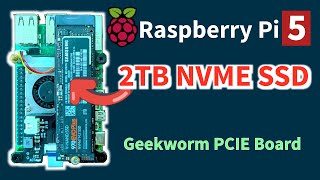





Great video. Enabled me to write my Pi OS to the NVMe ssd, change boot order, and overclock to Gen3 speeds (which were almost twice as fast). Many thanks.
Stupid question. Now that I have all of this setup how would I access my mysql docker container from a remote network? I've been using BeaverDB but can't seem to access mysql outside of my network
Interesting and odd, so just to clarify, if you are outside of your home and you are trying to ssh into any machine in your local network, does it work? But if you try accessing a SQl database container with a sql client like dbeaver it fails?
Is PCIe 3.0 safe to use? Is there not a risk of boot failure since its not certified?
I havent seen anyone report issues, i have used it for almost a year no issue.
VERY important thing that is not mentioned > rpi5 doesn't have h264 hardware support. And rn it is unusable for video streaming, since even 720p can't be handled
I recently subscriber to your channel. Thank you for posting this material. It is easy to follow and is very well explained. Thanks. I just installed an NVME SSD on my Pi5 and you showed how to change the boot order from SD card to the SSD. I just now installed docker and docker compose from you last video! i expect the Pi-Hole will be just as easy. Thanks. My ultimate goal is to get jellyfin up and going in docker. You have a great sequence of videos for this!
thanks a lot for this guide.
Thank you so much for all the videos of this playlist, it helped me to setup my configuration. I also understood various parameters and architecture the way you explain using those simple diagrams. Can we use Tapo camera and create its livestream on minidlna container on raspberry pi 5 and stream it to jellyfin setup... this can be one case study for using raspberry pi. Thank you.
Could not proceed further. I did google and everything but no luck. I am always getting this error. "ERROR: The Compose file './docker-compose.yml' is invalid because: Unsupported config option for services: 'duckdns'. Can anyone help me, what is this issue ?
Its hard to tell without looking at the configuration. You should double check the docker compose file with the docker compose file linked in the description for duckdns. .yml files are a pain because indentimg has to be perfect or it will be invalid too
I tried this method but when i run "docker-compose up -d" it says: "ERROR: invalid subinterface vlan name eth0, example formatting is eth0.10" if i try that it says: " parent interface was not found on the host: eth0" what am i doing wrong?
It may be that your ethernet interface may be a different name, with the command 'ifconfig' you can see . Remember this will omly work with wired ethernet connection, not wifi.
@@codefallacy ok found out that ifconfig is deprecated, after some researc i found the commandi ip link show and it worked, thanks a lot for pointing me in the right direction!
I'm curious...why not just leave the RPi OS on the micro SD and use the entire SSD for data storage? If you're going to use the Pi as an OMV NAS, you don't need the extra boot speed or OS performance that you might get from having the OS on the SSD.
Its more of a reliability thing. Sd cards die randomly at a much faster rate than ssd
I'm just getting things together to upgrade from a RPi3B+ to RPi5 with a 256gb nvme using the Geekworm X1001 nvme hat. I am a complete novice with both HA and raspberry pi. The question I have is, will the raspberry pi 3B+ HA backup work on the RPi 5 or is it better to use a new installation, is the HAOS the same for both as I know the raspberry pi OS can be either 32bit or 64bit for the pi5.
Thats a great question. The OS bitrate will be different for sure but alot of packages still run at 32bit. My imagination is that it will work but i dont know for sure since there are too many variables. But definitively give it a shot and let me know if the backup restored. I doesnt hurt to try
@@codefallacy FYI. I downloaded the 64bit OS and installed it on the NVME on the RPi5. Once installed I set up my blank account the same as I had on the RPi3B+, then restored a saved copy. Everything worked though the GUI in not 100% the same, some very slight differences when looking at them both side by side so I think the system is now 64bit mainly and just the actual settings were recovered not the full OS. Main thing is it seams to works fine for now, time will tell. Thanks for your video help.
Update:- After 24 hours things started to go wrong, dashboards not loading showing "ERROR Unable to load dashboard" Tried a reboot and things looked ok then same again, unable to load dashboard error or enter into File Editor or any other screen, devices also started to give errors and getting hot. Only way to reboot was cut power as no dashboard would load. Tried reinstalling again and then recovering a backup(made on pi3B+) and within hours things started to fail again. In the end I bit the bullet and did the same again, downloading the HaOS for PI5 but this time set everything up manually rather than restoring a backup(a big pain), now 3 days later and everything running smooth, temps in the 35-38ºC and no more troubles so far(touch wood again) Sorry for the essay but this may help someone thinking of updating to Pi5 and restoring a pi3b+ backup, I would say its not worth the risk as something is different between the 2 versions.
@@incubatork no need to apologize for the essay! Thanks for sharing, if anyone else comments about this ill refer them to your experience. Glad you got things working again even if it was a pain to redo everything
Hi, thanks so much for this video! It has been really helpful. I am running into a problem with no files showing up, even though I have added them to the correct directories using Filezilla. In Jellyfin, I am still just seeing empty libraries. I followed the tutorial step-by-step, and have double checked. Is there any guidance you could give me on what I should try next?
Hi there, its tough to diagnose without looking at your configuration. Im going to say a few things base on assumptions. If you did this things already and still have issues let me know. In the docker-compose.yml file, did you properly bind the volumes correctly? At 2:38 on the video you can see in the section "volumes" you have to add the full path of your system to the left of the ":" and once it is bound you have to "docker compose down" then "docker compose up" and inside the Jellyfin ui, you have to manually add libraries and select their path. when adding libraries you need to manually select the "/data/movies/" and the media should start to show up
Casa OS is the best, easy to use and works amazing
Wow! You made this so easy to set up. Also learned a thing or two. Thank you!
I could not get the SCP command to work so i found out you can just host the local directory as a website temporarily like this python3 -m http.server 9999, where server= network IP address and 9999=local port
thank you for the video, exactly what i was looking for :)
Thanks for your tutorial, did you face any incompatibility issue because of the ARM architecture? Like some apt packages only supporting x86
That is possible, but i did not run into any of these issues since everything i use has an arm build. Check the architectures of the programs you use everyday
you can also user fiber washers against shorting
Great video, very good explanations. I'm thinking of getting an SSD for a Raspberry Pi5 for media storage and use the pi as a Plex server.
Sounds like a good plan. Just be aware that the raspberry pi wont be able to transcode media, aka if you have a 4k uhd hdr file, it wont ve able to convert it to a 1080p on the fly if the client device doesnt support hdr. That is the only downside
there are sata hats that can handle 4 sata drives
Yeah i have one currently, but i dont have the drives
Hey man, welcome to you.
Thanks for your video 😭😭
I spent hours looking for just this content, as I am doing the same, just 8 months later. I will soon be setting up the 4 NME drive setup. Hopefully you have a same informative vid on that.
Hi! Very dumb question sorry but before all of these steps did you have to install Docker on the raspberry pi?
Yes, this will rquire docker to be installed, but there are install guides without docker. I just used docker to make it simple
Hey, I find your videos very informative and well-explained! It would be fantastic if you could create a video on setting up Nextcloud with access outside the local network using WireGuard VPN. Your content is incredibly helpful, and I really appreciate what you do! Thanks!
Generating that .149 IP adress seems like dark magic to me but it worked... Despite that, I'm also getting the DNS resolution error. From within the container I can ping the DNS server so I'm not sure what the issue might be.
Works like magic! :)
;)
That's super high, I bet its that APC UPS. I got the shock of my life when I tested my server with and without UPS. The APC UPS was consuming 50W on idle 24/7 doing practically nothing since its fully charged. Tested it without any load and it was STILL CONSUMING 50W!. I was like WTF why didn't i check sooner. Apparently APC has the trashiest idle power, swapped with cyberpower and it only consumes 5-10W. You gotta change to cyberpower after testing of course.
Great point! i got the cheapest available, now that you mention it i should test the ups by itself and see 🙈
@@codefallacy Even expensive apc don't turn the transformers off during idle operation, mine was top of the line pure sinewave too!! Apparently cyberpower is the only brand that has a bypass to main grid without turning on transformers, research "cyberpower GreenPower bypass".
Quality Craftmanship there ;)
How long would one raspberry pi last on that UPS? Only the pi 5? Not the office PC
The Raspberry pi 5 with the nvme ssd and HDD adapter can consume 5w - 15w depending on the load, i would guess around 1.5hours to 2hours
05:15 *here i meant to say electricity. I referred to Electricity/Power as "light" this is because in Latin America we refer to it as "Luz" and my head did a literal translation lol
I dig the ammo box nas creations looks like something i have built
Yeah to me it makes too much sense. Im hoping to build a bigger nas with 4 3.5 hdd in the future and use the ammo box
@@codefallacy pretty cool yeah I'm building a Nas currently but it's using a matx motherboard so a little to big for most amo boxes so I'm just using an open face server/test bench looking case for it should look pretty interesting though it's gonna have a couple 3.5 drives and I'm working on building a metal holder for them to bolt to the case
Followed every step of both videos as closely as I could. Got to the final step and the ip/admin page won't load. Absolutely no idea how to troubleshoot from here.
Are you using an ethernet cable to connect the raspberry pi to your router? This will not work with wifi. Also what is the ip address to access your router? In this example i used 192.168.50.1 but yours may be different
@@codefallacyyes, pi is connected to router via ethernet. If I'm looking at the right details, my router IP seems to be 192.168.0.1 It looks like I had the IP set to 192.168.1.149 I'm unsure of how to change this
@@Josephus-Crooksicus ok here are a few things you can try. Connect to your raspberry pi and get the name of the ethernet interface by running the command 'ifconfig' it should list out the network interfaces. Mine was called 'eth0' but yours may be different. In the docker-compose.yml towards the bottom where it says 'parent' change 'eth0' to the name of your interface if necessary. Change 'subnet' to 192.168.0.0/24 and 'gateway' to 192.168.0.1 and change the ipv4 to 193.168.0.149
@@Josephus-Crooksicus i forgot to mention, you will need to restart the docker container. Aside from these things im not sure what else it could be. Hopefully these things help you.
Sorry, hopefully my last question, but how do I get back to the docker-compose.yml to edit it? If I understand everything correctly, those edits seem like they should solve the problem Edit: I figured out to just retrace the step, please disregard this. Trying the fixes now, wish me luck
Were are the commands for all this 😊😊
shutdown starts timer for 1m, you need shutdown -h now
hey thanks for your tutorial im gonna do my first PiNas soon, i wanted to know if can you put the Geeworm x1001 + x1009 because i wanted to be on a NVME for the PI and not using a SD Card for the OS and then put SSD with the x1009
Hello, the problem would be that there is only one pci connection. Im not sure you can properly connect more than one board at a time, even if you could, it would require ampther board to split the pci connection. I would recommend getting a "high endurance" sd card or booting from a usb ssd.
@@codefallacy thanks for your answer im gonna go with the x1009 the and use your tutorial partially for my setup !
@@codefallacy nevermind i'll go wtih NVME and follow your tutorial xd
ur micro sd will fail yes its cheap crap mine however is 256 gb endurance sandisk lol much better class 10 than alot and there are better still called extreme endurance! plus they so cheap why waste ya money on cheap sh1t!
model of that ssd shield? what online shop sells it?
Model of the shield is in the description. I got this off Geekworm's website but its now widely available in other sites. This video was made before there were more options out there.
next time type poweroff
O meu eepromnão tem essas configurações, uso o raspberry PI5. Eles sisplesmente da erro de internal clock never stabilised e brcm-pcie 1000110000.pcie: link down. Ja troquei de HAT e NVME e nada. Estou esperando chegar o nvme pra testar novamente
can i get ur email for business contact?😃
Just seen video. Excellent well explained.
Why not use `~/` instead of `/home/user_name`? because I don't know :shrug:
You can do whichever. These videos are tailored towards beginners. Absolute paths make it very clear where things are happening 🤷
Good content bro keep it up
Good video, finally someone who install it! As for Rustdesk, perhaps self hosting is better? But more importantly, as Remote Desktop software, seems to use way much more than RealVNC (Now is paid only duh) and Anydesk. Heck perhaps more than Teamviewer.
bro you are the only person on the pi entire pi community whos hard work help me to create pi hole at my home, hats off to you . regards your new friend for life....
Hey Mate, great solution with the macvlan IP Configuration, but heres my problem. I also run PIVPN on the same machine (not dockerized) which creates a wg0 interface (10.129.X.X) besides the eth0 (192.168.178.X) . And I want to get my traffic via vpn also run trough the pihole (device names inclusive). Any chance to describe, what to do for it?
Was trying to figure out how to get Batocera to run on my PI5 using an NVME. This guide was very helpful. Thanks this video is much appreciated.
good video bro😃
Which is actually better speed SATA SSD or NVME SSDs with the Raspberry Pi 5?
The nvme ssd will be faster, but not by much.
@@codefallacy Thanks 👍